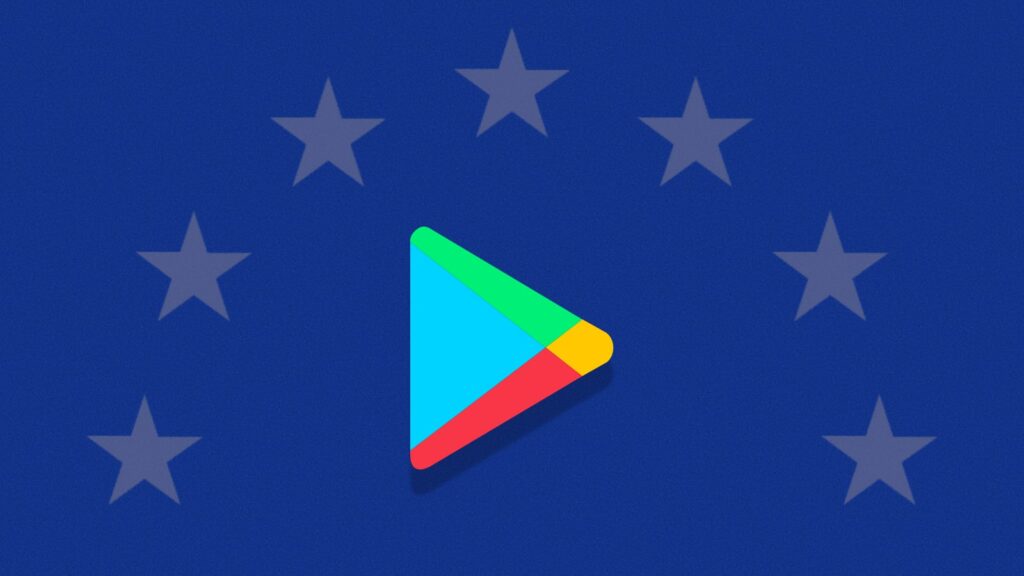You can now choose to only show events on your Google Calendar if they come from senders you know. This change was done in order to keep your calendar somewhat free of spam. However, you will still get email invitations to events from people you don’t know, but they won’t show up on your calendar […]
Continue ReadingAnonymous questions and polls will now be allowed in Google Meet
In the past two years, Google has brought quite a few helpful improvements and new features to Google Meet, including the ability to ask questions and participate in polls. However, these actions could only be done while identifying yourself, which may not be ideal depending on the type of call you are in. To address […]
Continue ReadingGoogle Docs rolling out notifications for document changes
You will now have the option in Google Docs to select certain files for which you would like to receive email notifications regarding document changes. Notification emails about edits include information on the changes made, including when they were made, who made them, and what changes were made. These alerts let you track changes and […]
Continue ReadingGoogle allows alternative to Google Play billing in EU
The recent passage of the Digital Markets Act (DMA), a piece of antitrust legislation in the EU aimed at reigning in the power of tech giants and leveling up the field so that startups can compete, is forcing some very important changes in the way that Google and the Google Play Store do business in […]
Continue ReadingPixel 6a’s “Magic Eraser” camouflage feature gets demoed
One of the many things that Google previewed at I/O 2022 was the highly anticipated Pixel 6a and the many specs and features that are likely to make this phone a best seller for Google. One of the features announced that would give this device an edge over others is an enhanced version of the […]
Continue ReadingGoogle promotes Pixel “Guidebooks” ahead of Pixel 6a release
Google posted today on the Pixel Phone Help Community about a little-known resource that, if I am being honest, I didn’t know about until now. We are talking about Guidebooks, an online guide designed to help users get the most out of certain Google products and services. Right now, you can find Guidebooks on Android, […]
Continue ReadingOld Google Pay app rebrand to Google Wallet rolling out now
Google Wallet is rolling out today as an update to the old Google Pay app as promised at I/O 2022 in May. During the conference, Google touted the new Wallet app as one that could take the place of your physical wallet by storing your credit cards, debit cards, boarding passes, loyalty cards, vaccination records, […]
Continue ReadingEmoji 15 is coming soon and Google will support it first
The new emojis for 2022-2023 have been revealed and are up for approval this September. The new draft set of Emoji 15.0 features a shaking face, a pink heart, maracas, a hair pick, and what is being called the “High Five,” which is technically called a Rightwards or Leftwards Pushing Hand, respectively. The set pictured […]
Continue ReadingChrome for desktop testing more detailed PWA installs
Progressive Web Apps, or PWAs for short, have come a long way since Google embraced them in 2015 and made them what they are today. Presently, when browsing a website on Chrome desktop and that site has a PWA, you will see a small “install” icon on the right side of the Omnibox, and once […]
Continue ReadingHow to change the icon for web app shortcuts on ChromeOS
Last week, we published a quick guide on how to create web app shortcuts on ChromeOS for sites that don’t offer a PWA. This is a great way to have an app-like experience for your favorite sites and keep them contained to their own window. However, sometimes, the icon that get automatically created for it, […]
Continue ReadingYouTube TV celebrates reaching 5 million subs in 5 years
I’ve been a YouTube TV customer from the start, and during that time, I’ve had a love/hate relationship with the service. From its beginnings as a promising alternative for those who wanted to cut the cord to later disappointments as certain RSNs (Regional Sports Networks) started dropping off, though somehow the price kept increasing. One […]
Continue ReadingChromeOS Flex now generally available to more PCs and Macs
Today Google announced in a blog post that starting next week, ChromeOS Flex will graduate from its early access period to becoming generally available to over 400 certified devices. This is a major feat considering its humble beginnings just five months ago when it supported a much smaller subset of devices, and the version of […]
Continue ReadingAndroid 13 final Beta 4 rolling out to Pixel Phones
The fourth and final beta for Android 13 is rolling out today, and it includes a release candidate build for Pixel devices and the Android Emulator. As the last beta before the official release, which is only a few weeks away, there aren’t any obvious user-facing changes but rather some final system behaviors and the […]
Continue ReadingAppointment Schedules get better sharing options in Calendar
Google Calendar introduced a new Calendly-style feature back in March that allowed users to set pre-defined appointment slots so that anyone can book an appointment with them. This feature, called “Appointment Scheduling,” is different from the old “appointment slots” in that it creates an external page that could be shared with anyone, including clients without Google accounts. This […]
Continue ReadingPixel 6 and 6 Pro get heavily discounted for Prime Day
Prime Day, like Black Friday in the U.S., is when you can score the best deals online. That day is today, and this year, Google is joining in by offering sizeable discounts on the Pixel 6 line, making this the best time to purchase Google’s latest and greatest smartphones. The deals shave $200 off the […]
Continue Reading