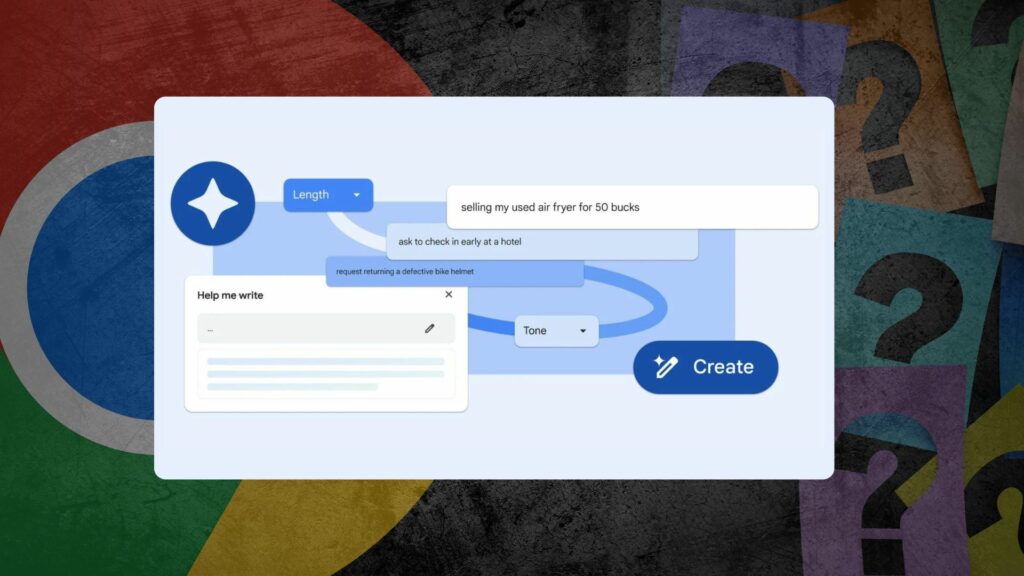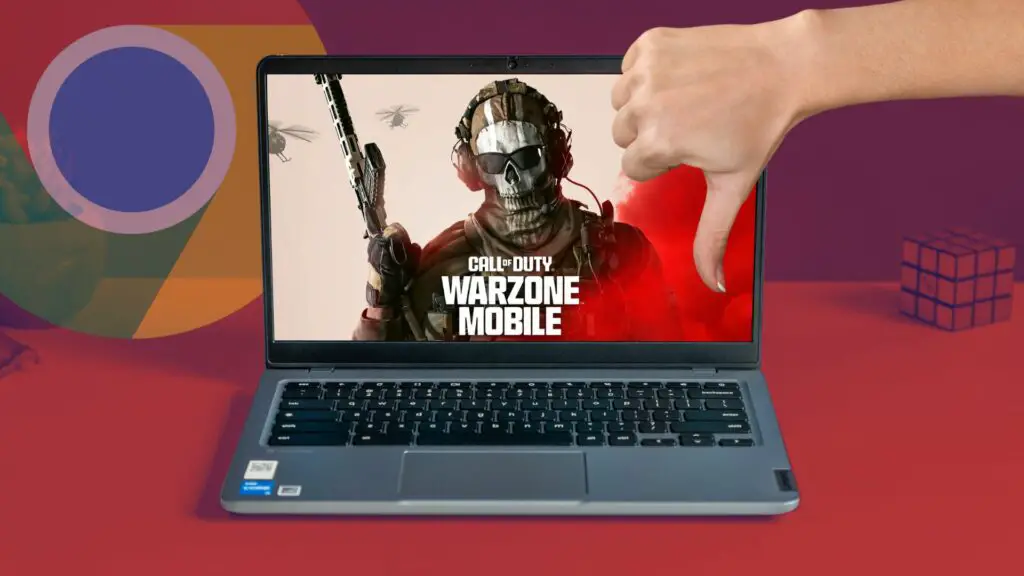A new feature on the way to ChromeOS – Focus Mode – arrived in the Canary Channel a full 4 months ago at this point. As you couldn’t access it in any other channel at the time, I took a look at it, fiddled around with it for a bit, and headed back to the […]
Continue ReadingChromeOS
Chromebooks just got way better at handling Microsoft Office files
There’s an update rolling out to ChromeOS that will address one of the more common frustrations that we hear from Chromebook users, especially those thow are switching from Windows; and that is the cumbersome process of working with Microsoft Office files. The update introduces a streamlined solution, allowing users to open and edit Office files […]
Continue ReadingGoogle brings new Chromebook models to Asia Pacific and Latin America
Chromebooks have become the go-to solution for adding a digital element to education around the globe over the past 10 years. Over 50 million teachers and students utilize Chromebooks every single day as part of the overall classroom experience. In a recent move, Google has introduced some new options designed for Asia Pacific and Latin […]
Continue ReadingFor some reason, my Chrome browser just went back in time
With the arrival of ChromeOS 119 in late 2023, the updated, Material You makeover for Chrome arrived for Chromebooks. Well, sort of. It was there for some, not there for others, and it’s been a bit hit-or-miss in the updates ever since. There has been a related set of flags (found by searching “Chrome Refresh […]
Continue ReadingI’m unsure when this new Chromebook calendar feature arrived, but I love it
Right off the bat, here, let me make this 100% clear: this new-to-me feature may have been around for a little while. I’ll explain why I’m just seeing it today in a moment, but we posted about ChromeOS’ Up Next pop-up in the Canary Channel of ChromeOS back in February of 2023, so it’s been […]
Continue ReadingNew keyboard brightness controls on the way to Chromebooks
Thanks to a pretty cool find by @cajl_jbmm over on X (formerly Twitter), we’ve been made aware of a small-but-important new feature on the way for Chromebooks. While adding keyboard backlight controls in the main settings app doesn’t sound super important, it makes a lot of sense from a standard UI viewpoint. At the moment, […]
Continue ReadingExclusive: Google demoed the new Chromebook Plus AI features for us [VIDEO]
I’ve been a bit tough on the ChromeOS team of late. From updates with ghost “new features” to the missing AI toys we were promised all the way back in October as Chromebook Plus was launched, I’ve not been shy about calling out Google on these things. As an independent media outlet, we sometimes get […]
Continue ReadingA couple small, new additions we’ve found in ChromeOS 123
Just yesterday, we reported on the release of ChromeOS 123 and the handful of useful customization features that rolled out along with it this time around. And as I finished that post, I remarked that there’s a good chance we’d run into a few small, new features along the way as we always do, and […]
Continue ReadingChromeOS 123 is here with some nice customization tricks
According to a quick peek over at cros.tech, it looks like the vast majority of Chromebook users should now have the ability to update to the latest version of Chrome OS 123 on their devices. The only notable device I see that is still on 122 is the ASUS Chromebook Plus CX34. Whatever small hiccup […]
Continue ReadingIt’s time for Chromebook app streaming to arrive on Samsung phones
With Chromebooks, there’s not a ton of pressure on users to own a Pixel phone to get all the best Chromebook+Smartphone features, but there is a little bit of that. Depending on how you utilize something like App Streaming from your phone to your Chromebook, the Phone Hub feature difference between something like the Pixel […]
Continue ReadingPromised ChromeOS 121 feature finally arrives, but in the Dev Channel
I know I’ve been on this horse a lot lately, but there’s a frustrating habit the ChromeOS team has gotten into lately of announcing new features for ChromeOS, shipping the update, and letting those features slide to later versions of the OS. I’ve said it before and I’ll keep saying it: you shouldn’t announce new […]
Continue ReadingChromeOS 123 adds an improved Virtual Desk button to the shelf
A few versions ago, we got a new way to navigate Virtual Desks on ChromeOS. With a small button that now sits to the left of your pinned apps, you can not only see the desk you are on, but click it to see all your desks in a ALT+TAB sort of view or click […]
Continue ReadingWhere is Google’s promised ‘Help me write’ feature for Chromebooks?
I’ve talked about this before, but it’s really getting frustrating to see new versions of ChromeOS roll out time and time again with new features and updates that simply aren’t actually there for regular users. From things hidden behind feature flags to features flat-out not being available after they’ve been announced, there’s an aggravating pattern […]
Continue ReadingMy hopes of playing COD: Warzone on a Chromebook are shattered
Today’s been a big day and I’ve known it would be for weeks. The NCAA Tournament – A.K.A. March Madness – has begun, the Logitech Casa Pop-Up Desk is up for order at Best Buy (and our review unit arrived today), a new show I’ve been interested in watching is available today (Netflix’s 3-Body Problem), […]
Continue ReadingThis new feature will finally make the Chromebook calendar widget useful
I’ve complained about it multiple times in the past, and to be honest, I was beginning to think that we’d simply never see this new feature on Chromebooks. However, recent code changes happening in the Chromium Repositories point to the fact that multiple calendar support is finally on the way for the Chromebook calendar widget […]
Continue Reading