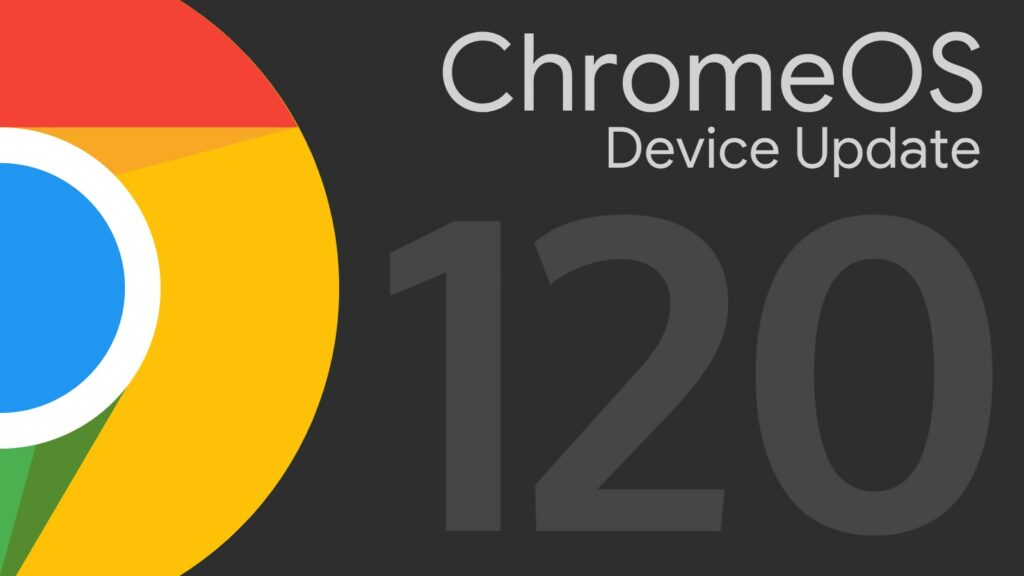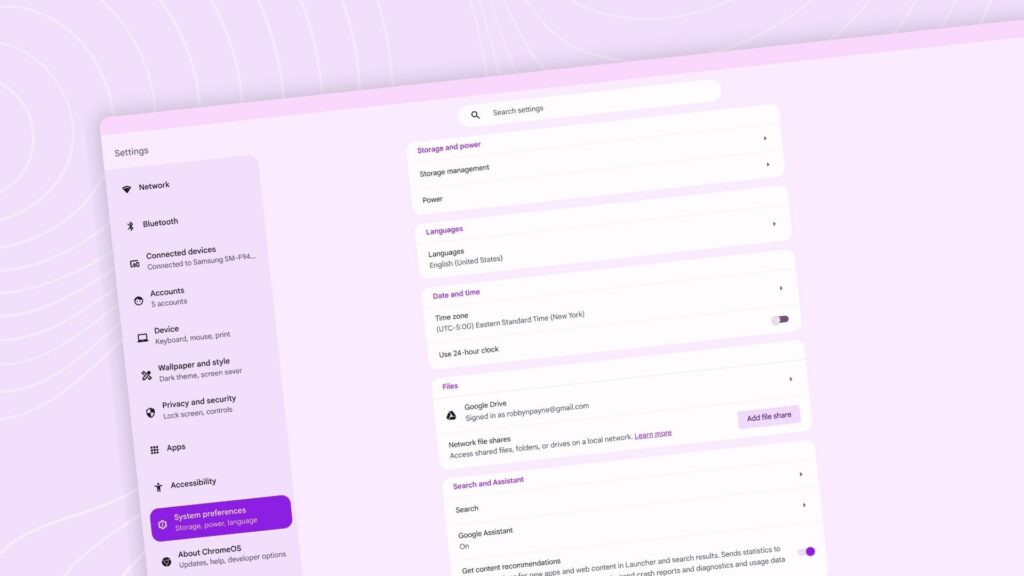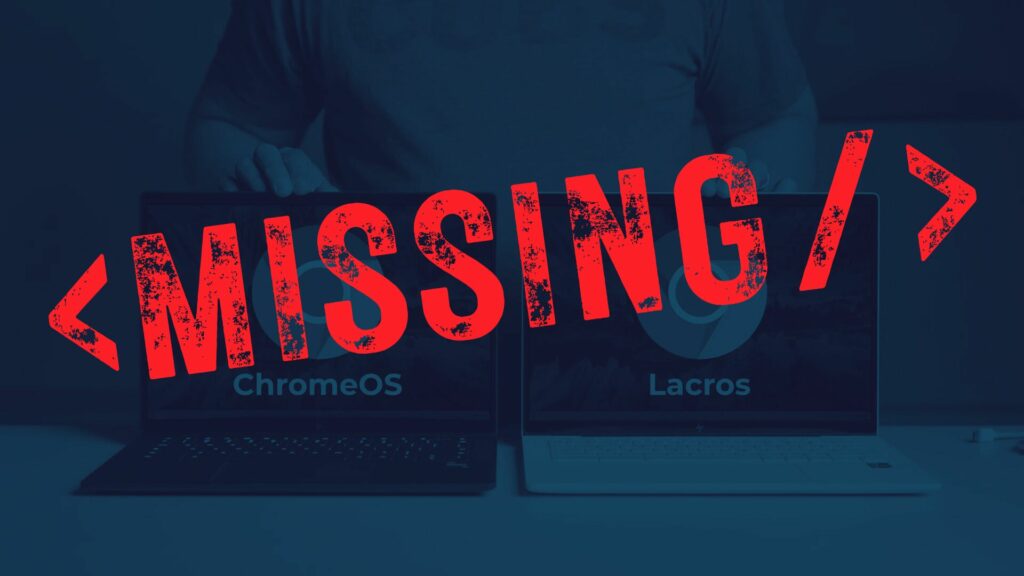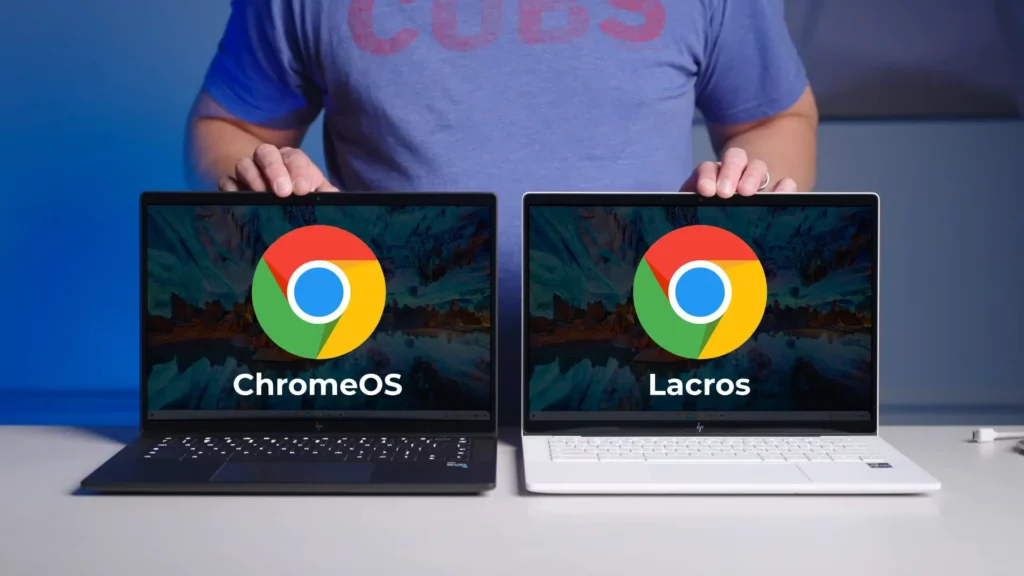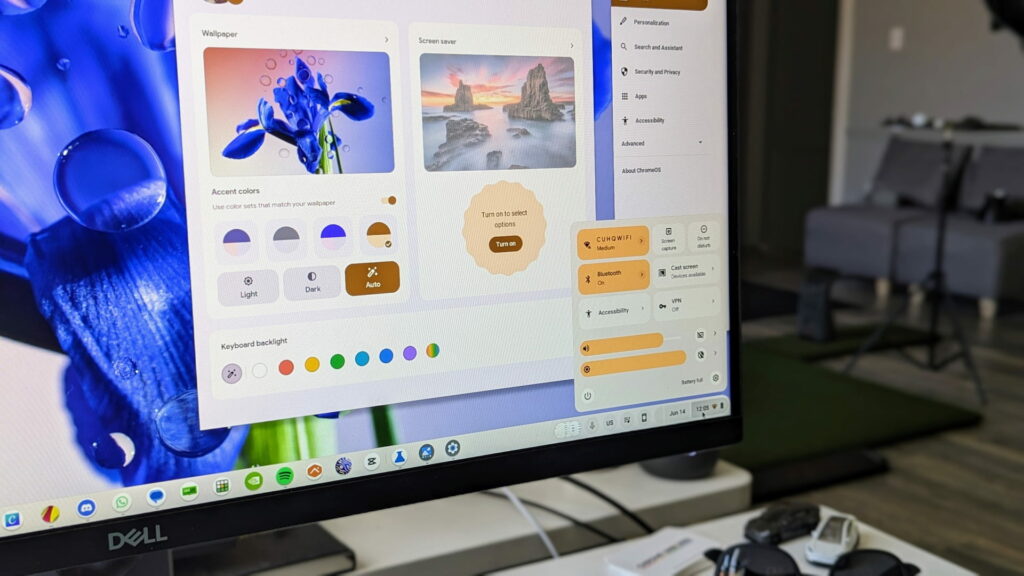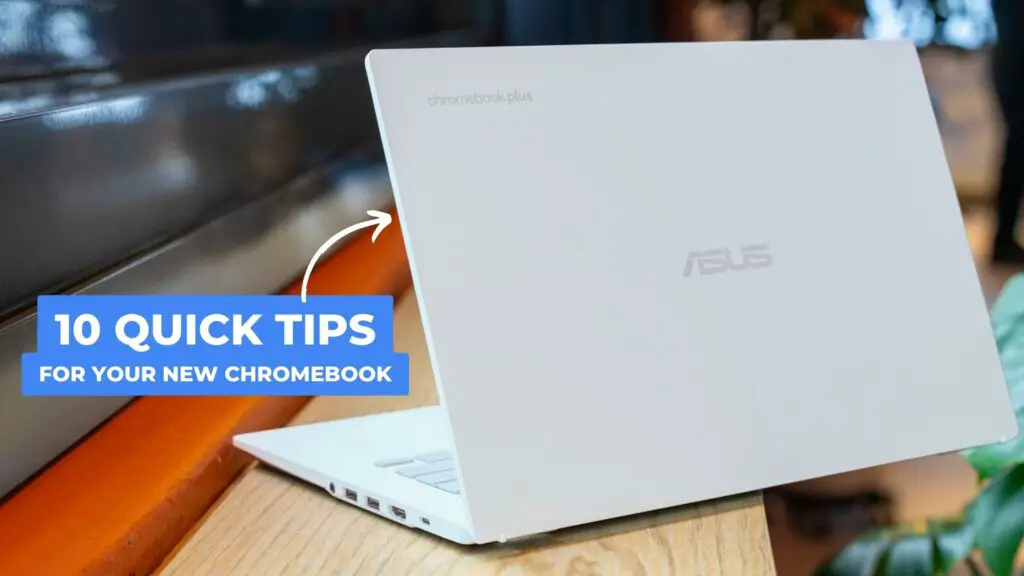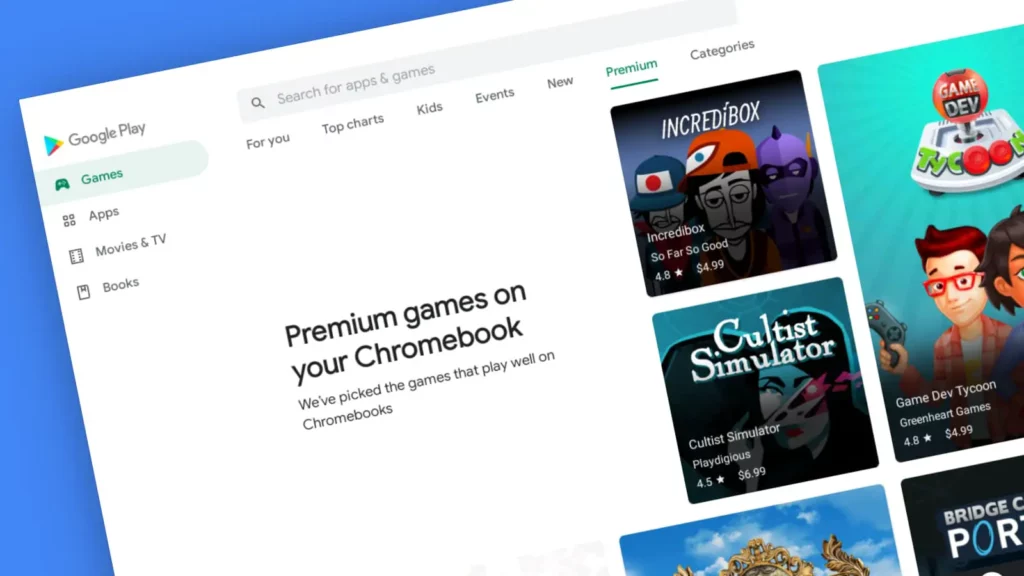At CES 2024, NVIDIA added a few extras to the overall GeForce NOW experience to make online, cloud-streamed gaming that much better, and the results continue to be fantastic. We’ve not made a video highlighting just how good GeForce NOW has become in a little while, so we wanted to talk through some of the […]
Continue ReadingChromeOS
ChromeOS 120 arrives with great new features we’ve been waiting on [VIDEO]
ChromeOS 120 is official and rolling out to the vast majority of Chromebooks and other ChromeOS devices right now. Apart from only a couple devices on the list over at cros.tech, it seems everyone should be getting this latest version of the OS right on time. And there are a few fun, useful new features […]
Continue ReadingCheck out the Material You overhaul in the ChromeOS settings app
ChromeOS still has a few holdout areas where the latest Material You look and feel hasn’t quite made its mark. While the Files app was upgraded to the latest UI when Material You made it to ChromeOS, one other, primary system app still maintained the older look from non-Material ChromeOS: the Settings App. Sure, the […]
Continue ReadingGoogle’s new Lacros Chrome browser for Chromebooks is gone as of ChromeOS 120
Vanished. Poof. Gone. Just like that, the method for testing and trying out the new, split-from-ChromeOS version of Chrome that has been available for users to try on their Chromebooks is simply no more. From what we can tell at this point, the existing methods of enabling the Lacros browser on your Chromebook that have […]
Continue ReadingThe new Chromebook window snapping overview feature is here in ChromeOS 120
Just before Christmas, a new feature that’s been in the works for a little while made its way down to the ChromeOS 120 Beta Channel. I had moved to Beta to try a few other things and was curious about this new productivity feature. After flipping on the flag and giving it a go, I […]
Continue ReadingHow to customize your mouse buttons on a Chromebook [VIDEO]
For years at this point, peripherals and accessories have “just worked” on Chromebooks. And while that’s not changing anytime soon, Google is close to releasing a new feature that takes this “just works” mentality to the next level, specifically for your 3rd-party mouse. Whether its a gaming mouse, a Bluetooth mouse or one that connects […]
Continue ReadingThe new Chromebook Global Media Controls look great and change how you Cast
Hiding in ChromeOS 119 (just behind a feature flag or two) are the new Global Media Controls that don’t just have a new look and feel, but actually change the way you go about casting your video or audio to nearby devices. It’s a pretty big change that I noticed out of the box in […]
Continue ReadingGoogle is taking its time splitting Chrome from ChromeOS, and I’m glad
It’s pretty hard to believe, but we’ve been talking about Lacros – the new Chrome browser that will be split away from the ChromeOS operating system – since September of 2020. I wouldn’t have believed you if you told me, but I just took a look and our first post about Lacros was on September […]
Continue ReadingHow to adjust your Chromebook’s color scheme
Over the last year, you’ve probably heard us talk about Material You and how it brings a new level of personalization to ChromeOS. Since the introduction of ChromeOS 117, we’ve seen Material You take over most facets of the general user interface, changing your Chromebook’s color scheme to match your wallpaper. It’s a nice touch […]
Continue ReadingHow to install and use Microsoft Office 365 on your Chromebook
Chromebooks are becoming more and more common, especially in educational and enterprise settings; yet there are still misconceptions and confusion about their capabilities. I know that many of you who are Chromebook enthusiasts are well aware of all the things you can do on these devices, but there are still many new users out there […]
Continue ReadingGoogle needs to show the ChromeOS tablet UI some serious love, and soon
Have you used a Chromebook tablet recently? I’d wager if you don’t own a Lenovo Chromebook Duet 3 or 5, there’s a solid chance the answer to that question is a clear no. Those who have convertible Chromebooks should be using the tablet UI from time to time, but I’d say the number that actually […]
Continue Reading10 tips to get started using your new Chromebook [VIDEO]
There’s no doubt about it: more and more regular consumers are picking up Chromebooks. Based on the data that we have, I’d imagine many of you gifted or received a new Chromebook for Christmas this year, and that means there are more people than ever are out there doing their best to learn how to […]
Continue ReadingHow to try out the new window-snapping overview feature on your Chromebook
Two of my favorite productivity tools built right into ChromeOS and into the Chromebook you may own are the wildly-useful overview mode and window-snapping feature. On their own, these abilities give Chromebook users a way to see all their open windows in a quick glance and help them arrange those windows in a multitude of […]
Continue ReadingThese new icons are a hidden ChromeOS feature I absolutely love
For the past couple updates of ChromeOS, a new feature showed up that is quiet, out of the way, and has now become indispensable to my daily workflow. That feature is what I’ll simply call Multi-Paste Icons, and it has made the simple task of copying and pasting content from one place to the next […]
Continue ReadingChromebooks, PWAs and the Play Store: why we need a way to force Android app downloads
Back in 2020, Google began introducing the ability for app developers to push their PWA to Chromebooks from the Play Store instead of the Android app. And I 100% love this decision. In many cases, PWAs (progressive web apps) are a far better experience on the desktop and work much smoother with the overall way […]
Continue Reading