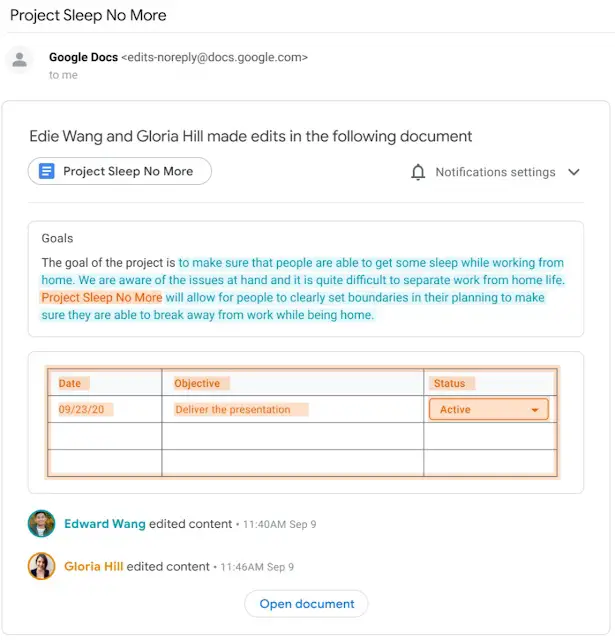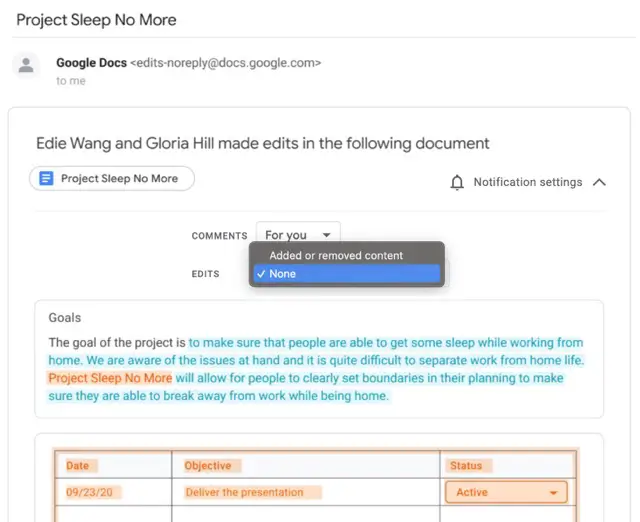You will now have the option in Google Docs to select certain files for which you would like to receive email notifications regarding document changes. Notification emails about edits include information on the changes made, including when they were made, who made them, and what changes were made. These alerts let you track changes and comments across various documents, and by specifying specific comments and changes to be notified about, you can keep track of collaboration much easier.
These notifications can be fully configured in both Gmail and Google Docs. In Gmail, use the new “Notification settings” dropdown that will appear on a new notification email. Similarly, in Google Docs, you would use the “Notification settings” dropdown (bell icon), which will open a dialog box with further options that can be adjusted.
There is no Google Workspace admin control for this feature, which began rolling out yesterday to Rapid Release domains and will begin rolling out on August 17th to Scheduled Release domains. However, both release tracks will undergo a gradual rollout of up to 15 days, and the feature will be available to all Google Workspace tiers and personal Google Accounts.
Edit notifications will be off by default and will need to be enabled on a per-document basis. Once enabled, you will be notified every time anyone adds or removes anything from the Google Doc you specified. This feature was previously only available in Google Sheets, and the notification emails were not as detailed, so this is definitely a step in the right direction.
Join Chrome Unboxed Plus
Introducing Chrome Unboxed Plus – our revamped membership community. Join today at just $2 / month to get access to our private Discord, exclusive giveaways, AMAs, an ad-free website, ad-free podcast experience and more.
Plus Monthly
$2/mo. after 7-day free trial
Pay monthly to support our independent coverage and get access to exclusive benefits.
Plus Annual
$20/yr. after 7-day free trial
Pay yearly to support our independent coverage and get access to exclusive benefits.
Our newsletters are also a great way to get connected. Subscribe here!
Click here to learn more and for membership FAQ