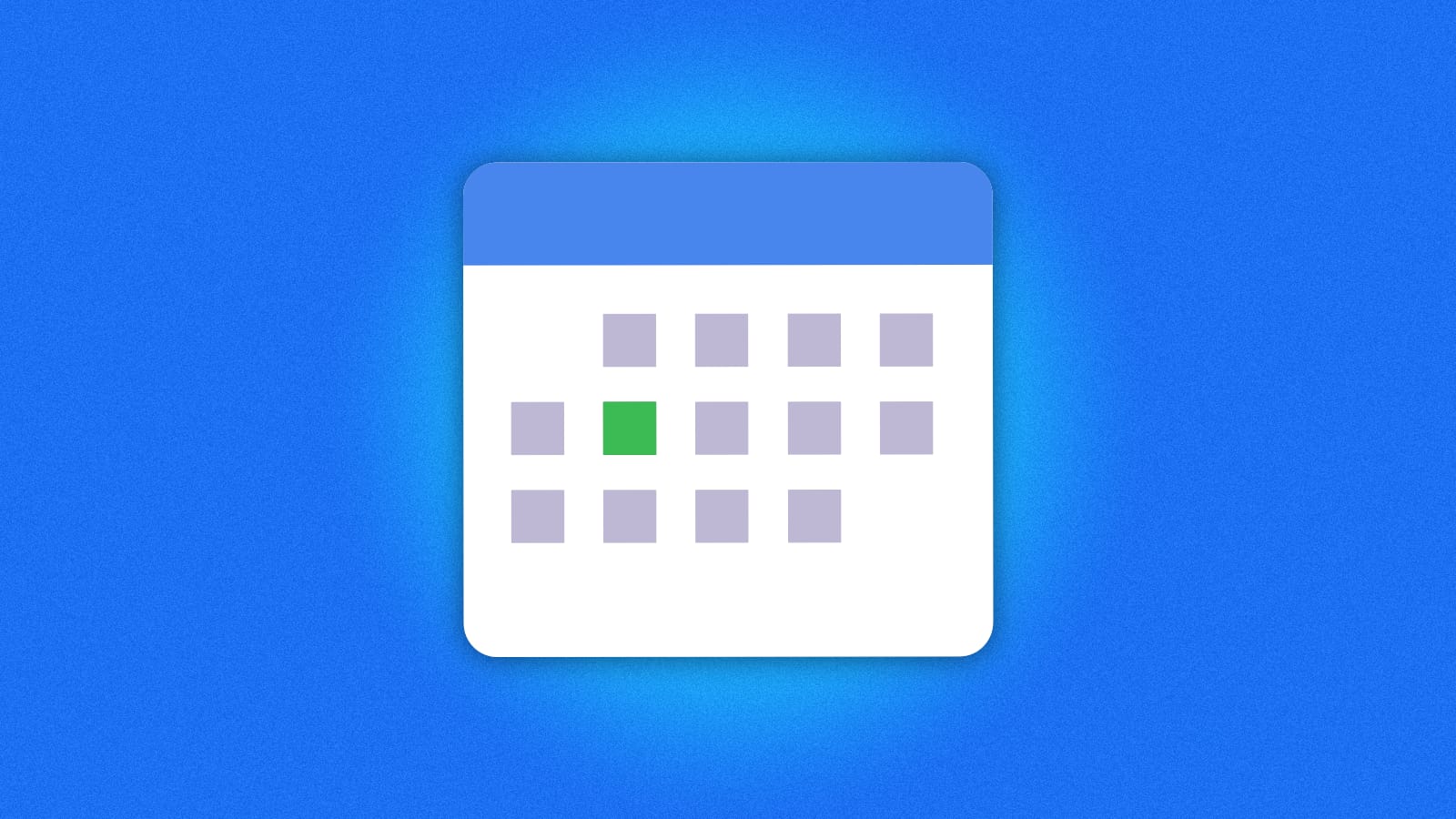
You can now choose to only show events on your Google Calendar if they come from senders you know. This change was done in order to keep your calendar somewhat free of spam. However, you will still get email invitations to events from people you don’t know, but they won’t show up on your calendar until you accept them.
Google considers people in your same company domain, people in your contacts list, and people you’ve interacted with before as known senders. Everyone else is regarded as an unknown sender and, should you choose to enable this setting, won’t be showing up on your calendar when they send you an invite to an event.


You will still have the option to have invites from everyone appear on your calendar, as well as only those you have accepted. Once this feature is fully rolled out, there will be a third option only to add if the sender is known. However, the default option will be to show everyone’s invitations, which can be changed at the domain level by the Workspace Admin, in addition to setting the default reply option for their users. Still, users can change their calendar settings to control this feature for their accounts.
This feature will be available to all Google Workspace customers and users with personal Google accounts. The rollout will take about two weeks and will begin today for Rapid and Scheduled release domains.


Leave a Reply
You must be logged in to post a comment.