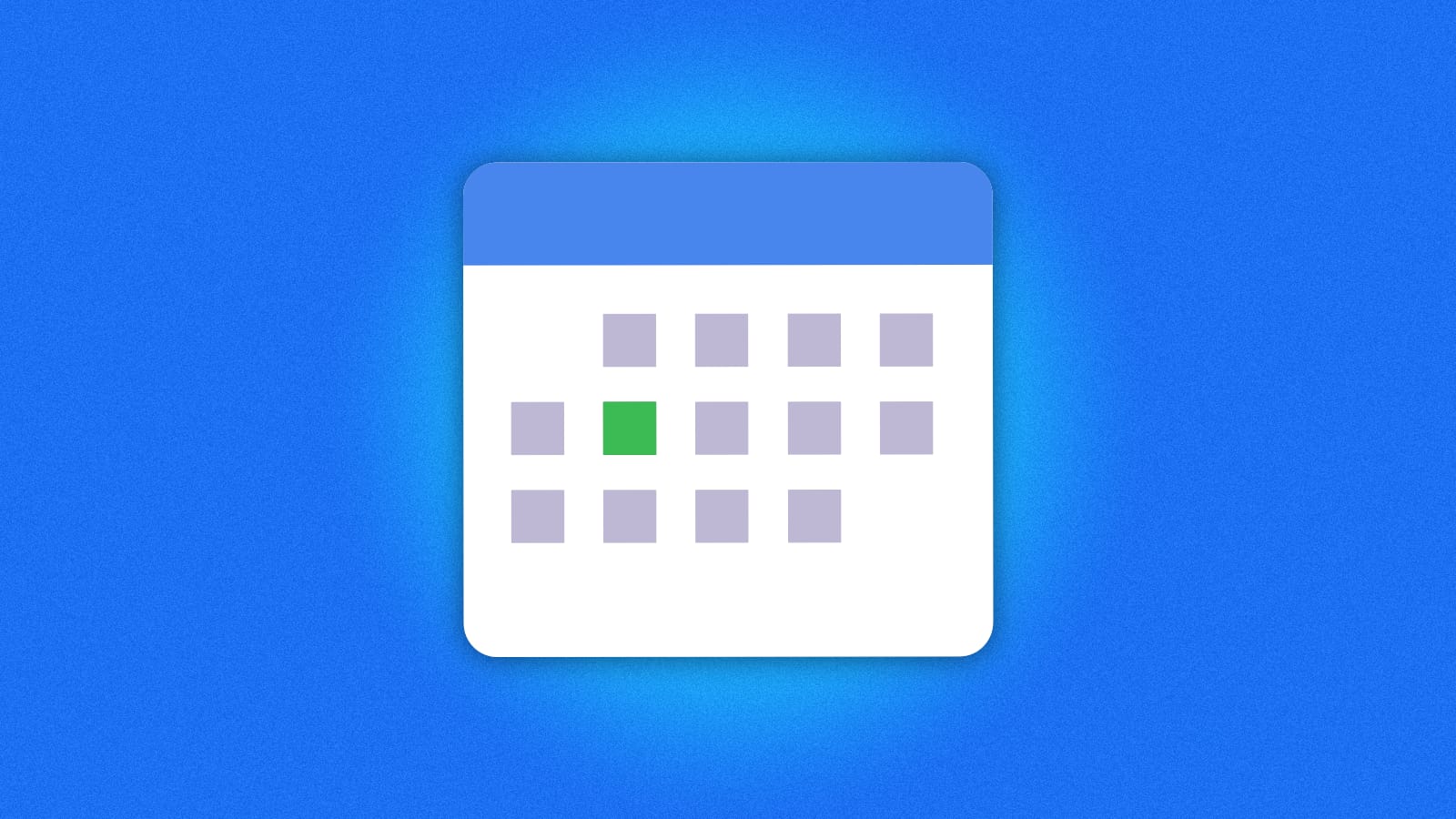
Google Calendar introduced a new Calendly-style feature back in March that allowed users to set pre-defined appointment slots so that anyone can book an appointment with them. This feature, called “Appointment Scheduling,” is different from the old “appointment slots” in that it creates an external page that could be shared with anyone, including clients without Google accounts. This feature was praised as very useful to small business entrepreneurs or freelancers who needed a way to handle client appointments.
However, shortly after the feature’s debut, a security measure had to be implemented to ensure malicious actors weren’t abusing it. Thus, an opt-in for email verification to book appointments was added. Now, Google is yet again tweaking this feature by adding a Share button that will make it easier to share appointment schedules. Thanks to this update, appointment hosts will now be able to copy a short link to all appointment schedules or a specific booking page and add HTML to embed said page on their website.

There is no admin control for this feature which will only be available to Google Workspace customers not in the Essentials, Business Starter, Frontline, or G Suite Basic and Business tiers. It will also not be available to personal Google Accounts. For those eligible, the new feature will begin its rollout to Rapid Release domains on July 12th, 2022, and Scheduled Release domains on July 27th, 2022.


Leave a Reply
You must be logged in to post a comment.