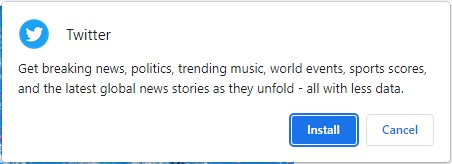Progressive Web Apps, or PWAs for short, have come a long way since Google embraced them in 2015 and made them what they are today. Presently, when browsing a website on Chrome desktop and that site has a PWA, you will see a small “install” icon on the right side of the Omnibox, and once you click it, you get a popup to confirm that you want to install the app.
This popup is pretty minimal, only including the app icon and app name, unlike when you want to install an app from the Play Store, which gives you an “About this app” section so you can read up on it and confirm that this is, in fact, the app you want. However, according to a post by 9to5Google, this is about to change.
Chrome Canary has a hidden feature that will change how the dialog box is portrayed when displaying a PWA installation request (via Techdows). In Canary, PWAs will appear with not only the icon of the app and the name itself but a full description of what the app is.
Source: 9to5Google
As you can see from the image above, the updated prompt includes information on the app you are about to install. Enabling this functionality right now in Canary Chrome on Windows involves adding a string in the Target field of the desktop shortcut. This obviously makes this very experimental and not something we can say for sure will replace the way PWAs are installed right now. However, it is fun to peek into what Google is experimenting with and thus get an idea of what the future of PWAs may be like.
Join Chrome Unboxed Plus
Introducing Chrome Unboxed Plus – our revamped membership community. Join today at just $2 / month to get access to our private Discord, exclusive giveaways, AMAs, an ad-free website, ad-free podcast experience and more.
Plus Monthly
$2/mo. after 7-day free trial
Pay monthly to support our independent coverage and get access to exclusive benefits.
Plus Annual
$20/yr. after 7-day free trial
Pay yearly to support our independent coverage and get access to exclusive benefits.
Our newsletters are also a great way to get connected. Subscribe here!
Click here to learn more and for membership FAQ