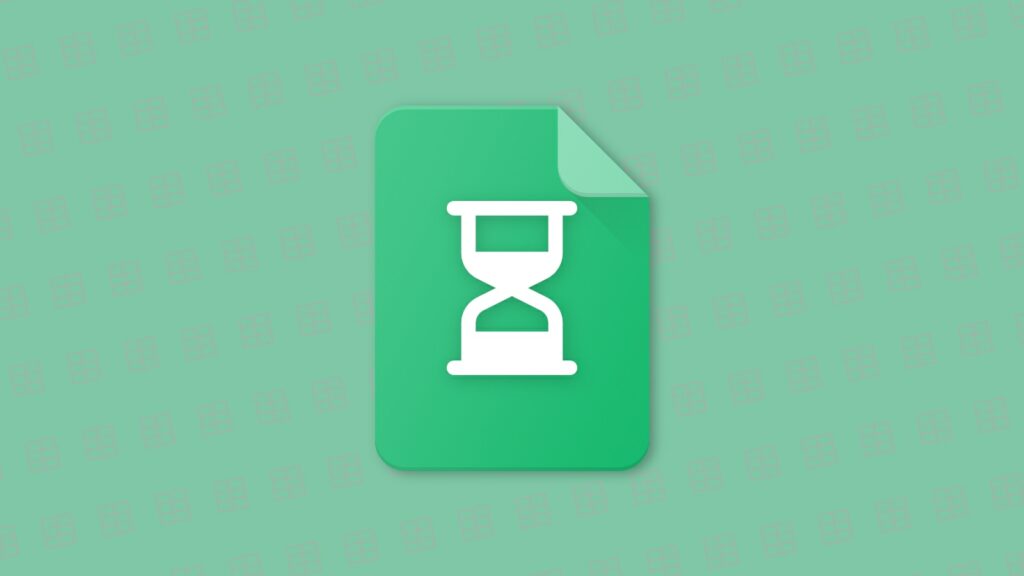Google Drive has become a popular platform for efficient digital collaboration, offering a range of features that enhance productivity and teamwork. One such powerful tool is Approvals, designed to gather valuable feedback on your files before sharing or finalizing them. Today, we’ll explore the practical aspects of Approvals feature, helping you streamline collaboration and achieve […]
Continue ReadingWorkspace
Google Calendar will now let you set different working locations throughout the day
In the past, Google Calendar added a feature that let you set a location for your work day so that you could plan ahead. For instance, I like to write from home, from a coffee shop or Panera Bread every now and again to get some fresh air. This has helped me schedule my out […]
Continue ReadingHow to migrate your Facebook post and media to Google Docs and Google Photos
Facebook is a great way to stay connected with friends and family, but it’s not exactly all it used to be. Today, Instagram launched Threads, its new Twitter competitor, and other networks have long since surpassed Facebook in popularity. If you’re looking for a more private and secure way to store your photos and posts […]
Continue ReadingGoogle Chat is getting new tools to help you reply to messages faster, better express yourself
Google Chat is introducing a range of new features to enhance you and your organization’s experience. These updates aim to help you reply faster to messages on the go, in meetings or when you’re just super busy and to help you express yourself in new and appropriate ways. To be clear, we’ve already covered many […]
Continue ReadingGoogle is bringing its excellent Workspace Calendar scheduling feature to One subscribers
Google is now bringing its awesome Calendar Scheduling feature to everyone, making it easier than ever to set up one-off meetings or grab coffee with a friend. This update builds on the appointment scheduling functionality that was initially announced in 2021 for Google Workspace Individual subscribers. Appointment Scheduling has let businesses create shareable booking pages […]
Continue ReadingGood news: You won’t have to track down Google Workspace file access requests anymore
Remember all of those times when you have someone in your Google Workspace organization request access to a file you recently created or shared? Even if you shared it with the correct email address, they often come back and ask you to approve their personal account out of laziness since they refuse to swap over […]
Continue ReadingTables in Google Docs are getting new Quick layout options for easier placement
Formatting tables in Google Docs has always been kind of a pain. Targeting a specific aspect of the table and modifying it in a rich text environment where it wasn’t really meant to be to begin with (at least compared to Google Sheets, where it’s more appropriate) is really the issue. However, there are times […]
Continue ReadingFive annoying Google Chat Spaces issues that need to be fixed immediately
As Google Chat and Spaces in particular gain popularity, boasting over 50,000 active users, we must be open to point out its shortcomings as a platform.While it’s a great tool that’s helped me structure my life and work beyond any other solution I’ve tried in the past, it’s not perfect. Whether to just openly complain […]
Continue ReadingHow to create a Gantt chart in Google Sheets with the new Smart Canvas Timeline view
Are you tired of hearing me talk about Google’s new Smart Canvas features yet? Well, I like the sound of my own voice (or in this case, the sound of my fingers clicking and clacking on my keyboard), so I’m going to keep gushing about how great they are. Today, I’m going to show you […]
Continue ReadingGoogle Meet On-the-Go mode will automatically take away distractions if you’re not stationary
I’m not saying you should walk and talk while in a Google Meet call, but I get that everyone is busy beyond belief in a corporate environment. Similar to how Google Maps has a special Driving mode that alters the app experience to better accommodate your attention at a glance, Google Meet is now working […]
Continue ReadingHow to use the awesome, new Data Extraction Smart Canvas feature in Google Sheets
There’s a ton to explore in the revamped Google Workspace apps. By adding dynamic and interactive Smart Canvas elements, Google is essentially rewriting Docs, Sheets, Slides, Gmail and more at their very core. Seriously, if you’re not using these features yet, you’re missing out big time. While not yet available to everyone, a new ‘Data […]
Continue ReadingGoogle Chat now has Smart Compose to help you autocomplete your sentences
I’m sure you’re all fairly familiar with the idea of Smart Compose now in Gmail and on your Android phone. Start typing and Google will make suggestions in a light gray color to the right of what you’ve already written. While not something I always use as my mind is already prepared to finish a […]
Continue ReadingGoogle Chat may jump on the four-colored logo bandwagon, but could get convenient feature
Many of you have repeatedly expressed your distaste with Google’s new Workspace design philosophy – take every logo and dip it in tie-dye. The four primary colors look great on many things, but when it comes to iconography, it makes it difficult to distinguish at a glance what apps you’re looking at. Despite this, Google […]
Continue ReadingGoogle Docs, Slides, and Gmail are getting some exciting new features powered by Duet AI
Update June 6, 2023 at 2:32 PM EST: To clarify, Duet AI and Labs continues to roll out access to trusted testers, but this announcement by the company was meant to focus on a few new features that are being added based on user feedback. Docs: (NEW) AI automatically inputs smart chips and variables for […]
Continue ReadingHow to turn any Google Smart Canvas Doc into a template for repeated use
Now that Google’s Smart Canvas tools are widely available, I’m realizing things about Google Docs that I’ve never really cared about before. Generally, I use it for writing out my thoughts and less so for business documents. Well, that’s true now, but before this year, I did quite the opposite – I used Docs for […]
Continue Reading