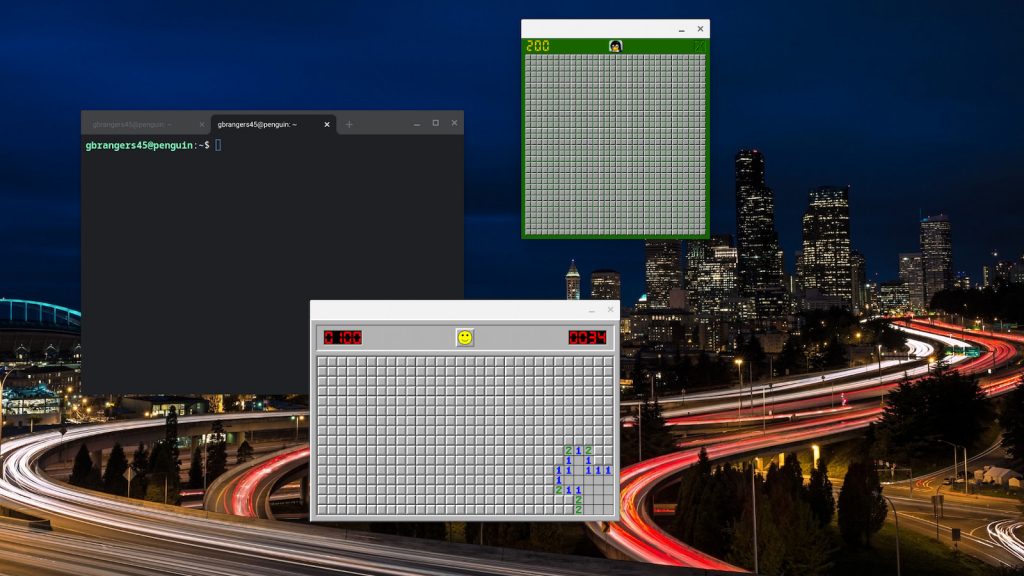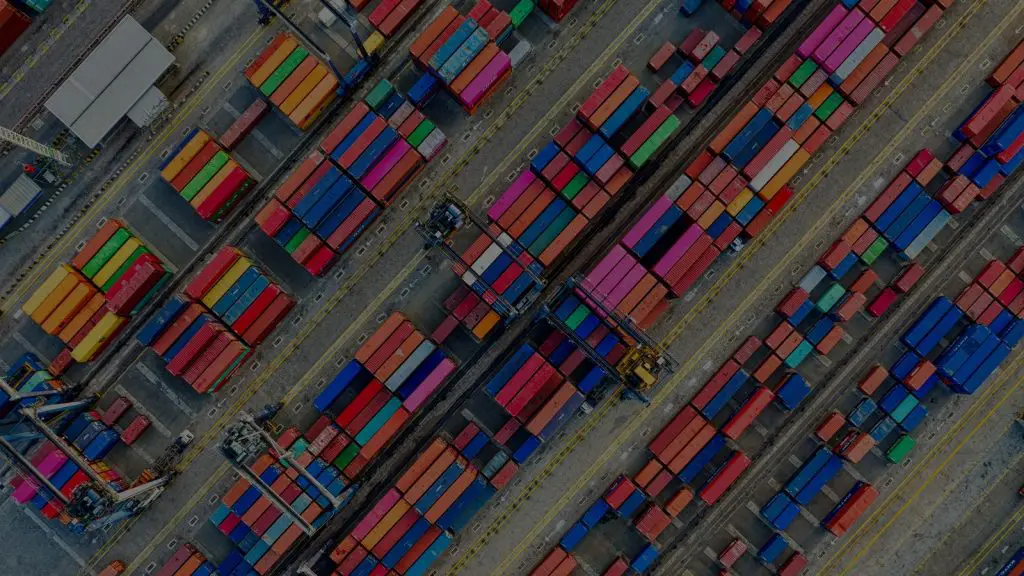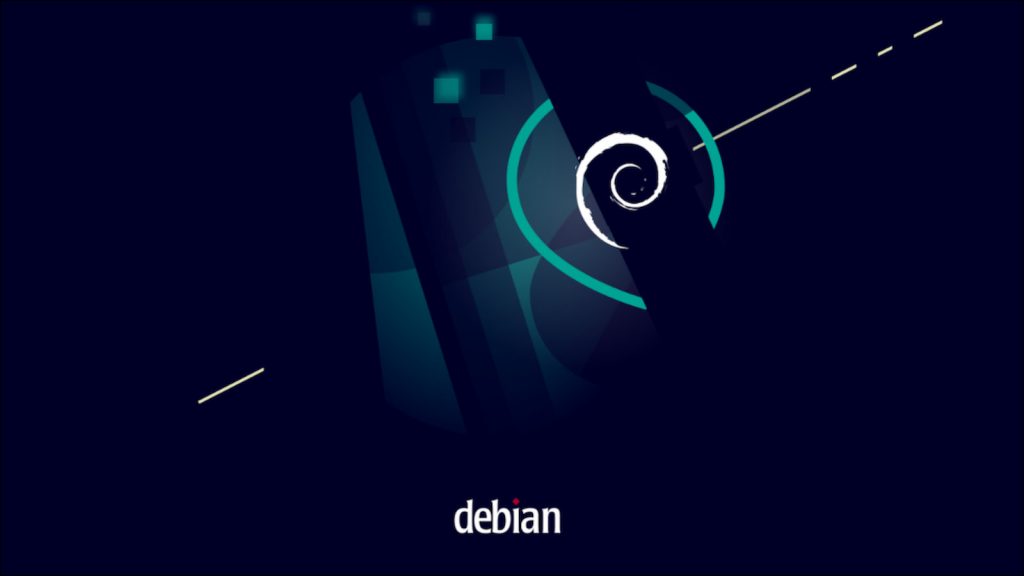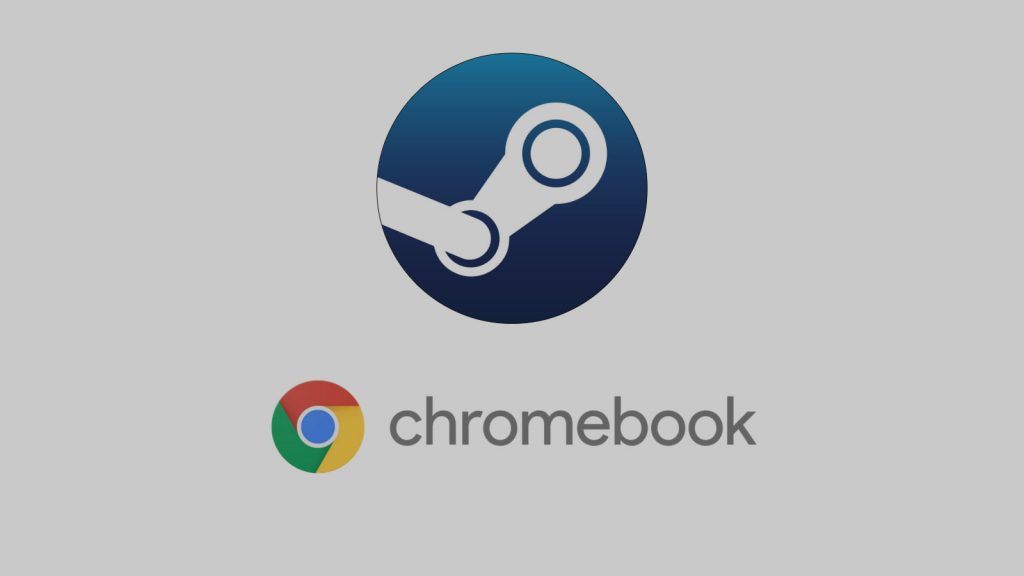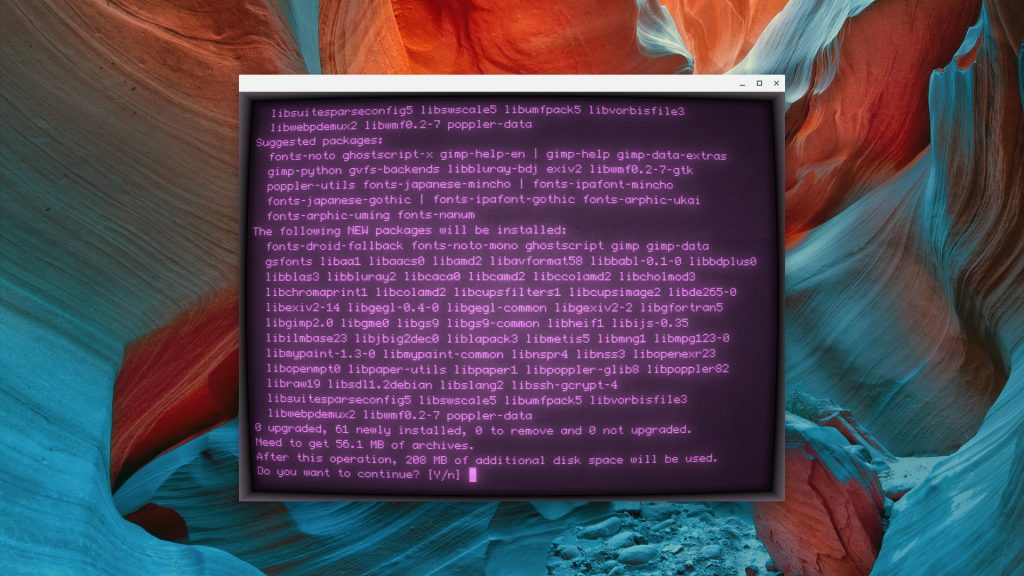Ah, the age-old question. Can I play Minecraft on my Chromebook? Unfortunately, the answer isn’t as simple as “Yes or No.” If you’re a student and you have a Microsoft Office 365 EDU account, you’re good to go. You simply have to activate the Play Store on your Chromebook and install the Android version of […]
Continue ReadingCommand Line
Welcome to Command Line. This is our ongoing series dedicated to the Crostini Project and Linux apps on Chrome OS. We're exploring what's new and what you can do with this exciting new feature.
3 ways to play Minesweeper on your Chromebook
I’m a child of the 80s and I cut my proverbial computing teeth on devices that ran DOS and COBOL but my first real-world experiences on a PC were with good ole’ Windows 3.0. It wasn’t long before Microsoft introduced Windows 3.1 and with it, a little game called Minesweeper. Some of you may have […]
Continue ReadingHow to install Lightworks Video Editor on your Chromebook
As crazy as it may sound, it has been more than four years since we unearthed the container project that would eventually be responsible for bringing Linux to Chromebooks. It has also given us new tools such as Windows on Chrome OS thanks to the efforts of Parallels. When Google first announced Linux on Chromebooks […]
Continue ReadingHow to Download and Install iTunes on Your Chromebook: A Step-by-Step Guide
Ah, the age-old question. You got a Chromebook but you are also an Apple user and you want to access your iTunes library on your shiny, new Chrome OS devices. Unfortunately, Apple has yet to – and likely never will – release an Android version of iTunes. Many users have made the move to Apple […]
Continue ReadingFirst Look: Chromebook “extra container management” in Chrome OS 98
Earlier this month, I covered down a new feature that’s in the works for Chrome OS that will give users a native user interface for managing Linux containers. While still a work in progress, the “extra container” management has finally made an appearance in the Canary channel of Chrome OS and we have our first […]
Continue ReadingManaging Linux containers is about to get a lot easier on Chrome OS
Earlier this year, after roughly three years, Google finally lifted the “Beta” label from the Crostini project that brought a Linux development environment to Chromebooks. While many may feel that the Linux side of Chrome OS is only for technical users, developers, and tinkerers such as myself, the ability to install in run Linux packages […]
Continue ReadingTake $170 off these premium 11th Gen convertible Chromebooks
Well, here we are. Haloween is officially behind us and we are heading into the holiday homestretch. Before you know it, it’ll be time for family get-togethers, football, turkey, the Macy’s Parade, and yes, Black Friday shopping. Thankfully, recent years have seen the decline of the in-store madness that is the post-Thanksgiving day of deals. […]
Continue ReadingEureka! Playing Vulkan Games in Crostini
Today is a day I’ve been waiting for for a long time: Vulkan support in Crostini is a reality. Technically, it’s been available in the default “termina” virtual machine since Chrome OS 93. The catch was that the Debian container inside the virtual machine needs an updated and experimental graphics driver (the VirtIO Venus driver). […]
Continue ReadingDebian 11 ‘Bullseye’ is headed to Chrome OS
I’m honestly not sure if the Linux environment on Chromebooks is actually being embraced by the masses but the fact remains that “Crostini” adds an entirely new level of productivity and capability to the Chrome operating system. In March of last year, Google updated the Linux container on Chrome OS from Debian 9 to the […]
Continue ReadingGaming on Chrome OS in a pre-Borealis world
While we all impatiently wait for official support for Steam via Borealis, let’s talk about how you can start playing Windows games today with Steam Play (Proton) using Crostini (Linux on Chrome OS). The experience isn’t the best, but it’s frankly better than nothing. This article will assume that you have Linux installed on your […]
Continue ReadingLinux leaving Beta in next Chrome OS update and that’s a big deal
Google I/O 2021 is a wrap and despite there being no hardware to speak of, there were a ton of new features and updates announced that will be heading our way over the coming weeks and months. During the “What’s new in Chrome OS” session, Emilie Roberts and Sanj Nathwani highlighted some new features that […]
Continue ReadingOpenShot brings official Linux video editor to Chromebooks
Seeing how the foundation of Chrome Unboxed is built very much on Chrome OS and cloud computing, we are huge fans of the open web and ever-evolving tools that come with the territory. That said, there is one particular area that Chrome OS is still lacking and I’m afraid that we are still a few […]
Continue ReadingEnabling Linux for your managed Chromebooks
The Linux container on Chrome OS still feels a bit “Beta” in my opinion but it does offer up some useful additions to the Chromebook toolbox. Apart from giving you a new set of productivity tools, the terminal is a great way to learn your way around the Linux command-line interface. Whether you’re teaching a […]
Continue ReadingCan you mine Doge on your Chromebook?
Ah, cryptocurrency. The dream of a digital asset that is based not on paper money backed by gold or silver but built on secure transactions and a decentralized network that is open to all. Well, it’s a lot more complicated than that and in the year 2021, there are more cryptocurrencies than any sane person […]
Continue ReadingGo full Retro with this custom Linux terminal for your Chromebook
I love to tinker. I spend a good portion of my week fiddling around with the Linux container on Chrome OS just to see what I can or can’t do with Crostini. While I’m no Linux guru, I have become fairly handy at navigating the terminal app and living in the “command line.” The Linux […]
Continue Reading