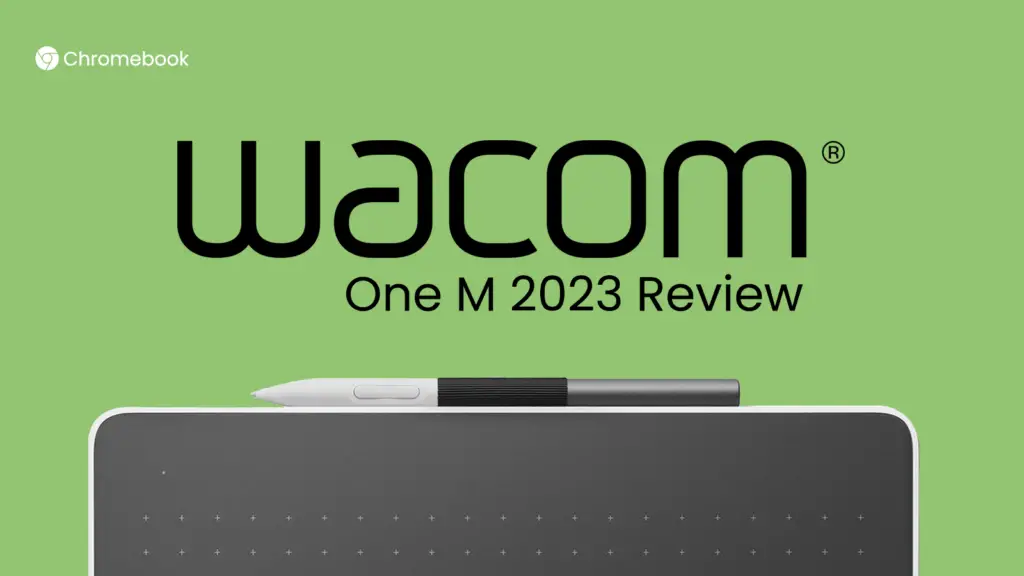Contents I’ve both been infatuated with and extremely frustrated with Google Cursive, the tech giant’s web-based, Chromebook-only handwriting web app. When it’s good, it’s great, but when its flaws show, it makes me question digital bullet journaling and notetaking at its core. Instead, I want to go back to paper and pencil, despite the fact […]
Continue ReadingCreativity
5 difference between Adobe Photoshop and Photoshop Web on your Chromebook
Contents The most popular and widely used image editing software in the world – Adobe Photoshop – is now available on Chromebooks through a dedicated web application, and I’ve previously shown you how to access and use it. I’ve also gone and ditched my previous image editing tool Pixlr for Photoshop Web, especially since you […]
Continue ReadingDeal Alert: Chromebook Plus users can get 3 free months of Adobe Photoshop Web, more
Yesterday, Google officially launched its Chromebook Plus initiative, an advanced standard set by the company that’s meant to ensure specific devices are optimized for performance and so you get the most out of them for an affordable price. Plus devices have faster processors, more RAM, a storage capacity of 128GB, superior Full HD IPS displays, […]
Continue ReadingWhy I’m ditching Pixlr for Photoshop Web on my Chromebook and why you may soon follow
As a preface to my thoughts, I want to state that there’s nothing wrong with Pixlr, and I love the web app. However, while it’s long been the go-to for web-based graphics work, especially for Chromebook users, Photoshop’s leap to the browser changes the game. That’s right, just yesterday, Adobe launched Photoshop Web, which gives […]
Continue ReadingWacom One M 2023 Review: The wireless wonder for aspiring Chromebook artists
I’ve been using the new 2023 Wacom One M pen tablet for a few weeks now, and have collected my thoughts for you all. If you’re interested in getting into some art software on your Chromebook or just want a lightweight tablet to carry around with you, I think you’re going to want to hear […]
Continue ReadingLumaFusion leaves beta, provides Chromebook users with full video editing capabilities
Over the years, Chromebooks have played with the idea of providing a full-fledged video editor to users through web apps like WeVideo, Android apps like Go Pro Quik, and even Linux applications like Kdenlive and Shotcut. However, none of these solutions were necessarily great, and though some were superior to others, hobbyists and professional editors […]
Continue ReadingPSA: The big, beautiful Wacom One creative pen display is compatible with your Chromebook
A couple of years ago when I was wrote up the One by Wacom as the first ChromeOS-compatible graphics tablet for students and creatives, the larger, more impressive Wacom One was not at all functional with Chromebooks. I was pretty bummed out since I had one, but figured that at some point in the future […]
Continue ReadingHow to prototype VR games, virtual tours, or training sessions with just your Chromebook
A buddy of mine named Scott Jacobson, who is a science and game design teacher (thanks, Scott!) recently brought a cool product to my attention. He stated that he had used a Chromebook to prototype a VR game with his students at the start of the global pandemic, like many people. However, while software like […]
Continue ReadingHow to create your own indie game for free on your Chromebook using Godot
As an independent game developer myself, I’m always seeking out ways to maximize my usage of Chromebooks for design and execution beyond basic productivity habits. Up until recently, I’ve mostly just used my Pixel Slate, Lenovo Chromebook Duet, and other devices for sketching, notetaking, and journaling my ideas before heading over to my Windows 11 […]
Continue ReadingSamsung is paving the way for better stylus support in Google Chrome on Android 13
Thanks to no other than Samsung, Google’s Chrome web browser may soon have stylus hand-to-text input on Android 13 soon according to XDA Developers alumni Mishaal Rahman on Twitter. After poking around in the Chromium commits, he spotted code changes referencing Android T and stylus functionality for Samsung’s DirectWriting feature. Support has apparently been toggled […]
Continue ReadingAdobe Photoshop on the web will soon be free for everyone
Adobe Photoshop is the go-to photo editing software on the market and for pretty much all industries. If you see an advertisement, a modified image of any kind, or any creative digital art, it’s a sure chance that the individual that created it was using Photoshop. It’s practically a household name these days. It’s like…the […]
Continue ReadingYou can now open Google Drive images directly in Picsart for web-based photo editing
Picsart is a photo editing web application that’s grown quite a bit over the past few years. It now has over 150 million users, and offers plenty of tools for creating and editing YouTube and other social media banners and thumbnails, flyers, brochures, birthday cards, and so much more. Anyone familiar with Canva will know […]
Continue Reading[U] New Adobe Creative Cloud Express Perk lets you create logos, flyers, more on your Chromebook
Update: This Chromebook Perk is now available internationally Google has been adamant about pushing apps for creativity on Chromebooks as it seeks to redefine its laptop operating system from a “Facebook machine” to a powerhouse of forward-thinking web technologies with limitless potential. Initially, it gave away subscriptions to Adobe Spark, BeFunky Plus, WeVideo, Canva, PicsArt, […]
Continue ReadingYatta! I just drew manga with Google Arts and Culture’s Giga Manga web app and you can too
Over on Google’s Arts & Culture blog this week, the company revealed a new interactive experiment that allows anyone to magically draw manga-style ink artwork, all while exploring and learning about the history of manga. For those who are unaware, this popular Japanese art style originated in the 12th Century on animal scrolls and rose […]
Continue ReadingChromebook deals too hot to miss
It’s shaping up to be an exciting year for Chrome OS hardware. We’ve got new tablets on the way that are actually interesting and soon, 12th Gen Alder Lake devices will be on shelves and users will have access to the most powerful Chromebooks ever made. These new devices are coming at a time when […]
Continue Reading