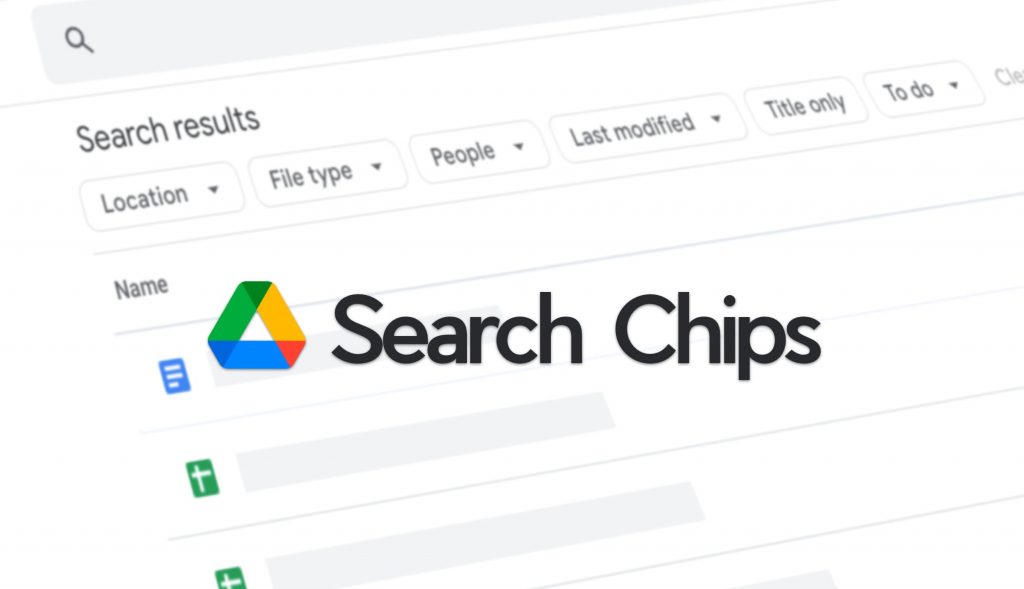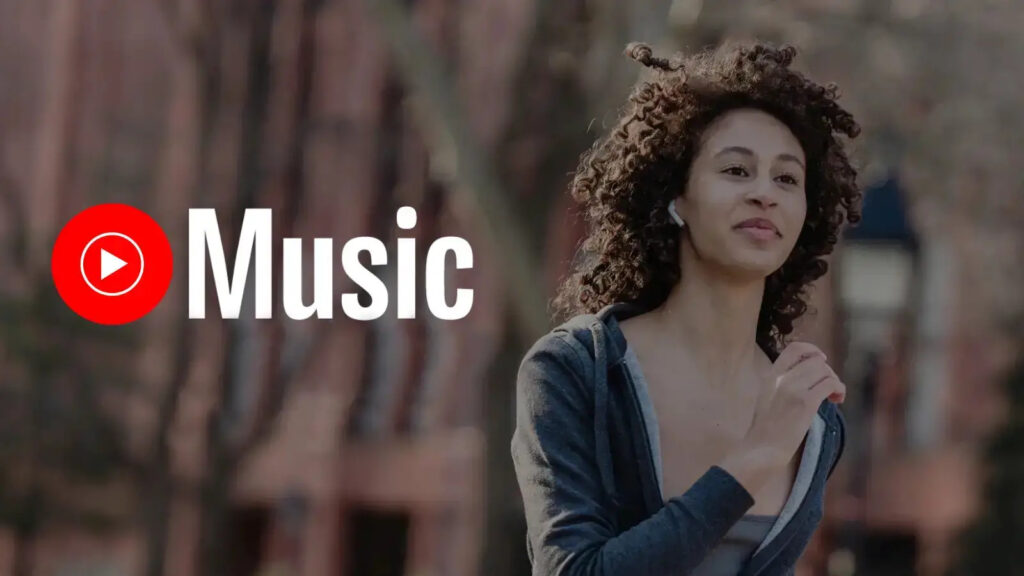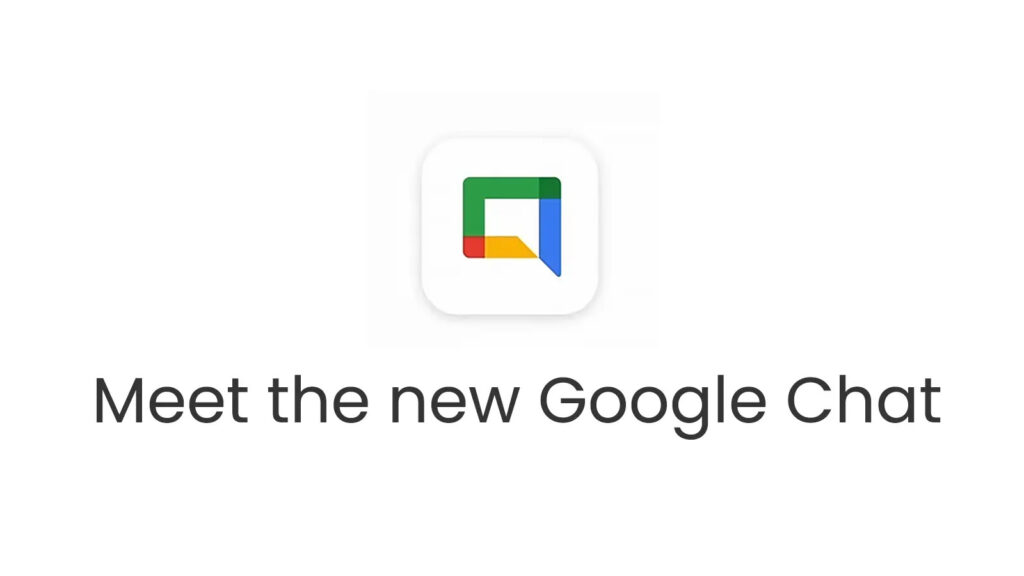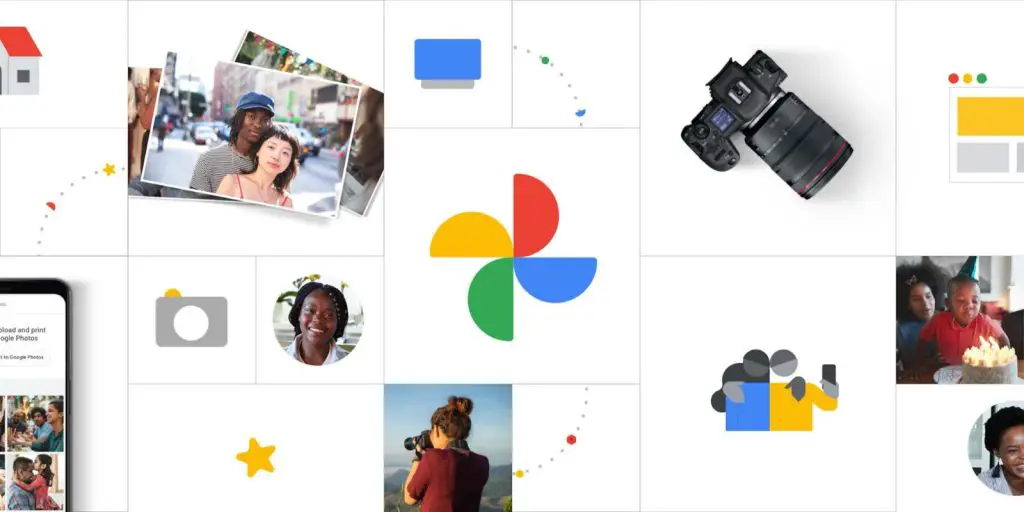I don’t go outside often, but when I do, I make sure to enjoy some sun. Unfortunately, my Pixel 6 Pro can’t exactly do the same, and often looks pretty dark in direct sunlight. It’s really not that great at outdoor viewing to begin with, but I realized something today that I keep doing and […]
Continue ReadingGoogle Play Books gets AI-powered recommendations, and yes, it’s awesome
I often go on small little hunts through all of Google’s services looking for new and exciting features. One of my favorite apps in the company’s entire ecosystem is Google Play Books. Last night, I noticed a new red dot at the top right of the web app interface overlaying the cogwheels icon for the […]
Continue ReadingHow to toggle your Chromebook’s night light filter or put it on a schedule
Anyone hoping to save their eyesight late at night can, of course, toggle dark mode on their Chromebook, but did you know there’s another way to save your vision without sacrificing the light mode theme if you’re a fan of it? Yep, it’s called ‘Night light’. Goodbye, blue light This feature is a halogen screen […]
Continue ReadingSmart Chips: Google Drive is getting the ability to filter files by person or group you’ve shared with
This week on Google’s Workspace Updates blog, the company announced a new Smart Chip filter feature. For those unaware or who simply don’t recall, Smart Chips are a horizontal bar at the top of Drive, Gmail and other Google services that lets you quickly add search modifiers without using the search bar itself. Now, a […]
Continue ReadingYou can now add your favorite podcasts to YouTube Music via RSS feeds
Just as I predicted, Google decided to shutter its podcasting service in favor of its new favorite child, YouTube Music. At the time this was announced, many who relied solely on the RSS import feature of Podcasts for the listening experiences that weren’t on Google’s platform were pretty perturbed that this wasn’t possible on YTM. […]
Continue ReadingGoogle tried to get Fortnite on the Google Play Store for $147 million
If you’re a gamer or at all interested in Fortnite, then you’ll be no stranger to the fact that Google has had an ongoing battle with Epic Games to get the popular title on the Google Play Store so that Chromebook and Android users can enjoy it. Today, it’s been discovered by The Verge that […]
Continue ReadingGoogle Chat rolls out its new logo and ‘Home’ tab, making it easier to find everything but the app
As with all Google updates, they take about six months to a year to materialize after being announced. The same can be said of Google Chat’s new four-colored Workspace-oriented logo and revamped homepage. Luckily, today is the day I can officially announce they’re going live. Let’s take a look at everything the company discussed on […]
Continue ReadingChrome is working to let you easily reinstall all of your web apps on a new device upon setup
Ever found yourself switching to a new phone and missing all those web apps you had installed since they were more convenient or readily available than apps? Google apparently knows the struggle and seems to be cooking up a solution that could make transitioning your web applications or ‘PWA’s to a new device a breeze. […]
Continue ReadingStarTech’s USB-C Docking Station gives me the 3 monitor Chromebook desktop I’ve been begging for
Contents Anyone who knows me will know that while I missed the Chromebox boom and craze, I’m addicted to the idea of daily driving my Chromebook as a desktop workstation. It can’t run Unreal Engine 5 just yet, and may not for quite a while, but I can do pretty much everything else on it […]
Continue ReadingYouTube is testing a new AI chatbot that lets you ask questions about a video while watching it
YouTube is introducing a new Premium experiment that lets you ask questions about a video that’s playing via a chat bot. Even writing that out sounds crazy, but it looks pretty interesting so far. This feature is designed to allow viewers to ask away without hitting the pause button and going to Google something. Currently […]
Continue ReadingGoogle Password Manager is getting an update that includes bottom navigation, more
Google’s Password manager that’s baked into Chrome isn’t everyone’s first choice, especially for those who are super privacy-minded, but it’s the go-to for many who just want a simple and at-the-ready tool for getting to their saved accounts. Now, it’s getting a slick, new interface that boasts a bottom navigation bar featuring three neatly organized […]
Continue ReadingThe Backbone One PlayStation Edition controller for Android is a near perfect gaming companion
Contents The Backbone One PlayStation Edition was previously only available for iPhone users, and while I know I’m late to review this thing, I’m excited to do so because it’s also available for anyone rocking an Android or Pixel phone. To be honest, it’s a near perfect gaming companion for around the house or on […]
Continue Reading15 more things you probably didn’t know about Google Photos
Yesterday, I covered 10 things you probably didn’t know about Google Photos. Because I got a bit carried away, it was originally supposed to be 35+ things, so I decided to break it into a separate article here today. Now, I’m going to share 15 more things you probably weren’t aware that Google Photos could […]
Continue ReadingI found a great alternative to Google Cursive for taking handwritten notes on your Chromebook
Contents I’ve both been infatuated with and extremely frustrated with Google Cursive, the tech giant’s web-based, Chromebook-only handwriting web app. When it’s good, it’s great, but when its flaws show, it makes me question digital bullet journaling and notetaking at its core. Instead, I want to go back to paper and pencil, despite the fact […]
Continue Reading10 things you probably didn’t know about Google Photos
Contents You’re all probably fairly familiar with Google Photos, especially as it took the world by storm and most Google Account holders started to trust the service with their memories and pictures of loved ones and adventure a handful of years back. In recently times, Google has really taken Photos to the next level, adding […]
Continue Reading