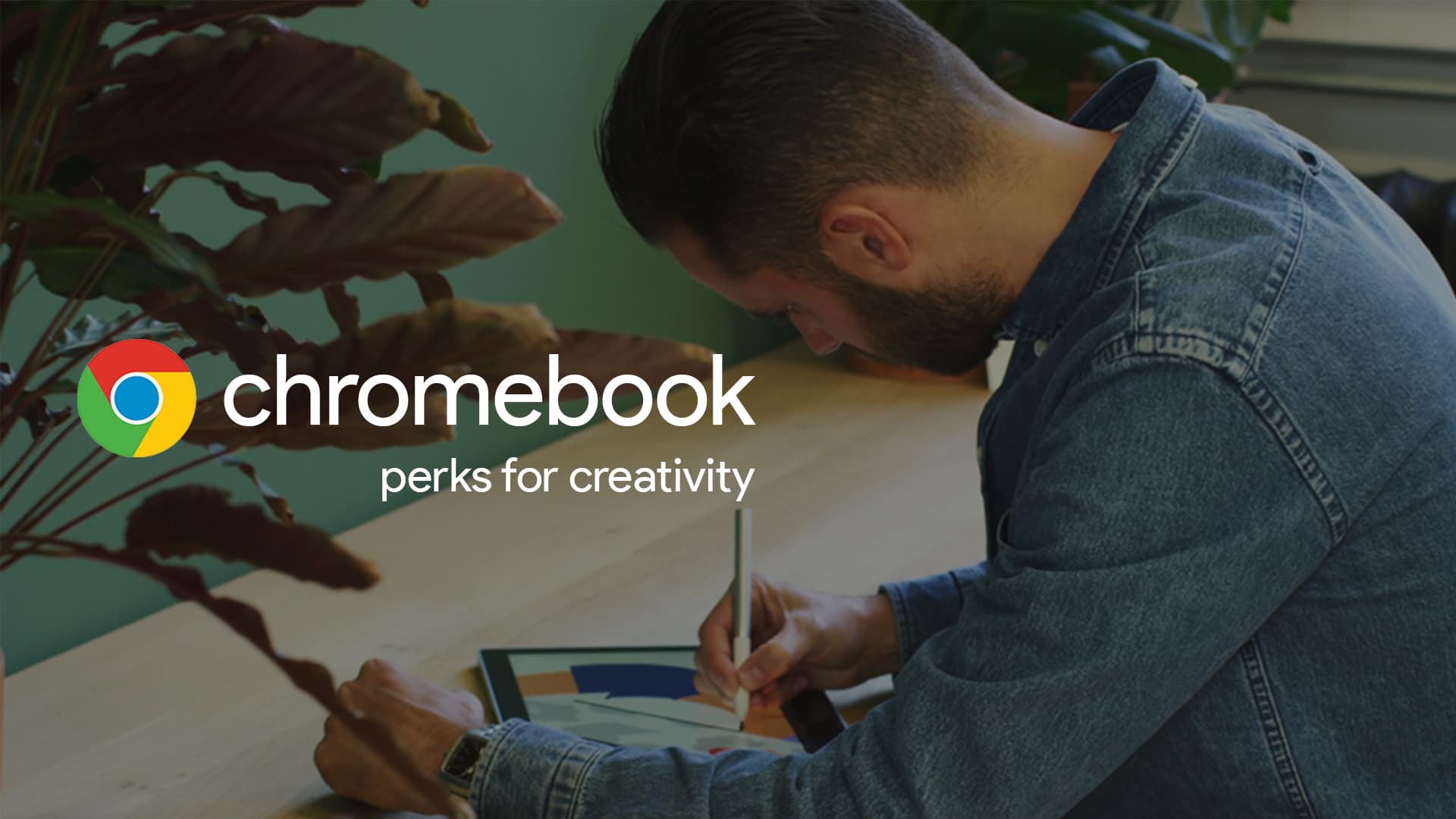
Yesterday, Google officially launched its Chromebook Plus initiative, an advanced standard set by the company that’s meant to ensure specific devices are optimized for performance and so you get the most out of them for an affordable price. Plus devices have faster processors, more RAM, a storage capacity of 128GB, superior Full HD IPS displays, and a high-definition 1080p webcam equipped with temporal noise reduction tech among many other benefits.
Several leading manufacturers, including Acer, ASUS, HP, and Lenovo, have introduced devices that adhere to this standard. Even better is the fact that Chromebooks that align with these specifications will soon get “Chromebook Plus”. In fact, Robby just got updated to it today on his Acer Chromebook 516 GE as shown below.
In addition to AI Magic Eraser in Google Photos, improved audio call tools, and more that are coming in the form of what seem to be Feature Drops (similar to Pixel phones, by the way), anyone with a Chromebook Plus device can now claim three free months of Adobe Photoshop Web and Express Premium!
I covered the introduction of the long-awaited Adobe Photoshop on Chromebooks earlier this week, and while it’s not for everyone given its price tag, I did also cover yesterday how to get started using it in my guide. For anyone unfamiliar, Photoshop is the industry standard graphic editing software that’s used to create social media posts, advertisements, and even art for games, logos, and more. While it revolutionized the industry, you can also use things like Canva for some of these things, especially if you want to save a bit of money.
However, Photoshop is pretty amazing and I just ditched Pixlr for it (There’s also a 3 free months of Pixlr on the Perks page). Most of the features from the desktop app are available through the web version being offered here. This perk must be claimed exclusively through the Chrome browser on your Chromebook (It also seems Perks have been removed from the Explore app). If you try to snag this from your Windows machine or Android phone, Google will yell at you and ask you to grab your laptop to proceed.
Something interesting to note here is that there’s no requirement for you to give your credit or debit card number upon signing up for the trial. However, Google is giving you a slight discount on the annual cost at $134.91 USD, excluding tax if you continue after your trial. You’re free to claim your Chromebook Perk for this at any point in time before January 31, 2024 – happy creating!
Thanks for the heads up @NicoChromebook!


Leave a Reply
You must be logged in to post a comment.