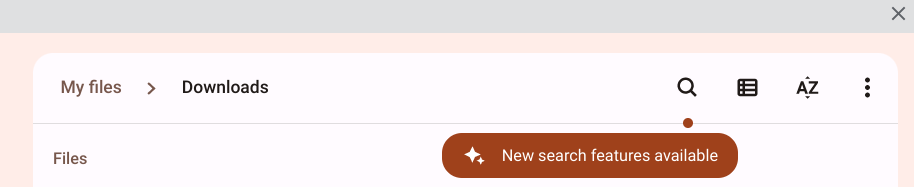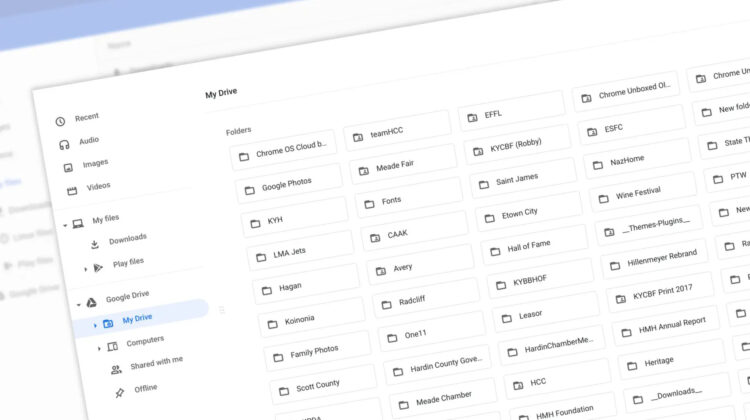
The ChromeOS Files app – the default file manager for Chromebooks – has seen a lot of changes over the last decade. It lets you access and manage your local and cloud data, as well as your Android and Linux files if you have those enabled. It’s no replacement for Drive on the web’s powerful features, but it’s much better than it used to be.
ChromeOS Canary is testing a new set of search filters in the Files app that only appear after you type a search query and hit enter. These new filters include sorting all found files by type (audio, documents, images, or videos), the time they were created (today, yesterday, last week, last month, and last year), and the location where they reside (everywhere, this Chromebook or this folder). These filters appear as smart chips with icons at the top of the Files window and are reminiscent of Google’s popular implementations in Gmail and Drive.
Once these roll out to everyone, you can quickly narrow down your search results and find the files you need without endlessly scrolling through hundreds or thousands of items. For example, if you are looking for a presentation you made last week, you can search for “presentation” and then select the “documents” and “last week” chips to filter out any irrelevant files.
Or, if you are looking for a photo you took yesterday, you can search for “photo” and then select the “images” and “yesterday” chips to see only your recent snapshots. As I say with everything Google does – “Why this was never a thing before now is beyond me, but I’m glad we have it now”.



This is likely a part of the larger Material You redesign efforts we reported on last week where the Files app now features a slick, two-tone redesign. As a reminder, Material You is Google’s new design language that adapts to your personal preferences and device context based on your wallpaper’s colors and is expected to roll out to ChromeOS at some point in the near future.
It’s my hope that Google adds multiple Drive accounts to the Files app so we can quickly switch between them as we do with Drive File Stream on Windows. This would make it easier to access and manage files from different Google accounts without having to sign out and sign in again, and I’ve been begging for it for years! What do you think of these new search features? Do you use the Files app often, or do you prefer an Android-based file manager from the Play Store?
Join Chrome Unboxed Plus
Introducing Chrome Unboxed Plus – our revamped membership community. Join today at just $2 / month to get access to our private Discord, exclusive giveaways, AMAs, an ad-free website, ad-free podcast experience and more.
Plus Monthly
$2/mo. after 7-day free trial
Pay monthly to support our independent coverage and get access to exclusive benefits.
Plus Annual
$20/yr. after 7-day free trial
Pay yearly to support our independent coverage and get access to exclusive benefits.
Our newsletters are also a great way to get connected. Subscribe here!
Click here to learn more and for membership FAQ