
Yesterday, we briefly discussed all of the fantastic changes Google has made in Chrome OS 90 including the new diagnostics and scanning apps, and live caption. This morning, I wanted to give some laser focus to the new enhancements that have been baked directly into your Chromebook’s launcher. By tapping or clicking the ‘Everything button’, you can search the web, your installed apps and web apps, bookmarks, history, and more in Chrome, your Google Drive files – you name it – it’s basically Google search, with the inclusion of searching personal data and local storage.
The launcher also has Google Assistant built-in, but I don’t really know many people who use it to the extent that Google probably hoped they would. We’ve already heard that the company has plans this year and moving forward to incorporate a more helpful machine learning and AI toolset into Chromebooks using Assistant. Today, we may very well have gotten the first glimpse at this. In a blog post, Google made mention of the ability to quickly get answers for several common things directly from within your launcher. Now, there’s no longer any need to open a bunch of temporary tabs for simple tasks like calculations, checking the weather, and so on.
As I said, Assistant can do all of these things, but natively integrating Assistant-like qualities into the launcher without the need to activate Assistant itself means that more people are likely to get helpful results simply by searching. This falls right in line with Google’s vision for practically everything they’ve built. Its mission statement is to “organize the world’s information and make it universally accessible and useful”, after all.
So with that, let’s take a deeper look at how these new quick answers work and how you can get the most out of them! For starters, let’s talk about weather. By tapping the Everything button on your keyboard and typing ‘weather’, you will immediately be presented with the current forecast for your geographical location. Additionally, you can type ‘Do I need a sweater’, or ‘Is it going to rain today’, or any other weather-type phrase you would normally ask Assistant. In doing so, you’ll be given the same forecast information. It’s basic but nice to have.
Next up, we have definitions. This one is a bit tricky. While Chrome has a full dictionary tool built-in, it seems as though the launcher doesn’t access it, per se. Instead, it returns definitions for commonly searched words, but not for everything, which is a bit disappointing.
Measurements are pretty neat. Instead of just typing in a math problem like ‘What is 5×9?’, for example, you can also type in ‘how many inches are in a foot?’, or ‘how many ounces in a pound?’ All measurement or equation questions will be marked with white equals icon with a blue circle around it. In fact, almost every time you get a quick answer returned to you, it will have a white and blue icon. The exception is weather – you’ll see a sun or moon, or so on. Weather icons change dynamically based on how it looks outside!
By typing in ‘Stock’ followed by ‘Alphabet’, ‘Google’, ‘Tesla’, or any other company in your portfolio or otherwise, you’ll immediately see the current stock price for that business! Additionally, you can type in conversion questions to quickly see how currency converts between countries. This can be used by directly typing out the currency or by using its abbreviation. For example, you can ask ‘how much is 100 dollars in Yen’, or ‘How much is 1000 yen in US dollars?’ – it works both directions, of course.
Are there any other quick answers that you could find by playing around with your launcher? I’m sure there are others based on Assistant’s capabilities, but that’s all I could find in my time since the feature launched. It’s important to note that while quick answers are separate from Assistant, it’s heavily inspired by it, and I imagine we’ll see more useful functionality come to your launcher natively over time. What would you like to be able to type in? Let me know down in the comments!

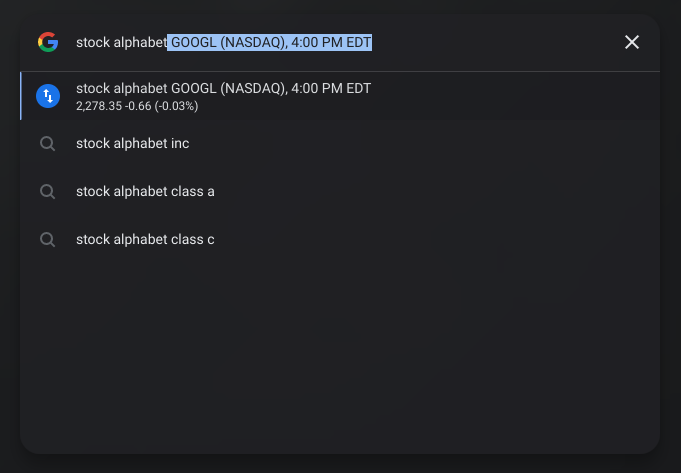
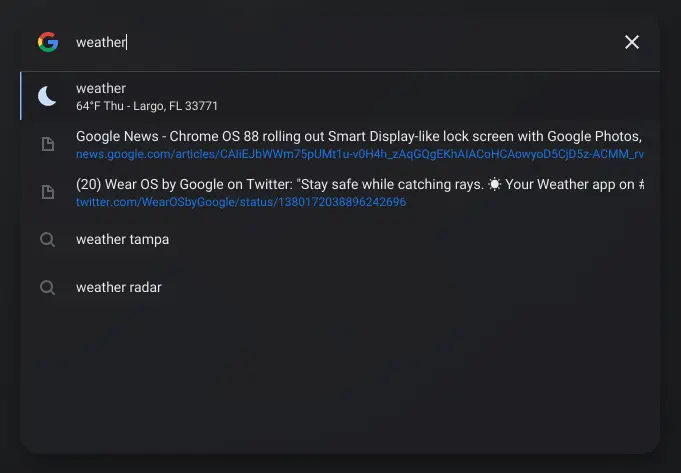
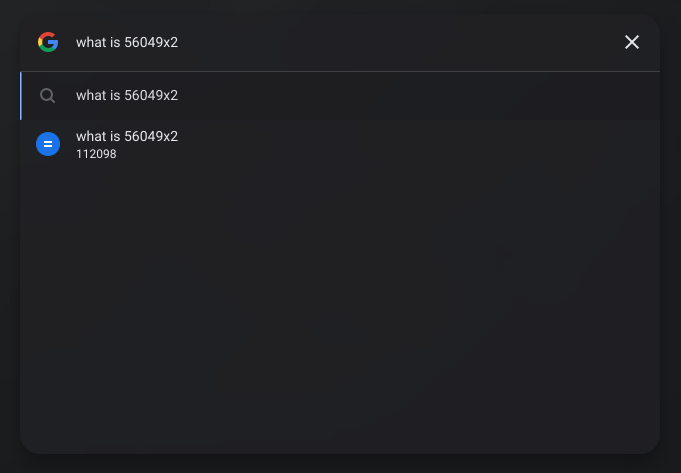


Leave a Reply
You must be logged in to post a comment.