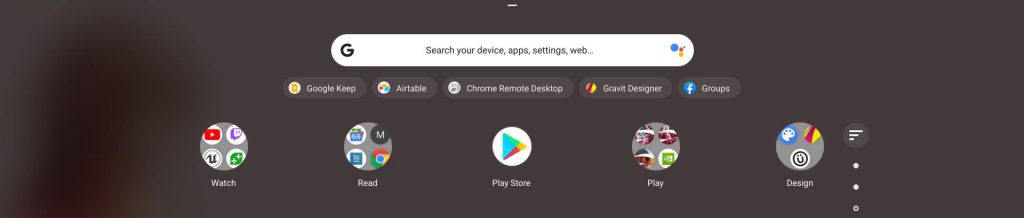Literally, the most requested feature from Chromebook users that seems to have fallen by the silent wayside over the years is the ability to sort the apps and web applications found within the Chromebook’s launcher alphabetically. While Google has recently created a system for categorical search, tagging each search result with ‘app’, ‘web’, and so on, it’s yet to do anything before today about crossing its Ts and dotting its Is by implementing its A, B, Cs.
Now, a new ‘Launcher Sort’ Chromium Repository commit named ‘Implement Sort in Name Alphabetical Order‘ looks to finally do just that! I stumbled upon this late last night and had to do a double-take since it’s quite honestly the last thing I expected to come across.
This commit does a few things – first, it sorts apps and PWAs in name order, and even reverse name order. Afterward, all folder items will be in front of other types of items. This probably means that all of your folders will appear at the top of the launcher with loose items appearing below. Additionally, children items in folders are sorted as well. Yep, your folder items will be alphabetized as well!
Next, when the user initiates the launcher alphabetical sorting one Chromebook, all apps on other syncable devices are sorted as well. This is particularly interesting to me since Chromebooks have had tons of issues in the past and even today with properly syncing items a user adds or deletes, organizes, and so on in their launcher. I’ve complained about this quite a bit in the past, so if Google is going over this with a fine-toothed comb, we may finally get this fixed!
Lastly, the development team wants to incur the smallest amount of change in sync items to keep it fast and efficient. For example, if the items being synced are A, B, D, E, and C, and alphabetical sorting is toggled on, it will reorder the list to A, B, C, D, and E, of course. However, instead of processing all five items through the sync, it will only process the “C” item since it’s the only one that changed positions!
I created a mock-up a while back where I showed off what a sort button would look like planted directly in the launcher. You can check it out above, and I hope this is how the company chooses to implement it. Unfortunately, I can’t get over the feeling that it will instead opt for an option in the Settings app. I don’t currently have any evidence for either method, but I do think that Google tends to do things a bit backward for whatever reason. So, even though we’re finally getting the option to alphabetize our apps and web apps, I think it’s going to take some time for it to be completely intuitive.
Either way, this commit is currently showing that it has a ‘merge conflict’ meaning that there’s still plenty of work to do before the devs decide we can test it out on the Chrome OS Canary channel, and more time still before regular users can get their hands on this much-anticipated feature. Despite this, I know that many of you will be happy to hear that this is even truly being considered after so much wanting. The rest of you have echoed that you prefer to have things in your own folders and in your own custom order – myself included – so I’m hoping that turning off the alphabetical sort will return your launcher to its previous state.
Join Chrome Unboxed Plus
Introducing Chrome Unboxed Plus – our revamped membership community. Join today at just $2 / month to get access to our private Discord, exclusive giveaways, AMAs, an ad-free website, ad-free podcast experience and more.
Plus Monthly
$2/mo. after 7-day free trial
Pay monthly to support our independent coverage and get access to exclusive benefits.
Plus Annual
$20/yr. after 7-day free trial
Pay yearly to support our independent coverage and get access to exclusive benefits.
Our newsletters are also a great way to get connected. Subscribe here!
Click here to learn more and for membership FAQ