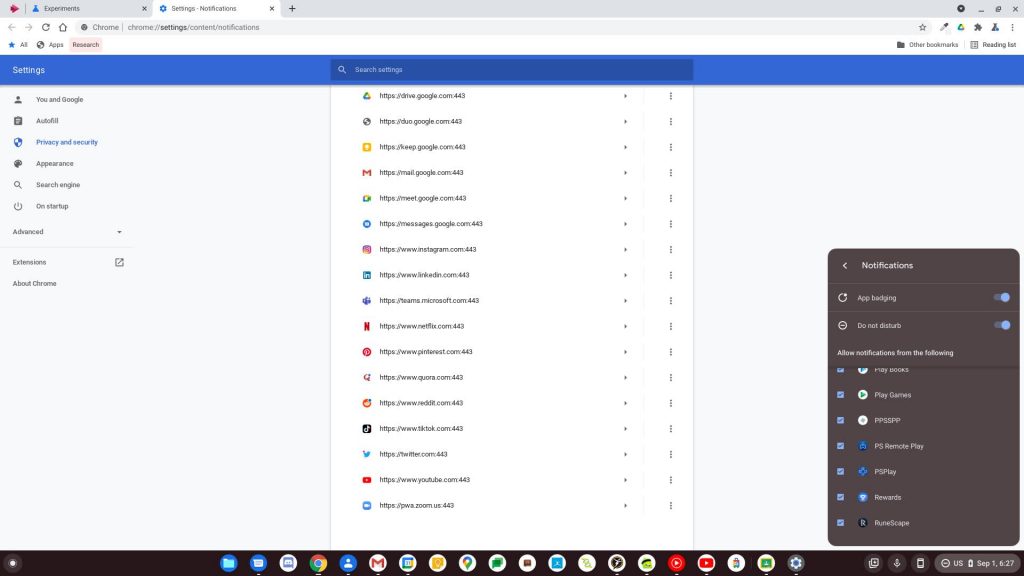Progressive Web Applications continue their rise to dominance in the Chromebook ecosystem with a new developer flag that’s available on the Chrome OS Canary channel right now called ‘Enable setting of PWA notification permissions in quick settings’. Prior to enabling this, the quick settings ‘Do not disturb’ section could be expanded using the drop-down arrow underneath the toggle where the user could choose which websites they’ve visited can send them push notifications.
Anything not checked would be forbidden from doing so, obviously, and it all worked really well, but there were a few problems. First, every entry showed not only the full website URL in place of a user-friendly name but also its port number. If you look at the image below, you can see exactly what I mean.
Imagine those website notifs appearing in the quick settings this way – that’s how it currently is for users running Chrome OS Stable. It quite honestly looked terrible was less approachable. The main issue is that with PWAs replacing standard websites for day-to-day usage on Chromebooks, users will be searching for notification permission settings that are explicitly tied to these more app-like experiences.
Enable setting of PWA notification permissions in quick settings
Replace website notification permissions with PWA notification permissions in the quick settings menu. Website notification permissions settings will be migrated to the lacros – chrome browser. – Chrome OS
#quick-settings-pwa-notifications
This new developer flag shows that Google recognizes this, and once enabled, the quick settings notifications section appears much cleaner, just showing the name of the PWA instead! If you visit the notification options via the Chromebook Settings app, you’ll then see a link taking you directly to website notifications in Chrome’s settings where they’ve been relocated (chrome://settings/content/notifications).
I feel that this change was inevitable, and I’m very glad to see it in the works for Chrome OS. I’ve long since hated how these sites cluttered the quick settings notifications menu, and while anyone buying their first Chromebook would probably not think twice about it, if they stumbled into that section of the UI, they would likely be confused or see it as less simple. Now, if only Google would implement the top five notification reworks for Chrome OS that I’ve placed on my wishlist, that would be great!
Join Chrome Unboxed Plus
Introducing Chrome Unboxed Plus – our revamped membership community. Join today at just $2 / month to get access to our private Discord, exclusive giveaways, AMAs, an ad-free website, ad-free podcast experience and more.
Plus Monthly
$2/mo. after 7-day free trial
Pay monthly to support our independent coverage and get access to exclusive benefits.
Plus Annual
$20/yr. after 7-day free trial
Pay yearly to support our independent coverage and get access to exclusive benefits.
Our newsletters are also a great way to get connected. Subscribe here!
Click here to learn more and for membership FAQ