
We just put pen to paper this morning about the strange absence of Chrome OS 80. Usually, Chrome OS updates travel through the different levels of Stable, Beta, and Developer Channels on a routine, 6-week schedule. Though the Beta and Developer Channels had already moved on to 81 and 82 respectively, the Stable Channel of Chrome OS had been stuck on 79 for weeks past the due date and left Chrome OS 80 in a sort of weeks-long limbo.
Perhaps its just coincidence or perhaps we poked the bear: either way, Chrome OS 80 magically appeared just hours after we published. The new version of the OS comes with a few new things announced by Google already and a few spotted by Kevin Tofel over at About Chromebooks. While we’re still completely unsure as to why this version of Chrome OS is so late and whether or not this will affect version 81 due in a few weeks, we’re still happy it is here and ready for most Chromebooks right now. Let’s talk about the new stuff.
New tablet Chrome UI
We talked about this just last week and we weren’t sure when we’d see this all arrive for Chrome OS in the Stable Channel, but it seems the updated tab strip UI is here for Chrome OS 80 and is simply behind a few flags. To get the new, intuitive, and sleek version of Chrome for your tablet or convertible, you need to flip these three flags to enabled:
- chrome://flags/#webui-tab-strip
- chrome://flags/#new-tabstrip-animation
- chrome://flags/#scrollable-tabstrip
Once you do that, restart, and go to tablet mode, you’ll see a very updated version of the Chrome browser complete with a whole new way to get around your tabs. This iteration feels a bit behind what we have worked with in the Developer Channel and Chrome OS 82, but it is quite close. Check out the video below to see it in action:
Linux Container Updates
Also new in Chrome OS 80 is the move to Debian Buster, an upgrade over the current/old version called Stretch. We’ve talked a bit about the benefits of this transition before, but the main thing you need to know is this version of Debian is much newer and will help updated Linux apps run better over time. Additionally, you also need to be aware that existing Linux containers you have set up will not automatically transition to this newer version and will still require you to remove the existing Linux setup and restart the process to get Buster up and running.
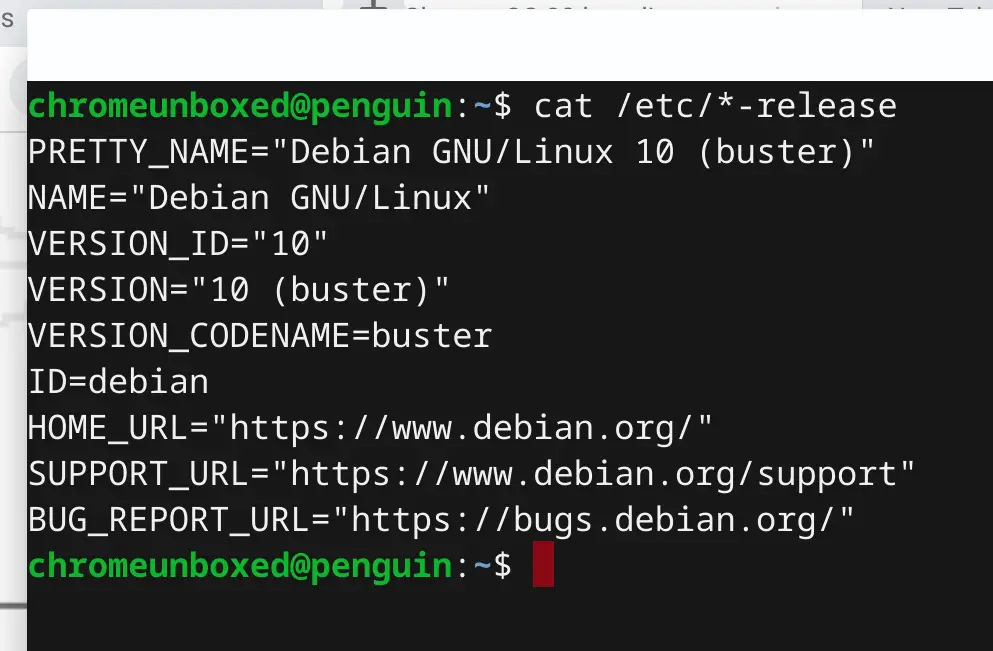
Netflix Picture-in-Picture
Chrome’s ability to leverage picture-in-picture (PiP) isn’t exactly new, but the addition of the functionality with Netflix is. Google posted earlier today on The Keyword that Netflix for Android on a Chromebook now supports this feature, though I couldn’t test it due to Netflix being absent from the Play Store for the time being. Not sure what is going on there, but it isn’t the first time the app has hidden from Chrome OS. I suspect it will return soon and, when it does, we’ll test out the PiP feature.
Shop Pixel Slate Deals on Chrome Shop
New Tablet Mode UI Gestures
We talked not long ago about some big changes coming to the tablet mode UI, and again, these aren’t available out of the box, but they are baked into Chrome OS 80 and can be enabled with a simple flip of a switch on this flag: chrome://flags/#shelf-hotseat
As you can see in the video above, there are a ton of new gesture-based UI options available, and we’d expect to see these all turned on for the arrival of the upcoming Lenovo IdeaPad Duet Chromebook. It’s nice that they’ve included the features in 80 for all you tablet and convertible folks to go ahead and start messing around with, though.
For now, that’s all the new stuff that is clearly available in Chrome OS 80, and we’re hoping that the long delay in its arrival doesn’t trickle down into the launch of Chrome OS 81. We’re expecting all the new tablet features to work well by then and simple be enabled by default as the new wave of Chromebooks begin to arrive in the Samsung Galaxy Chromebook, ASUS Flip C436, and the Lenovo IdeaPad Duet Chromebook.


Leave a Reply
You must be logged in to post a comment.