
It’s been a little while since I poked around in the Developer Channel of Chrome OS in tablet mode. After all, things have been mostly iterative from a change standpoint for the past year or more, so it becomes easy to forget to dig in and look around for changes that occur under the hood. While new ways to move about the OS and handle multitasking are fun and useful, this new change to the Chrome browser in tablet mode is one of my new favorite things to look forward to.
We saw tab strips show up a few months ago, and though it was an interesting concept on the desktop, I couldn’t actually see myself using this mode of tab switching. You can check them out below and see what they looked like in testing a few months back:
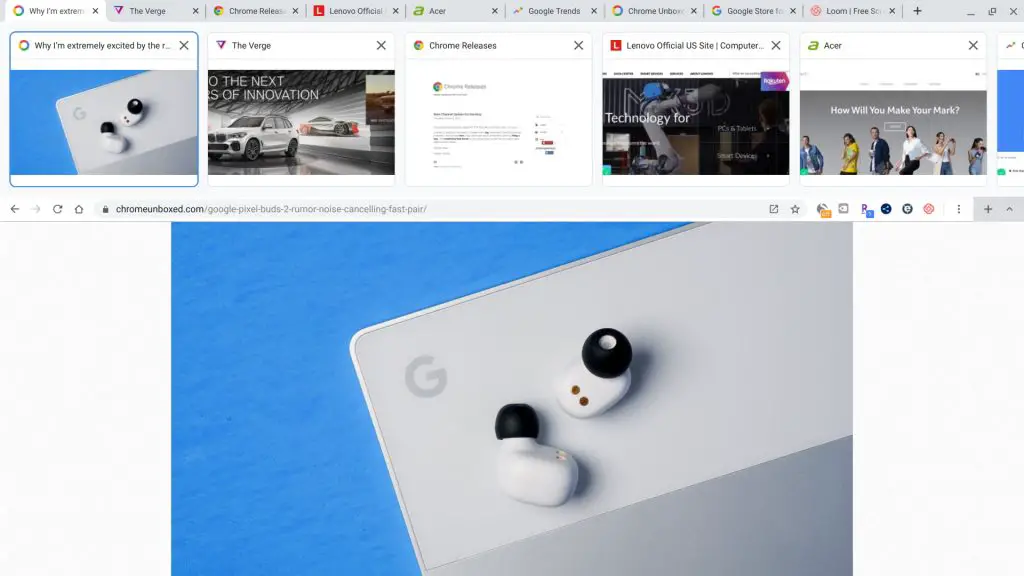
Having the small tabs in addition to the larger preview versions beneath seemed a tad odd to me. Sure, you could expand or shrink the visual tabs area, but I’m not sure I’d ever take the extra time to expand this and utilize these extra tabs on a regular basis. To be honest, I wasn’t sure what Google was thinking with this.
Fast forward to today, and it is abundantly clear what is going on, and I love it! If you have a Chromebook in the Developer Channel, you will be on Chrome OS 81 and this feature is baked into the Chrome browser by default, but only in tablet mode. In that mode, you are now met with an ultra-clean, tab-less top bar in Chrome that looks fantastic. The URL bar and your extensions are the top row now, and there’s a small box with a number inside that denotes your tab switcher: just like on Android.
Hitting this number pulls open a tab switcher just like you see above, but without the additional desktop-style tabs up top. The look is incredibly svelte, the operation is smooth, and it feels almost like a middle step between desktop Chrome and mobile Chrome. You can even flick away your open tabs to close them! Check out the quick demo video below.
Shop The Best Chromebooks of 2019 at Chrome Shop
All of this happened and was in place without the need for flags or any other changes on our Pixel Slate, so it is a good bet we’ll see these features show up in Chrome 81 if not before. Along with some other small tweaks and changes we’ve been tracking for tablet mode in Chrome OS, I’m guessing we’re seeing all this getting ironed out for a public release sometime in April or May. This would line up with the availability of the new flagship Chromebooks like the Galaxy Chromebook or ASUS Flip C436 and give them a tad bit of wiggle room before the highly-anticipated Lenovo Duet Chromebook (tablet) hits store shelves in May.
The latter device being the main target, I hope Lenovo is prepped to have plenty of these little tablets in stock. With the accessories in the box, the tablet’s form factor, and jaw-dropping price, I think they are setting up to sell an absolute ton of these things. And, as it looks right now, the Chrome OS tablet experience is shaping up to be much more stable, more ready, and a lot more fun in preparation for that arrival.

Leave a Reply
You must be logged in to post a comment.