
Launched to the public in November of 2015, Youtube Music lived alongside Google Play Music for five years before it took center stage and Google’s original efforts in the music space wound down. Just last year, Youtube Music became the default experience for users, and visiting Play Music on the web would redirect you to the new, shiny destination.
Initially met with lots of friction, the new music service was missing many features its predecessor had since its inception, and as always, the company was very, very (very) slow to implement them. The worst offender has always been the lack of a native Cast button on the web, and Robby has been adamant to point this out time and time again. Actually, the fact that he’s written no less than six times over the past year or year and a half makes me chuckle, but I share his sentiments entirely. There’s absolutely no excuse for the exclusion of such a basic and essential feature.
Now that the PWA is officially sitting in the Google Play Store in place of the Android app on Chromebooks, it seems that the company has finally made its way down the list of features and found a little spare time to code native cast support into it. Discovered by a user on Reddit who goes by the name meatwaddancin, a cast icon can be seen in the top-right corner of the window.
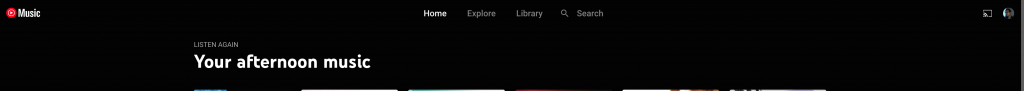
Casting to a device in your home using this button will change it to show the name of said device next to it, which is better than just turning the button blue as with other casting instances. Though this is showing up for some, other commenters on the user’s original post have indicated that they aren’t seeing it, so it’s likely that this is an A/B test or at the very least a staged rollout.
There are still a handful of issues with Google Cast that I hope are fixed before too long. For instance, if you cast from a secondary device and overtake your active casting session, you’ll often be reverted to the previous video or song before having to manually search for your intended content on the new device. It’s extremely frustrating.
Another problem is that oftentimes, casting will fail entirely in the middle of a session, and a song or video will pick up on your phone instead. You also can’t control your music queue in real-time from multiple devices – each one has its own queue. This isn’t a problem with other services like Spotify, and it’s odd that Youtube Music – a service owned by a multi-billion dollar company – doesn’t have this yet. Let’s discuss! Will you be casting music from your Chromebook natively, do you use the OS-level casting functionality that’s built into your quick settings, or do you just cast from your phone each time?
Join Chrome Unboxed Plus
Introducing Chrome Unboxed Plus – our revamped membership community. Join today at just $2 / month to get access to our private Discord, exclusive giveaways, AMAs, an ad-free website, ad-free podcast experience and more.
Plus Monthly
$2/mo. after 7-day free trial
Pay monthly to support our independent coverage and get access to exclusive benefits.
Plus Annual
$20/yr. after 7-day free trial
Pay yearly to support our independent coverage and get access to exclusive benefits.
Our newsletters are also a great way to get connected. Subscribe here!
Click here to learn more and for membership FAQ


