
It wasn’t long ago that a Chromium Repository commit discovered by Chrome Story pointed to a potentially upcoming ‘What’s New’ page specific to the Chrome browser surfaced. Chromebooks already have their own version of this page showing what new features are available to users in one centralized place via the Explore application found in their launcher. It’s a simple wall of updates filled with graphics and text showing how one can get the most out of their device.
Today, a new browser system page located at chrome://whats-new popped up and provides that very same type of content, but for Chrome itself. Featuring beautiful styling and a clean, minimalistic layout, the page shows off just a few pieces of content at this time. The recently released Tab Search feature, the revamped profile picker, and the ability to customize Chrome with unique backgrounds per profile all make an appearance, but as new features become available, the page will fill out.
A few links are also splashed across the page – one for adding multiple users to Chrome OS, another for the same process but strictly for the browser, and yet another for tips and shortcuts for better browsing in Chrome. This last one teaches you how to organize, customize, and maximize your usage, as well as shortcuts you can take advantage of, and useful first-paty extensions like Save to Drive, Keep, and more.
The first thing you’ll notice on the tips page now is an overview for collapsing, reordering, and naming your tab groups, and customize their colors too. Google is leaning all the way into tab groups as it prepares to let you save them to your bookmarks bar, so it’s exciting to see them promoting them so heavily.
I’m seeing the ‘What’s New in Chrome’ page on Chrome Canary, and have yet to test it on Chrome Beta or Stable, so let me know in the comments if visiting ‘chrome://whats-new’ in your Omnibox takes you straight there! Unlike when the ‘What’s New’ page for Chrome OS became a part of the Explore app and was able to be turned into a star icon, this new page can not be turned into a shortcut at all since it is a system page. Instead, you can directly link to it, or you can tap the three-dots ‘more’ menu at the top-right of your browser, go down to ‘Help’, and then click ‘What’s New’ as seen below.
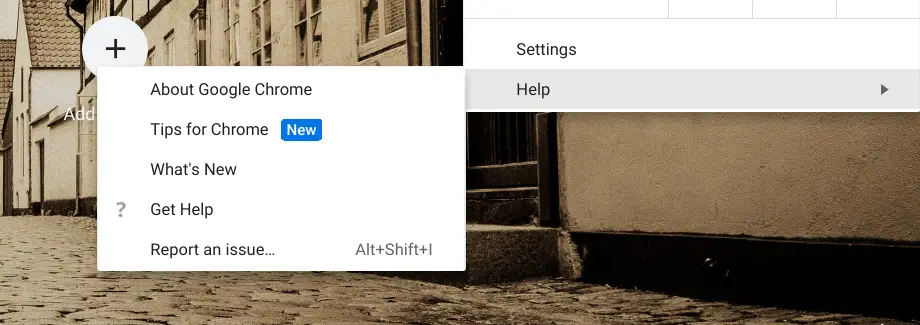
Join Chrome Unboxed Plus
Introducing Chrome Unboxed Plus – our revamped membership community. Join today at just $2 / month to get access to our private Discord, exclusive giveaways, AMAs, an ad-free website, ad-free podcast experience and more.
Plus Monthly
$2/mo. after 7-day free trial
Pay monthly to support our independent coverage and get access to exclusive benefits.
Plus Annual
$20/yr. after 7-day free trial
Pay yearly to support our independent coverage and get access to exclusive benefits.
Our newsletters are also a great way to get connected. Subscribe here!
Click here to learn more and for membership FAQ


