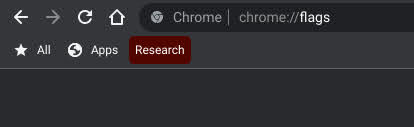Chrome has been preparing the ability to save tab groups for later for some time now. After the initial rollout of Tab Groups, Google added the ability to collapse and freeze them to save on system memory, and even the ability to color and name them. Now, the added benefit of closing them and restoring them at a time that’s convenient to you is beginning to appear for some users – myself included.
I’m running Chrome OS Canary with the ‘Tab Groups Save’ flag enabled, and until today, it practically did nothing. We did see some evidence of the feature being combined with your Chrome Bookmarks recently, with each folder being a tab group that could be restored, but with this latest update, right-clicking an existing tab group shows a ‘Save group’ button. When toggled, however, the setting does not do anything and immediately flicks back to the off position.
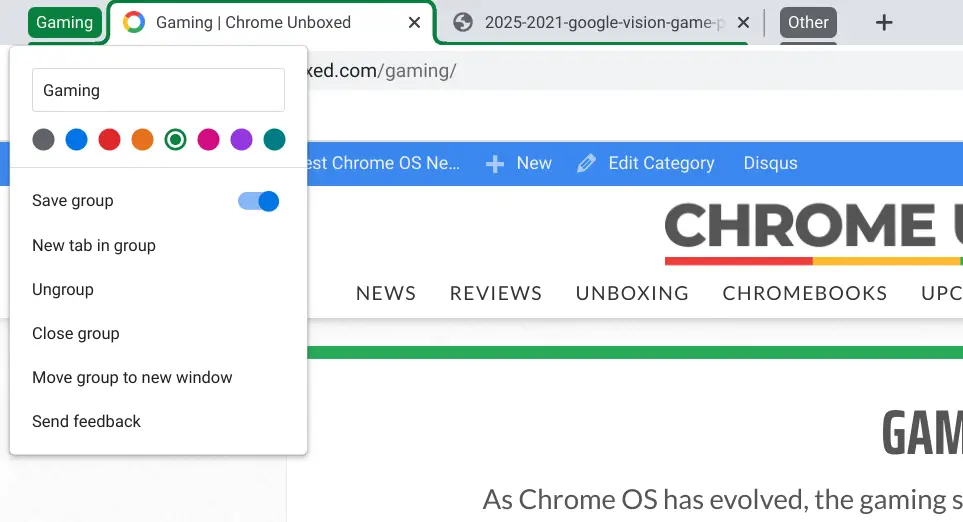
Tab Groups Save
Enables users to explicitely save and recall tab groups. – Mac, Windows, Linux, Chrome OS.
#tab-groups-save
One thing I noticed was that the ‘Other bookmarks’ folder on my bookmark bar opened a full tab group containing all of the tabs found within just by clicking it, which is certainly new! Lastly, the reason I even noticed that there were changes to Tab Groups Save and that progress was being made was that a tab group appeared on my bookmarks bar! I named a tab group ‘Research’ at some point in the past, and lo and behold, it was right there on the left next to my ‘all’ bookmarks button. Clicking it did crash my Chromebook, however, so there’s still work to be done before the feature rolls out to everyone and reaches its final form.
This is one of my most anticipated Chrome features to date, and I’m excited for Google to get its ducks in a row. It’s been a slow, but steady development phase for Tab Groups, and they’ve picked up a lot of great tricks along the way, but to be honest, I’m ready to just have all of my tab groups across devices and working perfectly now. Let me know in the comments if you’ll be using the Save group feature, or if you just use Tab Groups temporarily during a browsing session and destroy them once you’re finished.
Join Chrome Unboxed Plus
Introducing Chrome Unboxed Plus – our revamped membership community. Join today at just $2 / month to get access to our private Discord, exclusive giveaways, AMAs, an ad-free website, ad-free podcast experience and more.
Plus Monthly
$2/mo. after 7-day free trial
Pay monthly to support our independent coverage and get access to exclusive benefits.
Plus Annual
$20/yr. after 7-day free trial
Pay yearly to support our independent coverage and get access to exclusive benefits.
Our newsletters are also a great way to get connected. Subscribe here!
Click here to learn more and for membership FAQ