
If you load up Stadia through the browser and go to connect your controller, you’ll notice an awesome new graphic at the top of the pairing menu which shows several different available input types accompanied by the following text:
Connect a Playstation or Xbox controller using Bluetooth or USB. Link a Stadia controller by entering the linking code below.
Stadia.com
That’s right, you can now pair up your Xbox or Playstation controllers via USB or Bluetooth on the web and start playing your Stadia games! The feature recently became available without an official announcement and selecting one of the pairing choices will lead you to a new screen for each of them with instructions on how to get connected.
Being that it’s often tricky to remember how to place each controller type into pairing or Bluetooth discovery mode, it’s nice that the Stadia team offers clear instructions for each step. I noticed that I was able to have my Dualshock 4 controller paired at the same time as my Stadia controller. This allowed me to pick one up and play and then quickly switch to the other without ending my session or going into the pairing menu. It’s probably not something anyone would do, but I thought it was a nice touch. Generally, you can only have one gamepad paired via Bluetooth, but the above is possible because the Stadia controller is actually connected to the cloud via Wi-Fi instead.

Google really is pulling out all of the stops at the end of this year to prove that Stadia belongs in your home. Other game consoles don’t really let you pair competitors’ gamepads, but this is a nice feature of cloud gaming and they seem more than willing to flex about it. If you missed out on an opportunity to get a Stadia Premiere Edition bundle or just haven’t received it yet, you can pick up your controller for another console and hit the Pro games right now. With 400 games planned over the next few years and a direct statement of commitment to the platform, Stadia is looking more promising every day.
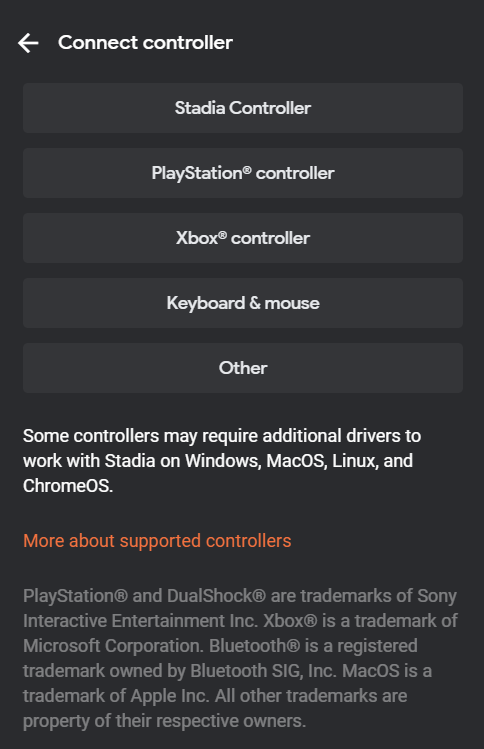

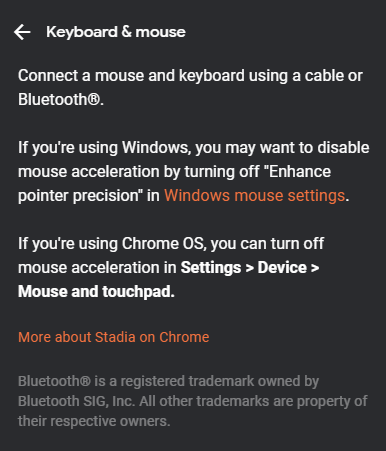
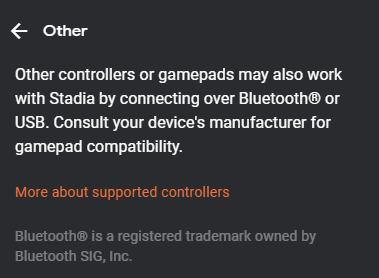


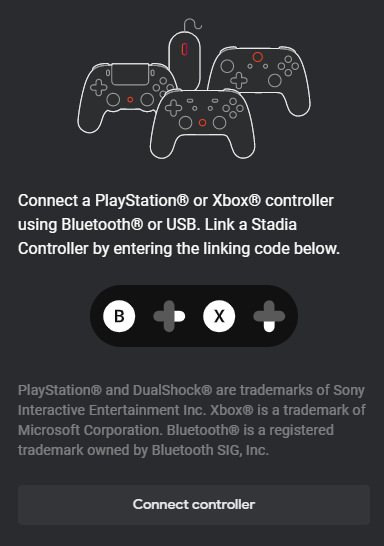

Leave a Reply
You must be logged in to post a comment.