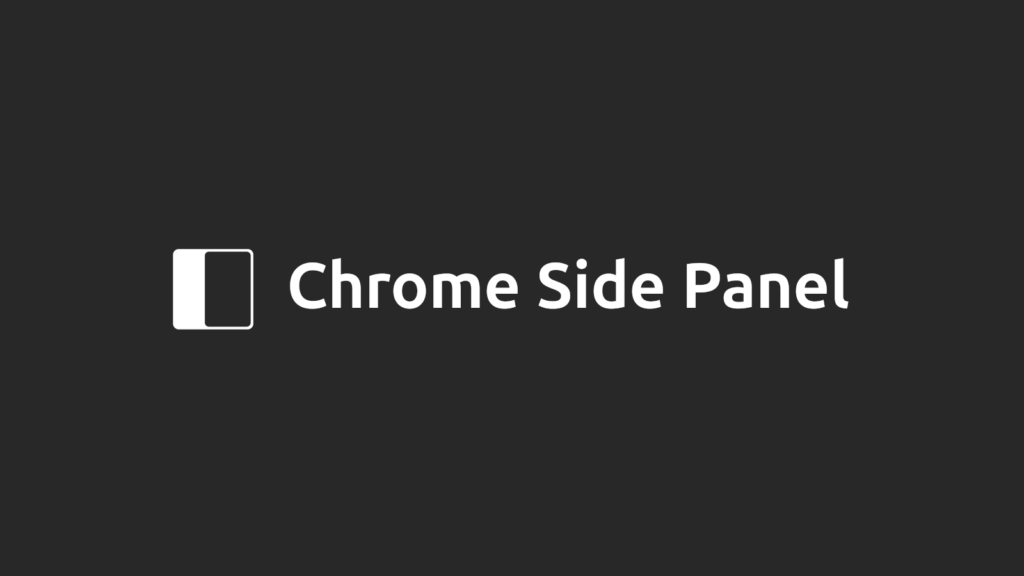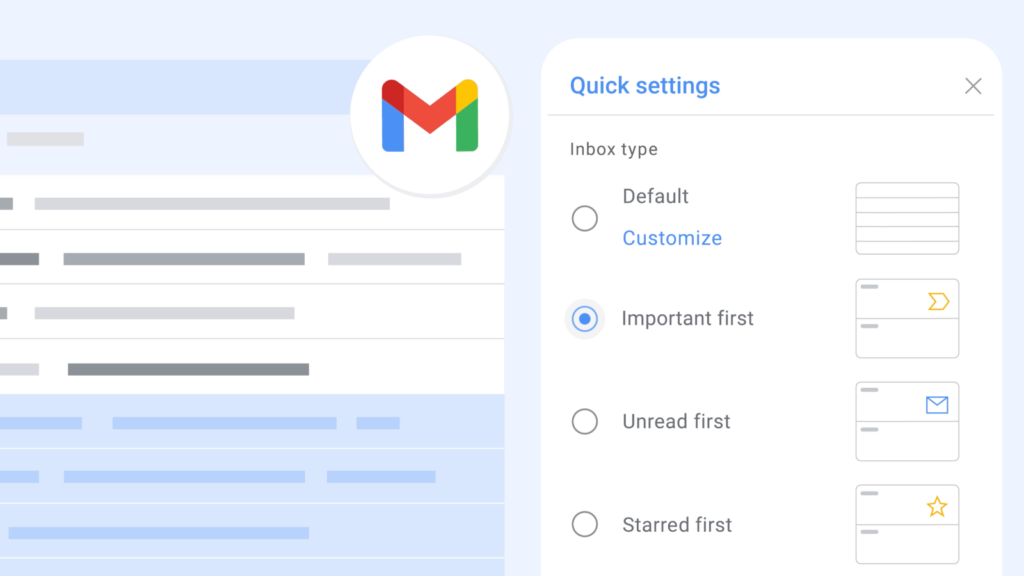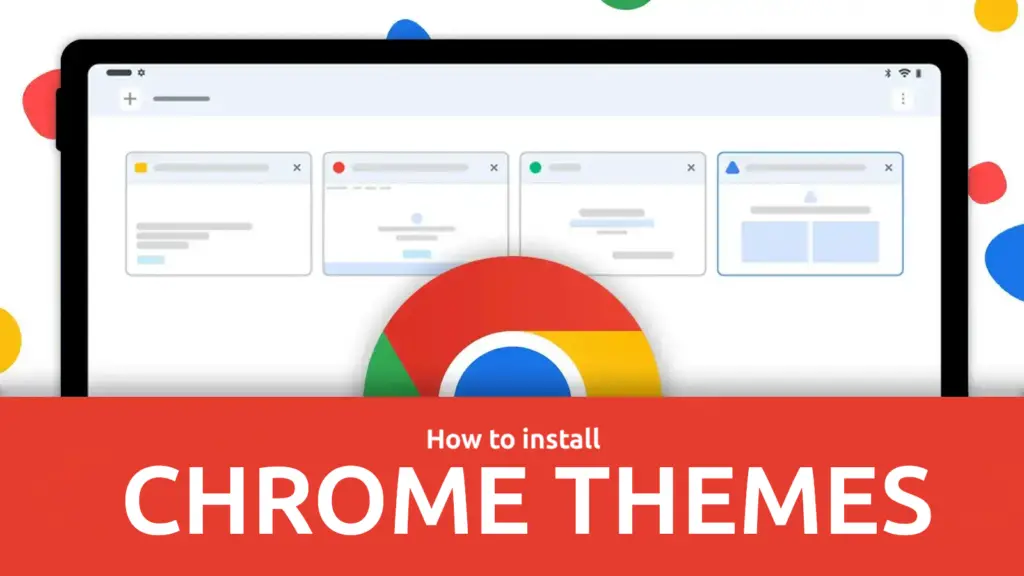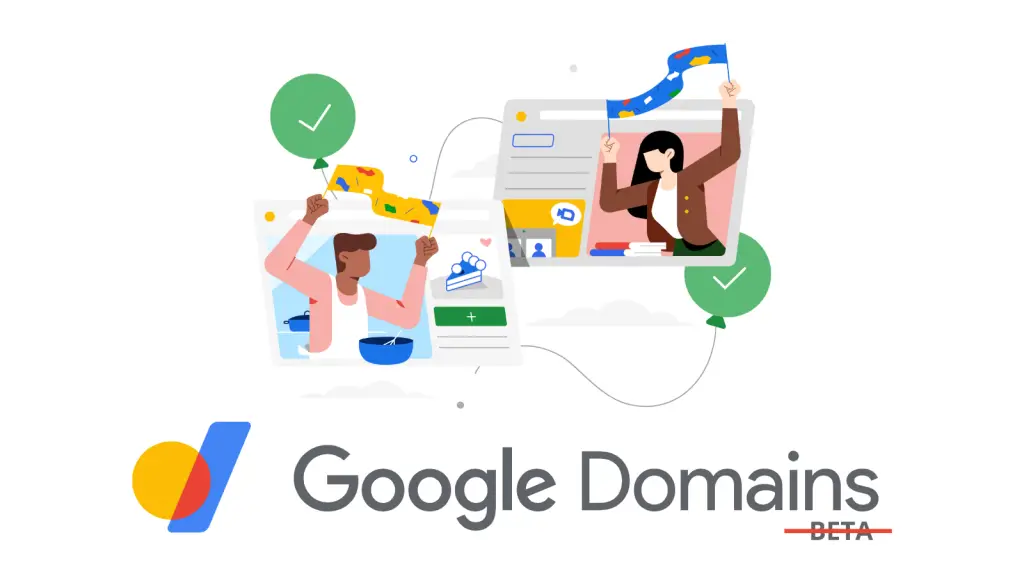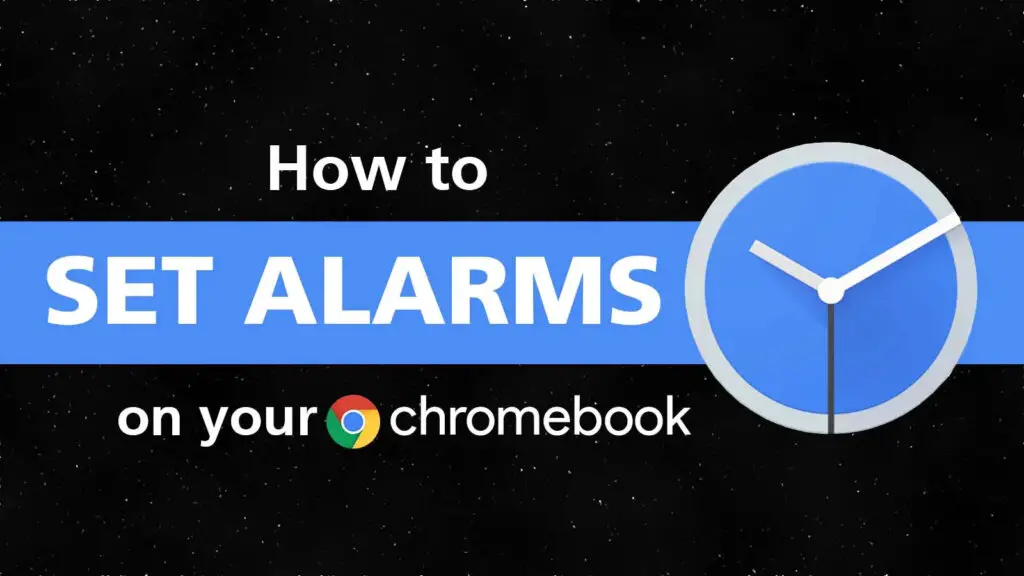Contents Love it or hate it, Google’s Side Panel is chock-full of great content, because, well, it’s your content! Your bookmarks, history, Reading list items you’ve saved for later, Chrome customization, and more all reside in the latest obsession created by the tech giant. At first, it was fairly rudimentary, and didn’t even let you […]
Continue ReadingGuides and How-To's
Of all the things we share with our readers, we get some of the most positive feedback concerning our guides and how-to articles. As many aren't fully familiar with the ins and outs of Chrome OS, these articles provide interesting and useful info for new and experienced users alike.
How to group your Gmail messages by ‘today’, ‘yesterday’, ‘Last Week’, and more like Inbox by Google
Do you remember Inbox by Google? Do you miss it as much as I do? Sure, Google gave us many of the features the service had, but we’re still waiting very impatiently for the ‘Bundles’ feature to come around as I think they’ve promised. Gmail is extensible, but… Luckily, Chrome extensions like Simplify Gmail brings […]
Continue ReadingHow to use your Chromebook’s Dictation tool to save yourself hours of typing
Remember back in the day when physical computer software boxes lined the shelves of Best Buy, Target, and even Circuit City? Yeah, I remember Circuit City. There was one box in particular that I always wanted to buy, but could never afford. It was the one software that made me believe that technology could feel […]
Continue ReadingHow to clear the cache on your Chromebook and Google Play apps
Believe it or not, it’s the little things that count. When you have a lot of apps and web apps on your Chromebook, you’d be tempted to think that deleting these would speed up your laptop, but you may not need to resort to such drastic measures to squeeze out a bit more optimization. You’re […]
Continue ReadingGive your browser a new coat of paint: How to add and remove themes from Chrome
Personalizing your Chrome browser is a great way to make it feel uniquely yours. Chrome themes add a touch of flair and character to your browsing, and I may be biased, but dark theme is the only theme. Because I’m not in charge of making that a law though, here’s everything you need to know […]
Continue ReadingHow to check for and remove malicious Chrome extensions from your Chromebook
You’ve heard me cover plenty of Chrome extensions that take advantage of you by mining your data. Over the past few years, Google has done its best to reign this in with a ‘Seal of approval’ on the Chrome Web Store (now completely redesigned, by the way), and more. I don’t have to tell you […]
Continue ReadingSome websites pretend your Chromebook has a virus. Here’s how to get rid of the notifications
Back when I was a Chromebook Expert in Best Buy, I can’t tell you how many customers came to me and told me that their Chromebook had a virus. Now, I probably don’t need to tell you that Chromebooks don’t get viruses, but just as a reminder, ChromeOS isn’t affected by the same privacy and […]
Continue ReadingHow to transfer ownership of your Google Domains to another Google Account
Though Google has sold off its Domains service to Squarespace, and users will be automatically transitioned over to the competition in due time, I wanted to cover something important – transferring your domain from one Google Account to the other. I figured that while you can transfer ownership of domains to other email addresses on […]
Continue ReadingHow to use the Emoji Picker on your Chromebook
Emoji has woven its way into the fabric of our culture, and not everyone is happy about that. Despite this, it’s no surprise why they’re so prevalent, given their ability to convey emotions and ideas in a concise, visual manner. Google, understanding this, has incorporated them as a means of communication across its services like […]
Continue ReadingHow to use Adobe Photoshop on your Chromebook
A lot of Chromebook users, myself included, have been dying to get hands on Adobe Photoshop on Google’s laptop OS, but it was never possible before. The traditional desktop application was leagues out of a web browser’s capabilities, but as the years passed, Chrome and other browsers became so much more capable. Today, web apps […]
Continue ReadingHow to make data processing easier with the new Enhanced Smart Fill feature in Google Sheets
Google is now rolling out its Enhanced Smart Fill feature as a part of its Workspace Labs AI initiative. If you’re looking to automate finding relationships between column pairs and swiftly filling in the corresponding values, this is worth exploring. Don’t worry, I’m going to go over how to use it here in a moment, […]
Continue ReadingThere are two ways to set a timer on your Chromebook, and the second is not at all obvious
Have you ever wanted to set a timer without having to deal with Google Assistant and its ridiculously annoying mishaps? Don’t have Assistant nearby? I mean, depending on who you are, that’s common. Did you know that, despite Google’s lack of advertising it, there are actually two methods for setting a timer on your Chromebook? […]
Continue ReadingHow to change the position of your Chromebook’s shelf, and why you may or may not want to
Chromebooks are known for their simplicity and now for their user-friendly Material You interface. But let’s talk about one aspect of customization that often flies under the radar: shelf positioning. Most of us are content with the default bottom placement, akin to the familiar Windows taskbar. But have you ever considered shifting it to the […]
Continue ReadingUPDATE: How to try out Google’s new decoupled Chrome browser on Chromebooks
UPDATE – 8/25/2023: What a difference a couple days makes! With ChromeOS 116 rolling out to most device models today, things have changed a bit. Thanks to one of our readers (thanks Eli Fennell!), we were quickly made aware this morning that the flags I point out to use in this post are no longer […]
Continue ReadingWax on, wax off: Google will remind you to clean your Pixel Buds, but don’t wait until they do
Let’s face it, earbuds get dirty – often. The sad reality is that they’re a breeding ground for bacteria, even if you clean your ears daily (as you should!) One thing many Pixel Bud users probably forget more often than that though, is the fact that they need to clean their earbuds too. Fortunately, Google […]
Continue Reading