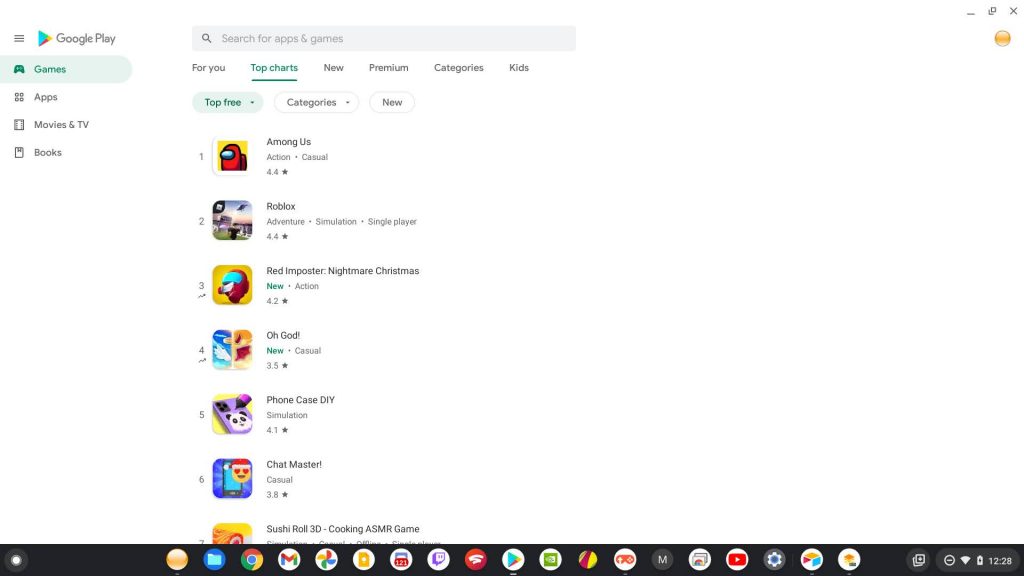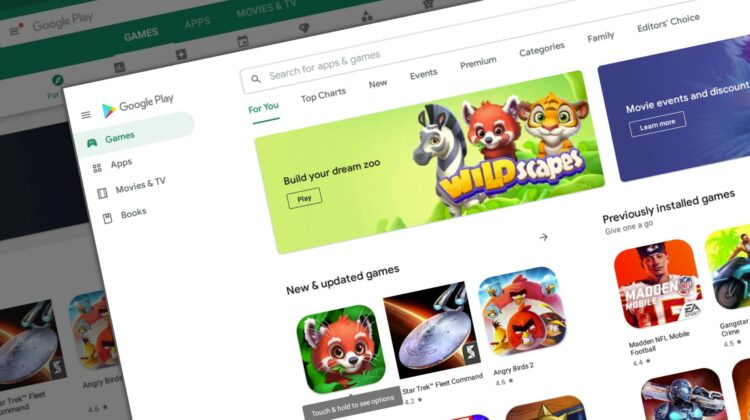
The Google Play Store has plenty of means for finding interesting new content to install and consume. Not only is there a Top Charts section, but for Chromebook owners, there’s even a Premium category to show you which games work well on your device. There are also several filters across the store which will help you extract the most value based on your specific desires.
Now, if you open up the Google Play Store on your Chromebook, you may notice that some of the apps on the Top Charts section now have small indicators showing which apps are trending up or down in popularity. This just lends more to the fact that Google is thinking about how to increase install numbers and give a spotlight to apps that deserve it. It’s a small change, for sure, but a good one, nonetheless.
Unfortunately, there is no way of seeing the specific statistics of the apps that are trending up or down, and such an addition would be welcome. It’s fine to have icons showing that more people are installing a specific game, for example, but that certainly does not mean that the game in question is “good”.
Obviously, something like Red Imposter is trending because Among Us recently exploded in popularity, but it does little to help users make an informed decision. Games created to imitate others are often kind of terrible and are just thrown on the store to make a quick buck. I suppose the best way to utilize this new tool is to pair it with reviews, and Red Imposter’s reviews are, shall we say, not generous.
All of this to say that while it’s great to see Google adding new tools to help you choose, just be wise and take things as a whole and not only in part. The Google Play Store is full of apps and games that are not looking out for their users and have little to offer, and the fact that it’s trending, if it’s one of the aforementioned apps, only means that many people have been fooled into believing that it’s a quality experience.
Join Chrome Unboxed Plus
Introducing Chrome Unboxed Plus – our revamped membership community. Join today at just $2 / month to get access to our private Discord, exclusive giveaways, AMAs, an ad-free website, ad-free podcast experience and more.
Plus Monthly
$2/mo. after 7-day free trial
Pay monthly to support our independent coverage and get access to exclusive benefits.
Plus Annual
$20/yr. after 7-day free trial
Pay yearly to support our independent coverage and get access to exclusive benefits.
Our newsletters are also a great way to get connected. Subscribe here!
Click here to learn more and for membership FAQ