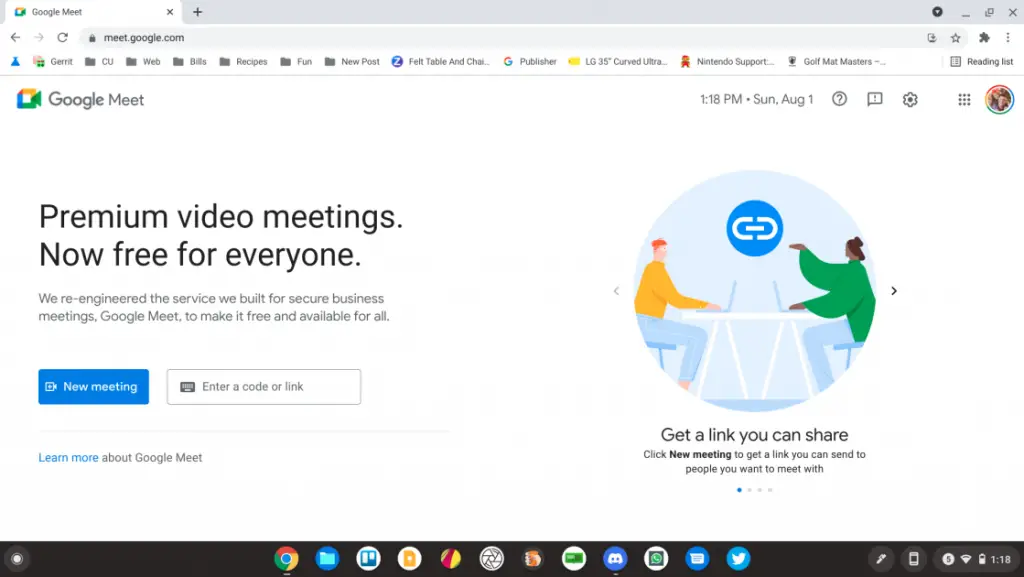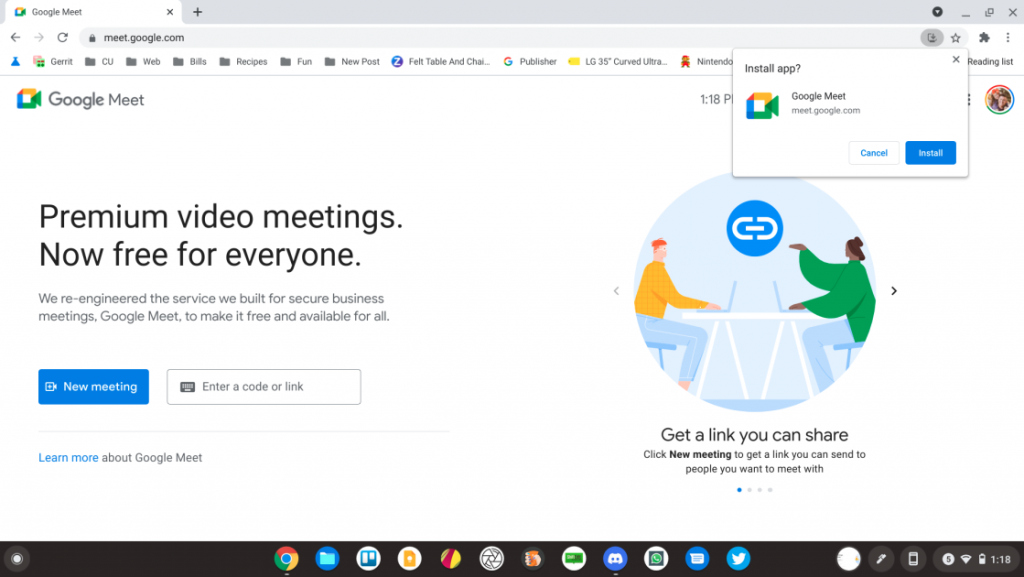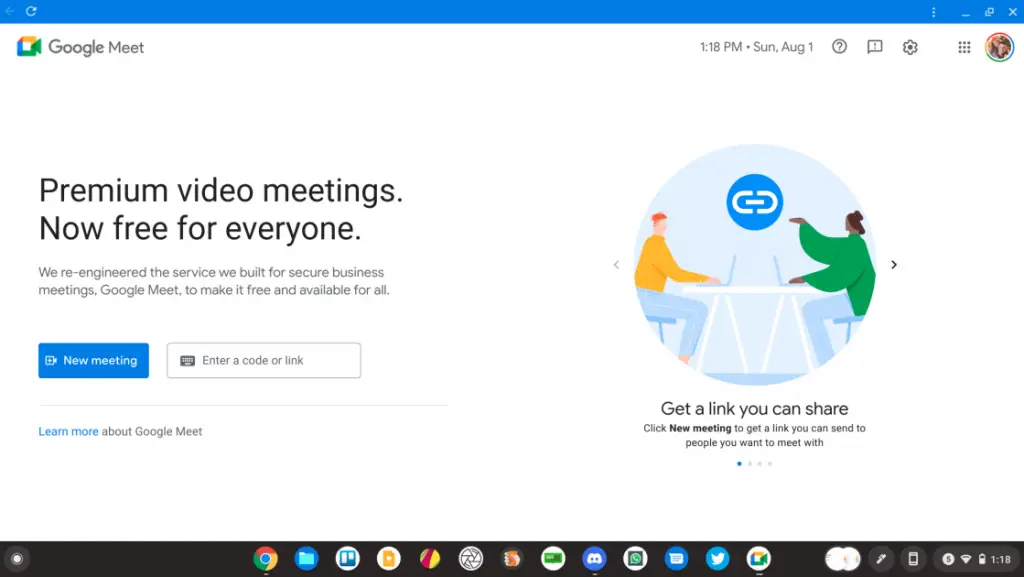Progressive web apps (PWAs) are taking the world by storm. Instead of utilizing a locally downloaded and installed packaged app, as you traditionally would for mobile or laptop experiences, PWAs allow you to access full app-like programs directly through your web browser – no install necessary. It’s as easy as clicking or tapping an icon, just like you would for an app, only more lightweight and they’ve come to include many of the same features as local apps too.
We reported back in April that Google was testing pre-installed Meet and Chat web apps on Chrome OS so that users wouldn’t have to manually visit these sites via the browser’s address bar, and would instead be able to connect via message and video to colleagues and family members out of the box. Well, Meet is officially rolling out as a PWA and you can install it now!
To get started, simply visit Google Meet on the web. From there, you’ll notice a new PWA install prompt in the top-right of the Chrome Omnibox (address or URL bar). It looks like a computer monitor with a down arrow in the corner. Tap or click that and you’ll be presented with a dialog box that asks if you’d like to ‘Install’ Google Meet. Select the blue ‘Install’ button and the entire website will be immediately popped out into its own standalone window with a nice blue top bar. Best of all, you can now access your video chat software via a nice Meet icon that’s been placed on your shelf and in your launcher!
To be clear, the PWA version of Meet has no new features compared to its app counterpart, but it is much more accessible this way. If you’ve been using it as a standalone app all this time, then you already know the benefit of having a website tab feel like a native app with its own identifiable icon and process. Anyone who comes to Chrome OS and is accustomed to using Windows programs, for example, will feel right at home with PWAs, and as they continue to be added into the Google Play Store, they will become more discoverable for everyone.
Google Meet now includes a completely new and improved layout and several new features including animated backgrounds, various security improvements for your organization, and more. The company has literally been obsessed with making it the best digital workspace and classroom during the global pandemic, and it doesn’t seem to be slowing down anytime soon.
Join Chrome Unboxed Plus
Introducing Chrome Unboxed Plus – our revamped membership community. Join today at just $2 / month to get access to our private Discord, exclusive giveaways, AMAs, an ad-free website, ad-free podcast experience and more.
Plus Monthly
$2/mo. after 7-day free trial
Pay monthly to support our independent coverage and get access to exclusive benefits.
Plus Annual
$20/yr. after 7-day free trial
Pay yearly to support our independent coverage and get access to exclusive benefits.
Our newsletters are also a great way to get connected. Subscribe here!
Click here to learn more and for membership FAQ