
Ever since Google implemented its Family features in its Fi phone service, more families have taken to the built-in group plans. Not only can you get a great deal on your monthly bill with more people attached to it (assuming they cough up the cash at the end of the month), but there are also various features that help you protect the younger members of your household as they set off on their journey to create their very own digital footprint in the world (awe).
Last week, we spoke about how to completely block calls and text messages from strangers using Fi’s security features, and even how to get your iPhone-loving spouse or partner over to Fi by solving issues with sending and receiving images, videos, and links. Today, I’m going to show you how to utilize the app’s location-sharing services to help you as a family manager non-creepily track your family for safety reasons. I repeat, do not use this technique to spy on your girlfriend or boyfriend. If you have trust issues, then maybe other solutions are in the cards instead. Got it? Great. Let’s get started!
Open the Google Fi app on your Android device and scroll down to “Location sharing”. What’s that, you never knew that was there? Well, aren’t you glad I was here to help? Next, tap through the instructions on the screen using the button at the bottom right of the display. To summarize what you’re skipping, Google is just telling you that location-sharing is real-time for Fi, and is intended to help you and your family easily find one another in emergencies or otherwise.
For example, let’s say someone doesn’t make it home – God forbid – and you open the app to see their location is in the middle of the road somewhere and they haven’t moved from that location for a while. This could indicate that someone has been in an accident and has been unable to call you to relay that information. (Psst, turn on Pixel’s car crash detection, it automatically calls 911 on your behalf!)
Another use case could be loading up Fi location-sharing on your child’s smartphone before heading to Disney World. If they get lost, you can walk straight to them! It’s true that Disney cast members are great at “finding lost parents”, so maybe your kids can use their Fi app to locate you instead! As you can see, there are plenty of ways in which this could come in handy.
The next screen simply states that location-sharing is powered by Google Maps, so in order to use it, you’ll have to have Maps itself installed on your device. You can honestly use either app to see the real-time location of family members, but notifications come from the Maps app. You can also choose who’s allowed to see your location. If you grant permission to any member of the Fi group, they can see it across all Google apps and services. When the app is not in use, your location is updated in the background!
Additionally, you can adjust your location settings in either app at any time, and you’ll receive periodic emails from Google reminding you that you’re sharing your location. That’s right, the insecure weirdos who want to track their significant others can’t use Fi to do so since they receive emails about their privacy settings from Google. One point for privacy, thanks, Google!
Once you’re finished with all of the tutorial stuff, just tap the “Share my location” button at the bottom right of the screen and select another member of your Fi family group. This is who will be able to see your location! Lastly, tap “Continue in Google Maps” at the bottom right and you’ll be taken to the Maps app to see well, a map of your location with your loved ones placed across it wherever they are. They will be represented by a circle bubble icon with their Google Account image.
I just want the steps!
1. Open the Google Fi app
2. Scroll down and tap “Location sharing”
3. Click through the tutorial screens
4. Take time to understand your privacy and how it works!
5. Tap “Share my location”
6. Tap a Fi family group member to share with
7. Tap “Continue in Google Maps”
8. Check and update your location sharing settings periodically when you receive the email from Google
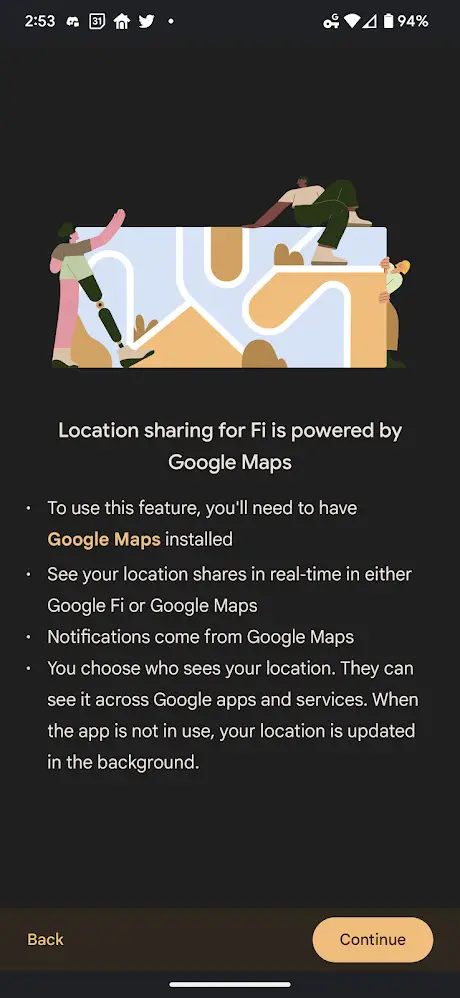

Leave a Reply
You must be logged in to post a comment.