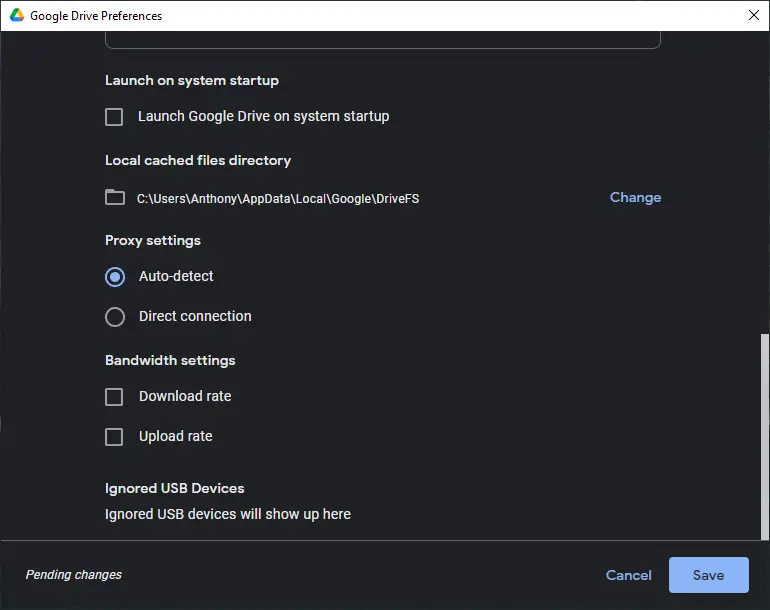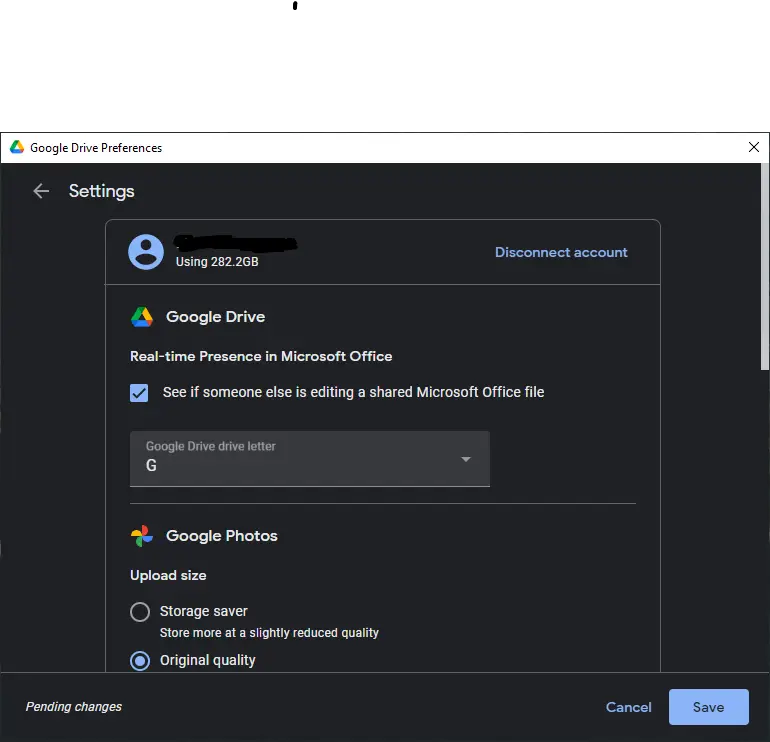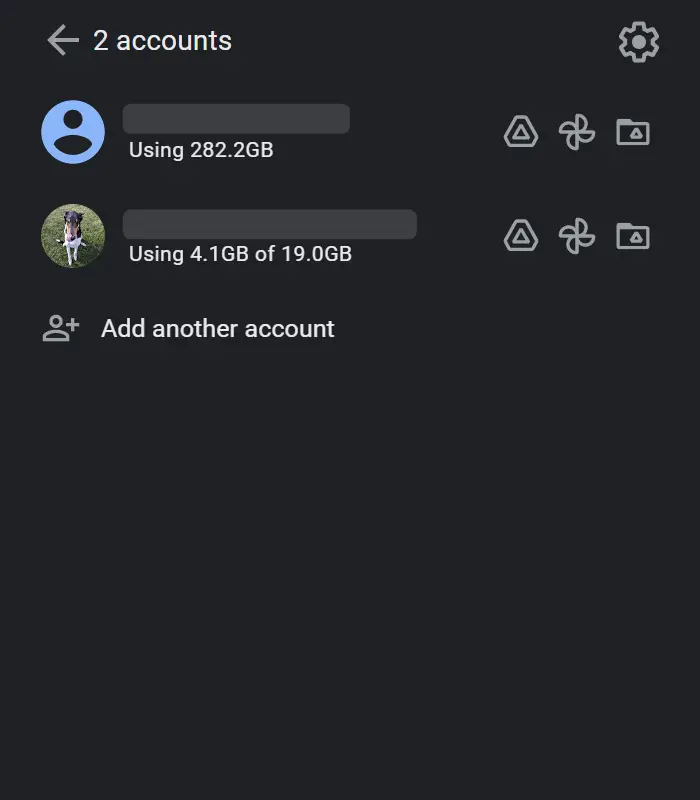Earlier this year, Google announced that it was transforming its Google Drive File Stream for Workspace into Google Drive for Desktop – a solution that would also become available to all users, Workspace or not. Instead of having to constantly download and upload files between your PC and your Drive storage in the cloud, Drive for Desktop would allow you to seamlessly stream those files back and forth in real-time (They only use local storage when you open files or make them available offline). Basically, the application had joined the modern age of file streaming, and I couldn’t be happier. It’s more reliable, faster, and worth using compared to its predecessor.
Now, a new update to the Drive for Desktop application first noticed by a user who reached out to 9to5Google shows several new and exciting features on their way. In version 49.0.8.0 of the app, the user named Anthony now has the ability to sign in to access files from up to four accounts at the same time without first having to sign out. This is a long-sought-after feature that myself and others have been hoping for. There’s a new setting that allows you to ‘Mirror files’ too, which means you can store them all locally if you wish, just as you could in the past.
In addition to that, new settings for connecting and utilizing Google Photos directly through the uploader have made their appearance! Ever since Google separated Photos from Drive, many users have been left without a way to access them except via the web browser. This has caused Photos to seem like an estranged experience compared to its files counterpart for desktop users. With this update, Google Photos rejoin the conversation in a unified way.
- Safely store all your files: Choose folders on your computer to sync with Google Drive, back up to Google Photos, or both
- Access Google Drive from your computer: Stream or mirror files and folders from Google Drive to your computer
- Use more than one account, without having to switch: Connect and access files from four Google accounts at the same time
Drive for Desktop version 49 has yet to roll out to most users, but you can keep an eye out for an update if you’re as excited for this as I am. I have some thoughts on what implications this release could have for Chromebook users, but I’ll save that for another discussion so we can get into it at length. Let us know in the comments if you’ve received the upgrade!
Join Chrome Unboxed Plus
Introducing Chrome Unboxed Plus – our revamped membership community. Join today at just $2 / month to get access to our private Discord, exclusive giveaways, AMAs, an ad-free website, ad-free podcast experience and more.
Plus Monthly
$2/mo. after 7-day free trial
Pay monthly to support our independent coverage and get access to exclusive benefits.
Plus Annual
$20/yr. after 7-day free trial
Pay yearly to support our independent coverage and get access to exclusive benefits.
Our newsletters are also a great way to get connected. Subscribe here!
Click here to learn more and for membership FAQ