
Remember way back in the day when Gmail introduced an ‘Add to Drive’ button to save email attachments directly to the cloud? Well, that was all fine and well when images were saved to Drive, but ever since Google separated the two services, users have been forced to save images from an email body to their local storage before uploading them manually to Google Photos.
Over the next two weeks for both Rapid Release and Scheduled Release domains, a new ‘Save to Photos’ button will start appearing on compatible images attached to emails you read or preview. If you hover one, the button will appear and if you’re previewing instead, simply click the three dots vertical ‘more’ menu to see it. There’s nothing either admins or end users will need to do for this to occur except to wait as it will be turned on by default.
I love how Gmail is evolving and constantly adding useful features, but I can’t sleep at night thinking about how we still don’t have Inbox’s incredible Bundles feature. It was truly the best feature, and despite the company stating it would eventually be integrated, their word seems to remain empty to this day. Let me know in the comments what other tricks you’d like to see Gmail pick up sooner rather than later!
All Google Workspace tiers
Availability
G Suite Basic
G Suite for Business
Personal Google Accounts


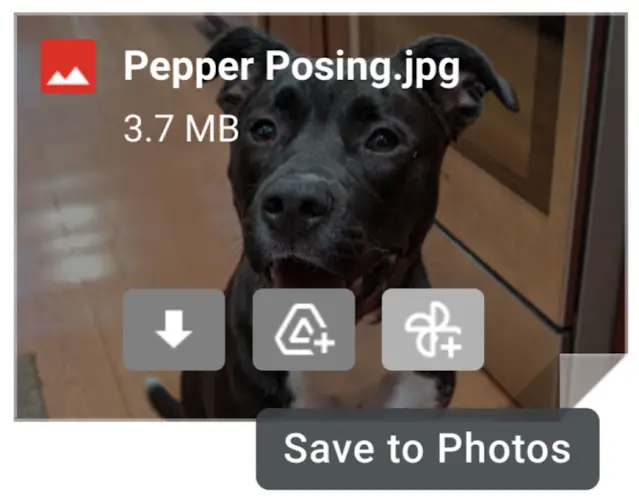
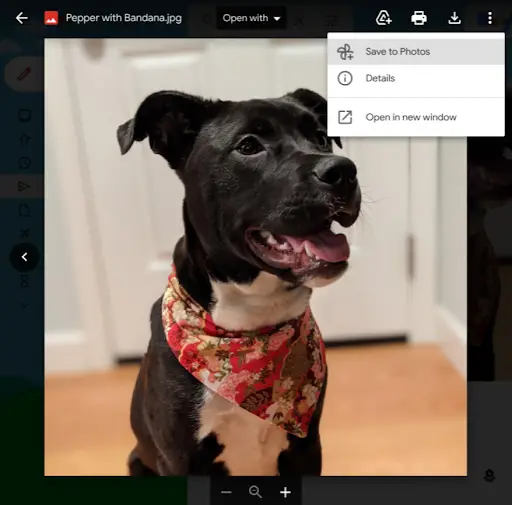

Leave a Reply
You must be logged in to post a comment.