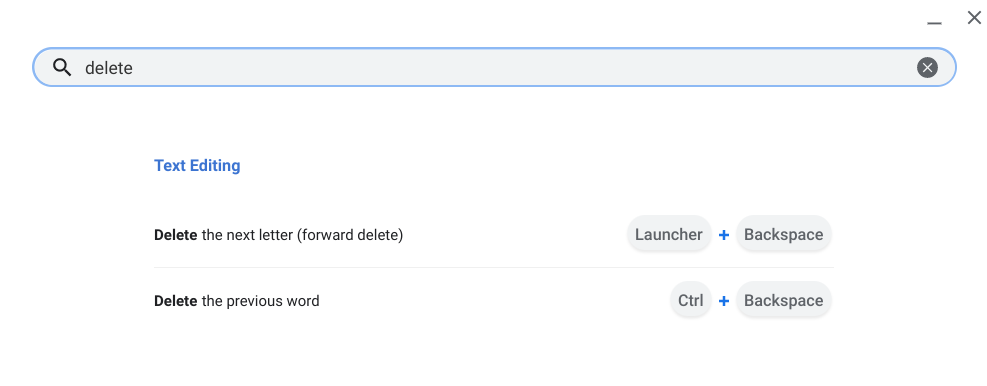On Windows and macOS, tapping on the delete key will delete text to the right of your text input cursor, while pressing the backspace key will delete text to the left. Growing up, I would always just move to the end of the sentence with my mouse, click again, and backspace. Once I discovered the delete key, I never went back (pun intended). If you’re looking for the delete key on your Chromebook, you may be realizing that it doesn’t exactly exist. Unless you have a device with a number pad like the Acer Spin 15, you instead have had to resort to the Chrome OS keyboard shortcuts for hidden keys like this.
Pressing Ctrl+Alt+? on your keyboard will pull up the keyboard shortcuts menu which shows you all of the key combinations you can become savvy to and show off to your friends and family, but in case you see the irony in pulling up keyboard shortcuts to learn about keyboard shortcuts using a keyboard shortcut, you can also access this menu via the Settings app under Device > Keyboard > View Keyboard Shortcuts. There’s also a shiny, new icon for it in your Chromebook’s launcher which you can access via the ‘Everything button‘. Once it’s open, you can search for ‘delete’. You’ll learn that Chromebooks have the ‘forward delete’ functionality built-in and that it can be activated by pressing Alt+Backspace. I can’t tell you how many times this has helped me out and I’ve become accustomed to using it almost by the hour. However, in Chrome OS 91, Google may very well be killing this off in favor of something else.
According to the Chromium Repository, the Chrome development team has a mind to deprecate my favorite shortcut and replace it with Search+Backspace. You can see in bug 876774 that these changes are set to come to Chrome OS Stable with OS 91. Being that I’m already running 91 on my Canary device, I enabled their cute little flag that’s meant to decimate my favorite keyboard feature and gave it a spin. By visiting chrome://flags/#improved-keyboard-shortcuts (which deprecates ‘legacy’ shortcuts’) I found that Alt+Backspace still currently works, but I imagine it’s only a matter of time until they throw down the hammer on it.
ash: deprecate Alt+Backspace->Delete shortcut
We’ve had Search+Backspace->Delete since at least 2012. Drop the Alt+Backspace shortcut to avoid conflicts with apps. Add a notice for users who weren’t aware of the Search based shortcut.
Bug: 876774
Chromium Repository
A developer on the above repository can be seen commenting the following – “FYI: Plan to enable in M91” which is only a few versions away. If you weren’t already aware, the original plan was to nuke it months ago with OS 86, but here we are on the 10th anniversary of the operating system, rocking OS 89, and the shortcut remains functional. However, the newest activity on this Repository, being the comment regarding the OS 91 implementation showed up on February 28th – not even a week ago.
Google plans to notify users of this change, presumably via the Chromebook shelf notification system. Alt+Backspace goes out of the window along with the old methods for activating Page Up/Down, Home, and End, all of which use the Alt key in combination with a directional arrow. Several of these have already been changed to state the launcher key as the combo button in the shortcuts manager, with the exception of Home, but that will, of course, change very soon. I should mention that the launcher key plus the arrows feel pretty natural compared to using Alt for most of the aforementioned shortcuts, but there’s just something about ‘forward delete’ using the launcher that doesn’t sit right with me.
While the new setup isn’t a bad alternative, I love the idea of removing text with one hand, not two. Yes, I know, my hands are already on the home row keys and Search is at the beck and call of my left pinky, but that doesn’t console me. First-world problems, am I right? In all seriousness though, it seems like an odd choice that these two methods can’t continue to simply co-exist. What do you think about these changes? Do you even use keyboard shortcuts whatsoever? If so, which are your favorite? Are you the type to easily adapt to change in this regard? Let’s chat about it below!