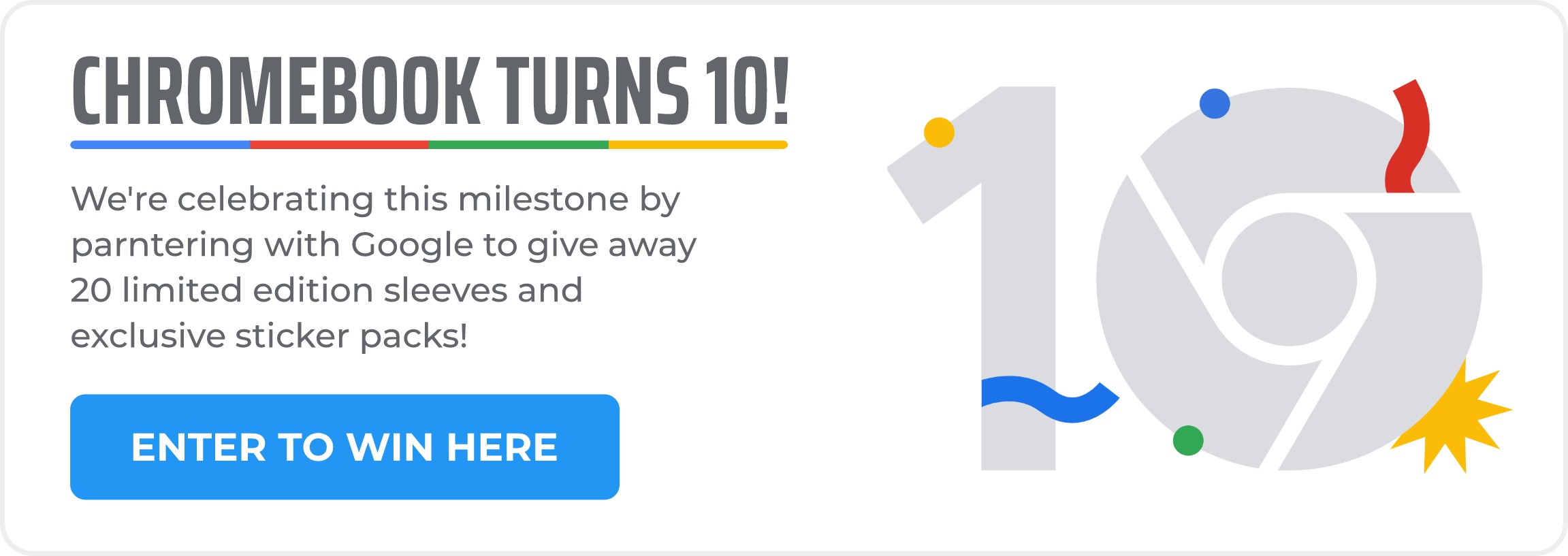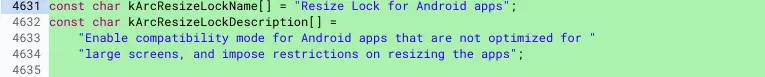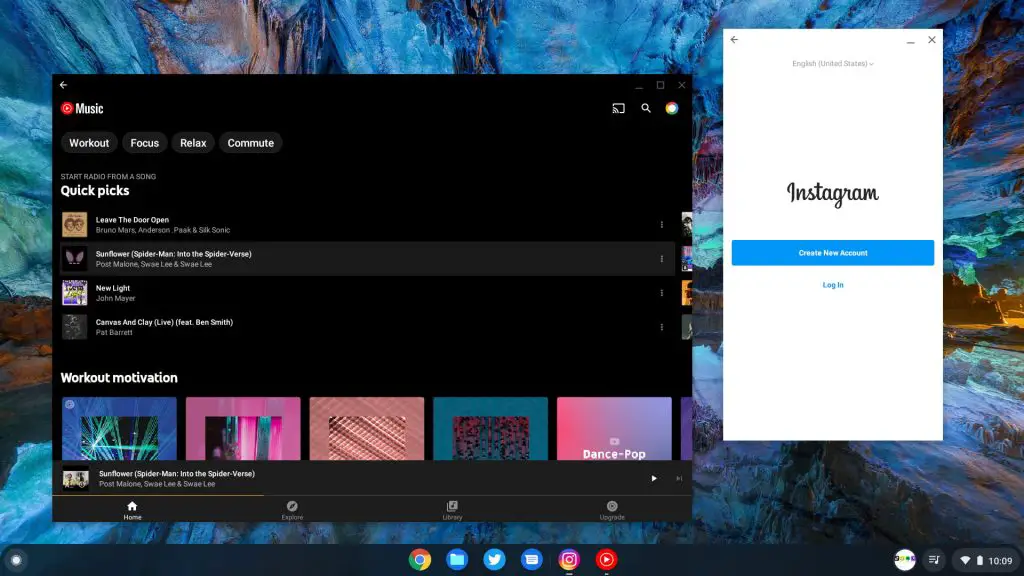We don’t have to beat around the bush about Android apps on Chromebooks: they are still generally rough around the edges from a UI and UX point of view. Text can be too small, window resizing doesn’t always work, and some of the aspects of these sorts of apps still feel locked inside the Android container and unavailable to the rest of the OS. Don’t get me wrong, running Android apps on Chrome OS is a much better experience than it once was, but it is definitely far from perfect.
Not too long into the Android apps on Chromebooks experiment, Google made the choice to let all Android apps resize whether the app was up for it or not. Before this change, the original experience for Android apps on Chromebooks kept things locked to all small windows for all apps. This was followed by allowing them to be phone-sized or full screen, but only one of the two. This never felt native, but at least it compensated for the fact that Android apps – in general – weren’t really ready for the larger Chromebook screens they now lived on. Once Google finally just let all apps be resized, I was excited for the ability to choose how to view my Android apps, even if it meant there would be some additional jank in the experience.
It’s been a bit over 4 years since we got Android Apps on Chromebooks, and it looks like Google is seeing the writing on the wall a bit. The fact is, there are still many developers who don’t even know that their apps are being run on Chromebooks. I find that hard to believe, but in our interview with Jon Maletis – Google’s Head of Product Management for Chromebooks – he made it very clear that many app makers aren’t just ignoring Chrome OS, they are simply unaware that anyone would load up their app on a Chromebook to begin with.
Yes, Chromebooks are skyrocketing in adoption and yes, there are great devices for all price ranges, but that doesn’t immediately mean that development houses focused on mobile apps are all of the sudden going to start fixing their apps for the Chromebook segment. I’d wager we’re moving in that direction, finally, but we’re not there yet. So Google looks to be implementing a bit of a half-measure to make things a bit more consistent as we wait for developers to take Chromebooks the time to make their apps a bit more at home on Chrome OS.
Adding Resize Lock for Android Apps
Just as it sounds, it looks like Google is prepping a change for Chrome OS’ handling of Android apps to only allow the resize option on apps that are ready for it. The flag is live in the Canary Channel right now and just as the description says, once it is enabled, Android apps that don’t support large screen formats simply lose the ability to be resized. The maximize/minimize button gets removed and even the ability to drag the edges is lost. Opening YouTube Music and Instagram side-by-side clearly illustrates the change once the flag is enabled.
I think this is generally a good move until apps that don’t support a larger screen get updated. Instagram looks terrible blown up to full screen and other apps like it don’t really require a larger experience to get what you need out of them. Would I love to see every app take advantage of the larger display present on our Chromebooks? Sure! But until they are coded to do so, I think keeping them at a phone-sized window is a better option that will make a whole lot more sense for end users. The older option of resize all apps or resize none of them didn’t really work that well. This is a better middle ground that could make things quite a bit smoother on the Android end as we’re finally hitting a point where developers might start taking Chrome OS a bit more seriously. I know for new users, at least, this should make the transition to Chrome OS make a bit more sense.
Join Chrome Unboxed Plus
Introducing Chrome Unboxed Plus – our revamped membership community. Join today at just $2 / month to get access to our private Discord, exclusive giveaways, AMAs, an ad-free website, ad-free podcast experience and more.
Plus Monthly
$2/mo. after 7-day free trial
Pay monthly to support our independent coverage and get access to exclusive benefits.
Plus Annual
$20/yr. after 7-day free trial
Pay yearly to support our independent coverage and get access to exclusive benefits.
Our newsletters are also a great way to get connected. Subscribe here!
Click here to learn more and for membership FAQ