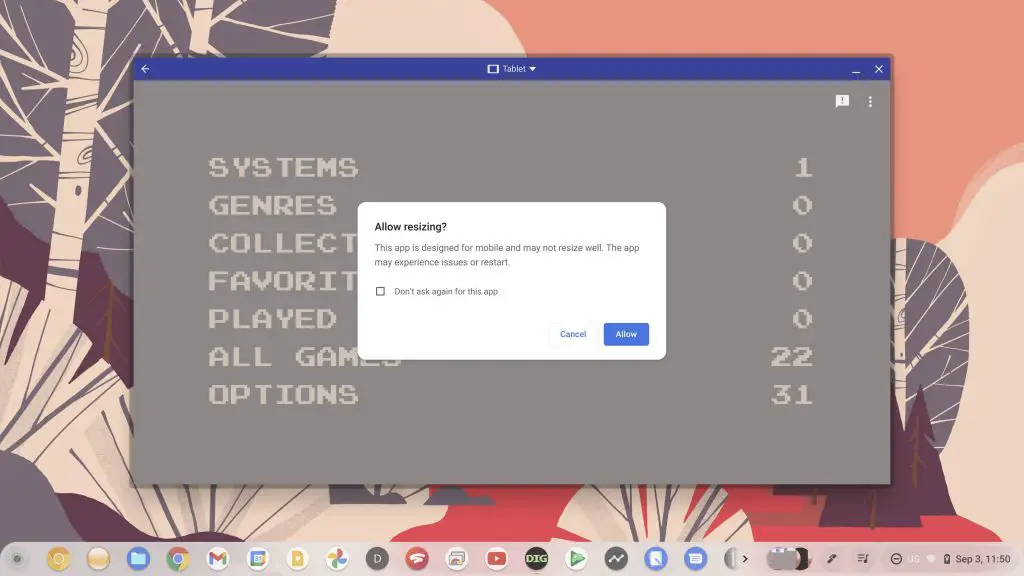It seems like only yesterday that we discovered something called ‘Resize lock’ for Android apps on Chromebooks. Enabling this developer flag on Chrome OS Canary would disable the ability to maximize, scale, or resize it manually. It seems that Google’s solution for a while was to build out a method for locking the user into the experience that the developer of any given app had created, whether or not it was a good fit for Chromebooks.
Today, however, after throwing my Samsung Galaxy Chromebook into Canary and enabling the Resize Lock flag, I launched Dig, the frontend app for game emulation, I was met with something very interesting. As you can see below, the top bar of the application is blue, and in the center of it, there is a dropdown that lets me choose between ‘Phone’, ‘Tablet’, and ‘Resizable’ modes.
This is significant because Google seems to have found a solution for its Android app woes. Making a user-friendly interface for selecting an experience for these apps will certainly make them more usable and approachable than they have been since the company integrated them into its laptop operating system years ago.
Selecting ‘Tablet’ will resize the app window to the size you can see in the last image above. Selecting ‘Resizable’ will first present you with a dialog box that asks if you’re sure you want to allow resizing. “This app is designed for mobile and may not resize well,” it reads. “The app may experience issues or restart”, Google warns. To continue, you can select ‘Allow’, or you may select ‘Don’t ask again for this app’ before choosing the blue button.
It would seem that the Chromebook Settings app may one day house the device’s memory of your choice per app, and all in all, this new UI is simple and clean. The developers have even gone so far as to add a quick advertisement and a Googley image that says “Use preset window sizes to prevent the app from experiencing issues.” It’s worth noting that shortly after discovering this, it stopped appearing for me, with or without flags enabled, so it may have been a lucky fluke!
Before today, I’ve all but disabled the Google Play Store on my daily driver and have replaced Android apps with PWAs, but now Play Services seems to crash much less often, and these new preset window sizes are becoming available (these are probably a ways off for Chrome OS Stable!), I may begin to explore the store’s offerings once more to see how they may help me enhance my Chromebook experience!
Let me know in the comments if this is good enough for you to use apps again and whether or not you ever stopped doing so. Obviously, this is a stop-gap for developers getting their apps to work properly with Chrome OS, but it’s a decent solution, I think.
Join Chrome Unboxed Plus
Introducing Chrome Unboxed Plus – our revamped membership community. Join today at just $2 / month to get access to our private Discord, exclusive giveaways, AMAs, an ad-free website, ad-free podcast experience and more.
Plus Monthly
$2/mo. after 7-day free trial
Pay monthly to support our independent coverage and get access to exclusive benefits.
Plus Annual
$20/yr. after 7-day free trial
Pay yearly to support our independent coverage and get access to exclusive benefits.
Our newsletters are also a great way to get connected. Subscribe here!
Click here to learn more and for membership FAQ