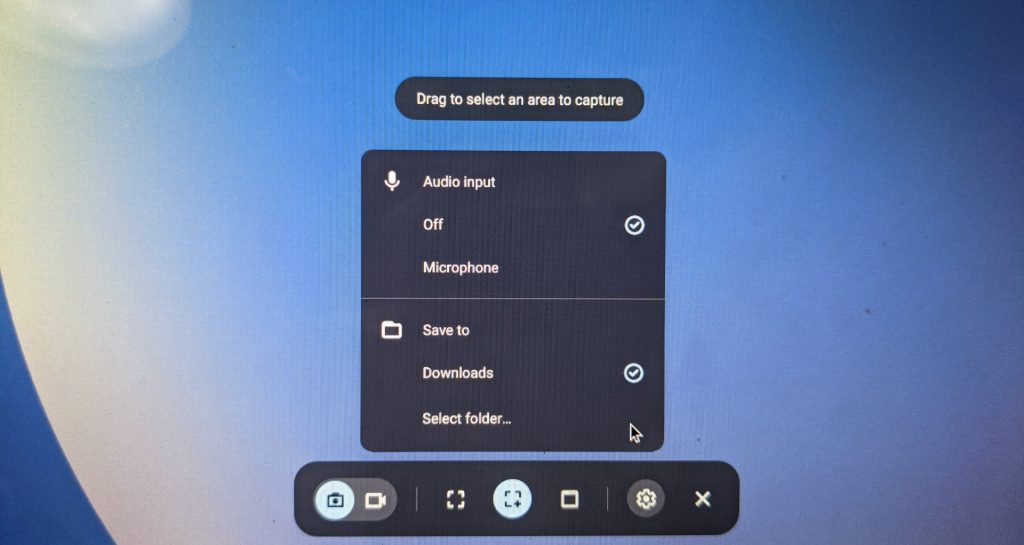Chromebook and Chromebox owners rejoice – Chrome OS 98 is now rolling out and it features several new improvements that I believe you’ll welcome with open arms. From system convenience tweaks to new emoji and more, we’re going to take a look at what’s coming to you when your device updates if it hasn’t already!
Choose where screen captures are saved
First up, we have an improved screen capture tool that now allows you to select which location new captures will be sent to when created. Before, they were automatically dumped into the Downloads folder in the Chrome OS Files app, but for anyone who is familiar with how said local folder works, anything that resides there is wiped clean if your Chromebook crashes and burns. That’s why the ability to select a save location in Google Drive or on an external storage device like a thumb drive or hard drive is so essential and welcome.
To set this up, simply open the screen capture tool from the quick settings menu at the bottom-right side of your display (click the clock after updating!), and once it appears, click the cogwheel seen below to call up its options. Once you’ve done so, you should see the new “Select folder…” option under the “Save to” menu. Selecting a new location via the Filepicker that appears will cause all future screen captures to be housed in your newly chosen location!
A new keyboard shortcut to switch between virtual desks
A new shortcut now makes it easier to swap between virtual desks. Just press Shift + Search + [1 through 8 depending on the virtual desk number] and you’ll instantly be teleported to another desk! You can still, of course, just jump between them with a four-finger swipe left or right on the touchpad, but this new method means you can skip desks while hopping around.
Manual crop for Document Scanning on the Camera app
Since the introduction of the Document Scanning tool in the Chromebook Camera app, you weren’t able to manually crop your captures, but that’s changing now. Once you snap a document, you will be able to drag and drop a blue box with four points to the corners of the document for a tighter crop before saving it!
Network Based Recovery (NBR)
Another fantastic update with Chrome OS 98 is the ability to re-flash devices with a fresh copy of the OS using only their network connection if they receive the “white screen of death”. I’m sure many of you have seen the “ChromeOS is missing or damaged” message before, so this Network-Based Recovery (NBR) should be super helpful as it will keep you from having to restart the entire process over again from a USB thumb drive. At this time, it will only be rolling out slowly and to specific devices, with more hardware receiving it down the line with later releases.
More features and improvements
There are also many bug fixes with this release that should make things more stable for day-to-day use and development on things like noise suppression are moving along swimmingly.
Additionally, there are 37 new emoji with Unicode 14, improved language settings, a dark mode for the virtual keyboard, full dark theme for the Chromebook’s Files System Web App, better mouse and keyboard support for Android apps, and luckily, the Google Play Store will no longer show results for apps in the Chromebook launcher via the Everything button.
Join Chrome Unboxed Plus
Introducing Chrome Unboxed Plus – our revamped membership community. Join today at just $2 / month to get access to our private Discord, exclusive giveaways, AMAs, an ad-free website, ad-free podcast experience and more.
Plus Monthly
$2/mo. after 7-day free trial
Pay monthly to support our independent coverage and get access to exclusive benefits.
Plus Annual
$20/yr. after 7-day free trial
Pay yearly to support our independent coverage and get access to exclusive benefits.
Our newsletters are also a great way to get connected. Subscribe here!
Click here to learn more and for membership FAQ