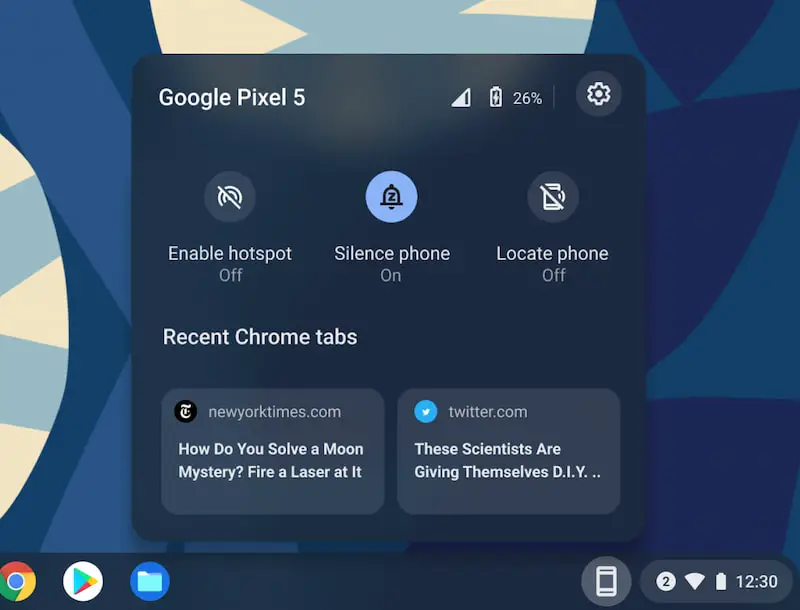As of Chrome OS 89, Google released its Phone Hub feature to the world. It allows you to connect your phone to your Chromebook in order to perform several important tasks. Enabling your phone’s hotspot, silencing it, and even locating it if you lose it are all just a click away from your laptop’s shelf. Not only that, but the ‘Continue Reading’ feature that used to exist in the ‘Recents’ section of the Chromebook launcher is now housed in the ‘Recent Chrome tabs’ segment of the Phone Hub. Lastly, and probably most importantly, your phone’s notifications will appear in your Chromebook’s notification center!
That’s all fine and well, but the Phone Hub, while new, has some growing up to do. Apple has long since provided a way to connect the experience across its hardware ecosystem, and from what I understand, does a pretty darn good job at doing so. Google’s attempts to follow suit and provide its users with a similar solution are admirable, but I sort of wish that they would have, well, finished it before releasing it to the public – hear me out.
Upon connecting your phone to your Chromebook and enabling Phone Hub, your notifications will begin to pour in. I initially got super excited to have a universal notification system across my devices, but unfortunately, it wasn’t so – well, not exactly. You see, if a text message comes in from Google Messages, you can click ‘Reply’ to send a response right from your shelf, but if you want to get the full context of the conversation or refresh your memory, you simply can’t click on that notification to launch the Messages app!
I’m being serious. In fact, you can’t launch any apps on your Chromebook by clicking notifications sent from your phone. That seems odd to me. I understand that the phone is sending and receiving information and the laptop is acting as a mediator between you and the phone itself, but there must be some way to tag a notification with the app name and link it to the Chromebook version in order to launch it on click, right?
It gets worse – upon going to the Google Messages app in order to get that context I needed, it crashes me to an ‘Aw Snap!’ page after hitting the enter key and sending on SMS. This must have something to do with the fact that the app is picking up on the Phone Hub connection to the service, but I’m not sure. While I am running this in Chrome OS 91 Canary, I imagine this is happening for other folks too (let me know in the comments!)
Another gripe I have with Phone Hub is that if I want to use it in any way, shape, or form, I can’t have notifications turned on at all for any of my Chromebook apps or web apps. Let’s go back to our example of Google Messages yet again – until I completely disabled the PWA notifs from the Settings app or Do Not Disturb drop down on my Chromebook shelf settings, I’ll receive two pings about the same text message! Yep – one from my Chromebook and one from my phone. You would think that Google would have resolved such things before revealing this feature to the world and giving it to them on the Stable channel.
Lastly, I approached Phone Hub with the false assumption that when you dismiss a notification on one device – be it your phone or your Chromebook – it would dismiss it “automagically” from your other device or devices. Sadly, this is not the case, and instead, I spent a little time managing notifs on my laptop only to go back to my phone and play clean up. That’s a lot of mental energy that I already dedicated to those items that I now have to dedicate to them once more – unacceptable. Of all of the offenses with this new tool, this is by far the worst. While I’m the furthest person you’ll ever meet from being an Apple fan, I’m pretty sure they’ve had this for years and years.
Despite my complaining, I understand that many of these features are meant to be implemented and patched up over time, but that’s just the problem – why? Google releases features “half-baked” so to speak in order to crowdsource feedback on them and improve from there, and that’s fine and all, but there are some staples with any features that you really don’t need people’s advice on before implementing, right? Everything we discussed certainly seems like it would be obvious as a standard from Phone Hub’s inception, but for some reason, these things are completely absent. I’m not mad about it, I’m just a bit disappointed, and disappointment sucks.
Whatever, for now, I guess, right? We can only hope that since Phone Hub is in its early stages, we start to see some of these things roll out sooner rather than later, or worse still, much later. Google has a habit of waiting for several years to make things just the way people expected them to be, but I hope that in the case of this feature, it doesn’t become yet another example of that. Let us know in the comments section if you are pleased with Phone Hub or if you share some of my complaints about it. I’m grateful that it exists and don’t want to sound as though I’m not, but these things caught me by surprise.
Join Chrome Unboxed Plus
Introducing Chrome Unboxed Plus – our revamped membership community. Join today at just $2 / month to get access to our private Discord, exclusive giveaways, AMAs, an ad-free website, ad-free podcast experience and more.
Plus Monthly
$2/mo. after 7-day free trial
Pay monthly to support our independent coverage and get access to exclusive benefits.
Plus Annual
$20/yr. after 7-day free trial
Pay yearly to support our independent coverage and get access to exclusive benefits.
Our newsletters are also a great way to get connected. Subscribe here!
Click here to learn more and for membership FAQ