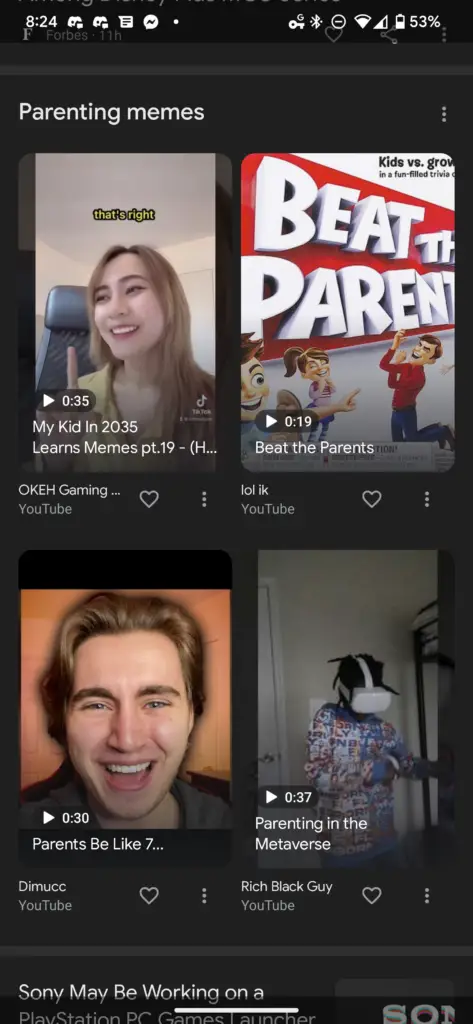I was browsing through Google Discover on my Pixel 6 Pro last night – you know, checking out the latest #FloridaMan news – and I happened upon a grid-based section of videos that I’d never seen before. Apparently, YouTube’s Reels or TikTok-style videos called “Shorts” are now being promoted directly in your feed to help creators boost engagement.
Check out the image below. Each and every time that I’ve seen this appear, it’s been tied directly to meme Shorts (which are apparently a thing), though I’m sure this will expand over time to include other, more interesting topics. Shorts categories are generated based on your interests, which can be managed in the Google Search app’s settings section or by tapping the three dots next to any Discover item.
Along with the Shorts themselves, you can see a heart icon to “like” it for the algorithm and see how long each one will take to watch. The whole thing is pretty straightforward, and I’m personally in favor of this being plugged into Discover. I love what Google is doing with this section to bring it to life and offer a variety of content types.
I will say, however, that I still wish there were a more direct way to control what appears here as managing your interests usually consists of a very constrained process. The only real way to add categories is to follow them via a Google Search, which doesn’t always present itself as an option depending on the Search query. I also wish that you could add Shorts and articles to your Read Later Collection or the Chrome Read Anywhere list, but alas, we’re still not seeing any progress toward such a feature.
Join Chrome Unboxed Plus
Introducing Chrome Unboxed Plus – our revamped membership community. Join today at just $2 / month to get access to our private Discord, exclusive giveaways, AMAs, an ad-free website, ad-free podcast experience and more.
Plus Monthly
$2/mo. after 7-day free trial
Pay monthly to support our independent coverage and get access to exclusive benefits.
Plus Annual
$20/yr. after 7-day free trial
Pay yearly to support our independent coverage and get access to exclusive benefits.
Our newsletters are also a great way to get connected. Subscribe here!
Click here to learn more and for membership FAQ