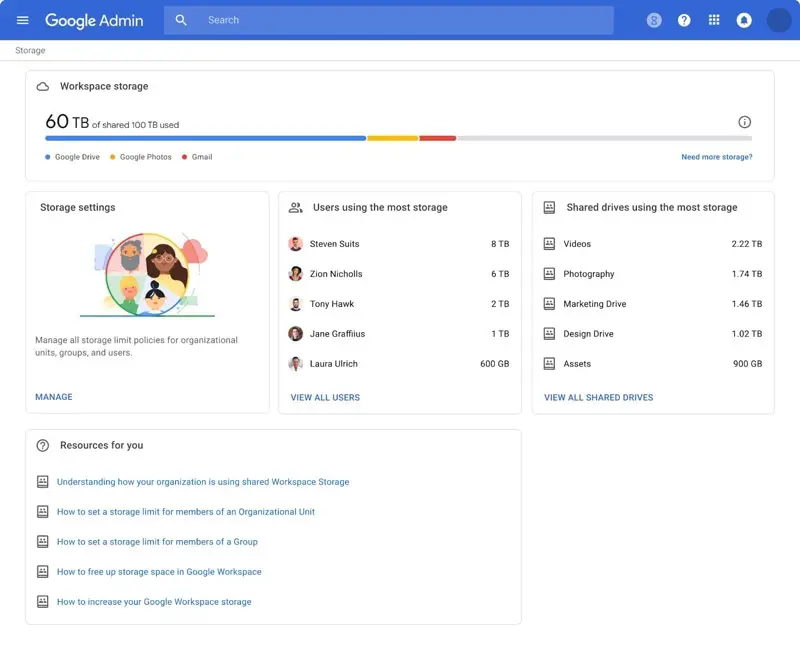Google Workspace Admins will now have access to new tools within the console to see how much storage is being used and view how close their organization is to reaching their storage limit. These storage-related activities will now be available from a single place within the console. They will give Admins some insight into which users or groups are using the most amount of storage and how it is spread out throughout the organization.
Using these new storage management tools, admins can quickly and easily:
Google Workspace Updates- View a storage usage summary for their entire organization
- View storage used by specific products like Drive or Gmail
- View the top users of storage in their organization
- View shared drives with the most storage used in your organization
- Manage and delete shared drives based on storage use, including the ability to sort and delete individual or multiple shared drives
- View storage limit warnings Access detailed reports on storage usage Apply storage limits for users
Only Super Admins will have access to the storage management tools at launch. However, access will expand to delegated, user, and reseller admins in the coming months. The setting will be OFF by default, but the storage landing page can be accessed by navigating to Account > Settings > Storage. The new feature will be available immediately for all Google Workspace super admins, as well as legacy G Suite Basic and Business super admins.
Admins will find this new tool very helpful, as it will help them figure out how to better spread out storage across team drives within a company structure and come up with solutions when drives reach capacity. This could also help them pinpoint instances when one user is taking up the bulk of the space and thus work with them on purging unnecessary files.
Join Chrome Unboxed Plus
Introducing Chrome Unboxed Plus – our revamped membership community. Join today at just $2 / month to get access to our private Discord, exclusive giveaways, AMAs, an ad-free website, ad-free podcast experience and more.
Plus Monthly
$2/mo. after 7-day free trial
Pay monthly to support our independent coverage and get access to exclusive benefits.
Plus Annual
$20/yr. after 7-day free trial
Pay yearly to support our independent coverage and get access to exclusive benefits.
Our newsletters are also a great way to get connected. Subscribe here!
Click here to learn more and for membership FAQ