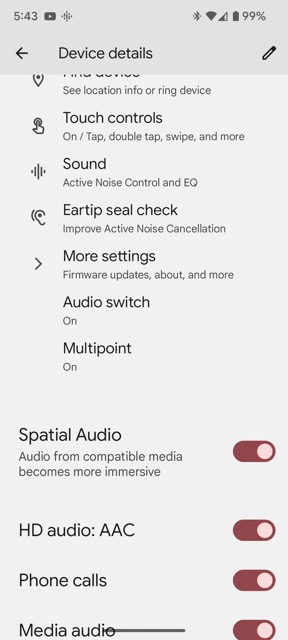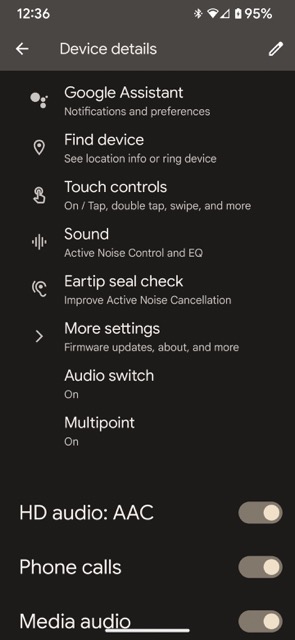Google “dropped” their Pixel Feature Drop on Monday and with it came a slew of new features available immediately on your Pixel devices, as well as some that will be arriving next year. One of the features confirmed to be coming in January is Spatial Audio with head tracking, which was first teased at the Google I/O event earlier this year to work in combination with Pixel phones and the Pixel Buds Pro. However, very little information had been given thus far on which apps would take advantage of this technology. Fortunately, the folks over at 9to5Google spotted a help article that detailed how it will work and what Android apps will be supported.
For those not familiar, Spatial Audio is a 360-degree sound format that creates a surround effect through a pair of speakers, like headphones or even tiny earbuds. This is especially noticeable when watching movies that are intended to be experienced in a movie theatre, somewhat giving you that “immersive” feel without all the expensive hardware.
On the Pixel 7 series, the toggle to enable Spatial Audio appeared on Android 13 QPR1 Beta 1 but has since then disappeared as a result of the December update that ended QPR1 and replaced the build with the public-facing version of Android. However, with the official launch of Spatial Audio coming next month, it would make sense that there will be an upcoming update that will restore this toggle on Pixel phones. Here’s a look at how that menu option looked back in QPR1 vs. now on the Android 13 December stable build:
Interestingly enough, the aforementioned help article – which seems to have been recently pulled – does mention a different way to enable Spatial Audio. It directs users to go to Settings > Sound & vibration > Spatial Audio, an option that also does not exist on the current build. Meanwhile, Google offered the below information about the feature:
You can use Spatial Audio on your Pixel phone with movies from Netflix, YouTube, Google TV, and HBOMax that have 5.1 or higher audio tracks. You must wear headphones or earbuds
Additionally, for Pixel Buds Pro owners that want to take advantage of the “head tracking” feature of Spatial Audio, that option will be available within your Pixel Buds Pro settings once it goes live. Head tracking improves on Spatial Audio and works best on tracks mixed for Dolby Atmos, which is the type of content you will need to look for to enjoy this feature in January, along with content marked as Dolby audio 5.1. I need January to get here as quickly as possible.
Join Chrome Unboxed Plus
Introducing Chrome Unboxed Plus – our revamped membership community. Join today at just $2 / month to get access to our private Discord, exclusive giveaways, AMAs, an ad-free website, ad-free podcast experience and more.
Plus Monthly
$2/mo. after 7-day free trial
Pay monthly to support our independent coverage and get access to exclusive benefits.
Plus Annual
$20/yr. after 7-day free trial
Pay yearly to support our independent coverage and get access to exclusive benefits.
Our newsletters are also a great way to get connected. Subscribe here!
Click here to learn more and for membership FAQ