
Within the next two weeks, Google Workspace users will be able to pin Google Chat messages in Gmail. By clicking the three dots ‘more’ menu on a message in the left-hand side panel of Gmail, you’ll soon see the option. Pinning will keep the message at the top of your list, even if other conversations receive new pings afterward. Google is making this change to help you keep track of important conversations and it’s a welcome update, in my opinion.
There is currently no way to pin messages in the native Google Chat interface and no word of whether or not this feature is coming to the standalone service, but it’s likely that it will if Google wants to maintain uniformity and feature parity everywhere that Chat appears – something they’re not world-famous for.
Unlike many of Workspace’s recent updates, message pinning will not be rolling out to regular Google accounts at this time, but I hope to see it down the line. Chats, groups, and even rooms can be pinned from the get-go for Workspace Essentials, Business Starter, Business Standard, Business Plus, Enterprise Essentials, Enterprise Standard, and Enterprise Plus, as well as G Suite Basic, Business, Education, Enterprise for Education, and Nonprofits customers.
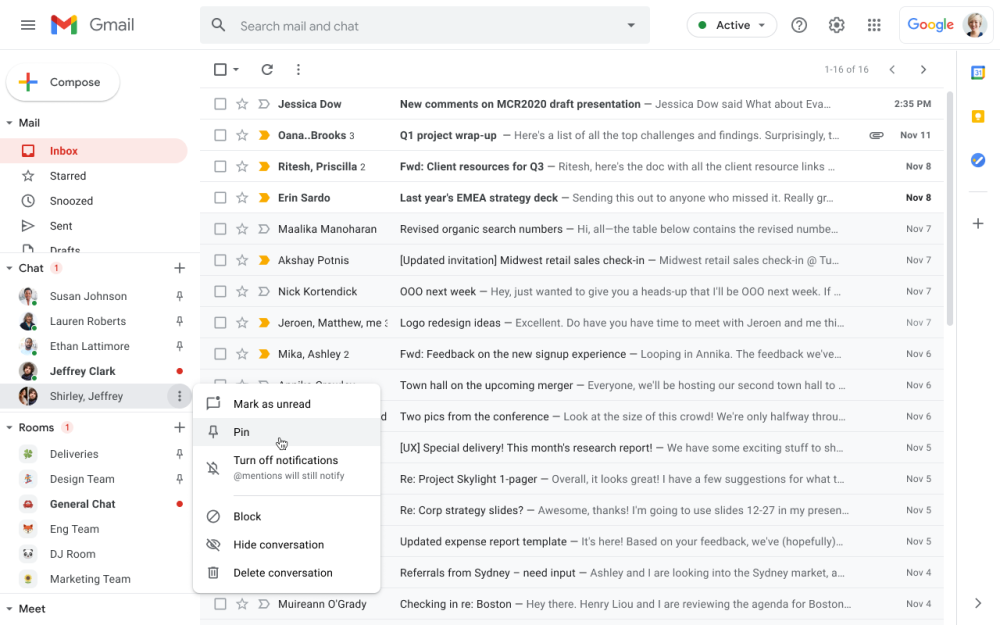




Leave a Reply
You must be logged in to post a comment.