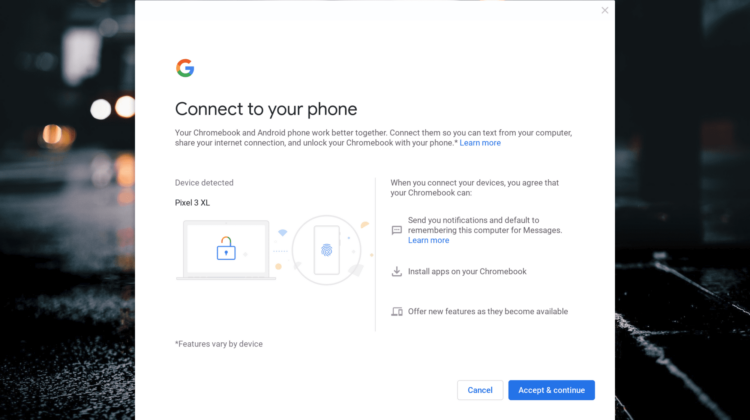
Shortly after Chrome OS 70 began rolling out to the Stable channel, the Chrome OS team released version 71 to the Beta channel for some users. With it, a number of features long in development are now enabled as the default user experience.
Namely, Android Messages is now an integrated part of the “Connected Devices” Settings menu. Along with it, Smart Lock has returned as part of the “Better Together” experience.
Instant Tethering will eventually be group into this settings menu but is currently disabled by default for reasons unknown. Enabling the flag chrome://flags/#instant-tethering will bring that feature up if you’re looking to use it. Connected Device will also house “new features” according to the OOBE screen above.
With the tethering flag enabled, the new menu will look like this.
No single one of these features is new but the integration into the setup process of Chrome OS is a watershed on the path to wider adoption by the general populous. For example, the Android Messaging feature is no different than using the web-based version. The only difference is now, the messages setup automatically launches the PWA version of Android Messages.
Some may find this mundane but for Joe Consumer, these details are big selling points.
In addition to the new menu, the Connected Devices support page is now live on Google’s Pixelbook support page. I have the features working on a number of Chrome devices including the Samsung Chromebook Pro, Acer CXI3 and Lenovo 500e so I presume an accompanying page for Chromebooks, in general, will arrive very soon.
As far as eligible phones, it appears from the support page that any device on Lollipop and up should work with Better Together. If your phone is up to date, head to the settings menu and you should see “connected devices.” If your device will work, you should see Chromebook at the bottom of the list under “connection preferences.”
I have been able to get this working on the Pixel 3 XL as well as the LG G6 and know it to be working on the OnePlus 6.
Most Chrome devices are already on the list for the Beta channel update. If you’d like to check and see if your’s made the cut before switching channels, you can find the list of devices on Chrome OS 71 Beta here.
You can move to the Beta channel by heading to your settings menu and clicking About Chrome OS>detailed build information>Change Channel. If your device is not on the update list, you can still get the new features in Beta by enabling a few flags.
I’ll keep digging around to see what else is new in the Beta channel and make sure to check us out on YouTube for the latest reviews and more. More on that here.



