
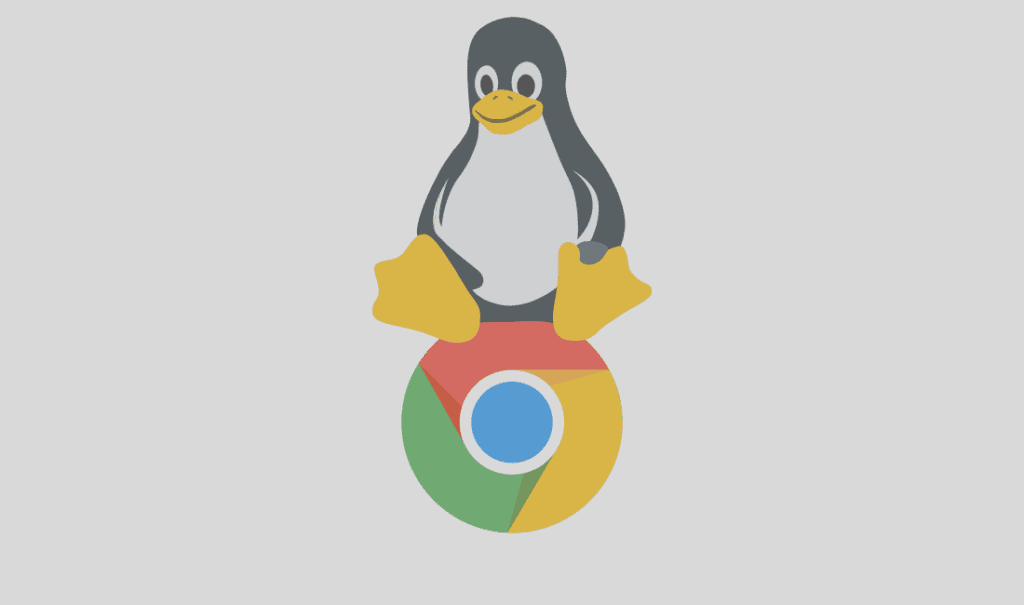 A recent update to the Beta Channel of Chrome OS has brought with it a very exciting surprise. The “Crostini Project,” a.k.a. Linux Apps on Chrome OS has been floating around the Developer Channel for some time and can be found on various devices such as the Pixelbook, Kaby Lake Chromeboxes and even Apollo Lake EDU Chromebooks.
A recent update to the Beta Channel of Chrome OS has brought with it a very exciting surprise. The “Crostini Project,” a.k.a. Linux Apps on Chrome OS has been floating around the Developer Channel for some time and can be found on various devices such as the Pixelbook, Kaby Lake Chromeboxes and even Apollo Lake EDU Chromebooks.
Unfortunately, for those wanting to try out the new feature, moving to the sometimes-unstable Developer Channel was a requirement along with enabling the “Crostini” switch that has been hidden behind a flag.
The update to Chrome OS version 69.0.3497.35 in the Beta channel has not only advanced the Crostini Project but set Linux apps on by default meaning no need to enable any experimental flags.

First spotted by Kevin Tofel of About Chromebooks, a number of Reddit users have reported the availability of Linux Apps in the Beta Channel for devices such as the HP Chromebook x2 and HP Chromebook x360. So, having a variety of Chromebooks in the office, we decided to start the process of switching all our toys to the Beta Channel.
We have now confirmed the following devices have Linux Apps on by default in the Beta Channel:
- Acer Chromebox CXI3
- HP Chromebook x2
- Acer Chromebook Spin 11(N3350 EDU)
- Acer Chromebook Tab 10
- Samsung Chromebook Plus v1
- Lenovo Chromebook 500e
With support for Crostini spreading like wildfire, it is plausible that most devices with the same processors as the ones above also have access to Linux Apps. If the project continues to move at this speed, Robby’s prediction of a Stable landing with the release of Chrome OS 69 in mid-September could be spot on.
For those of you with a Samsung Chromebook Pro or perhaps the HP Chromebook 13 G1, it looks like Skylake chips are still on the bench. Support has just recently been added to the repositories and it is still unclear as to why these devices have been delayed in receiving Linux Apps. However, do not fret. It is coming and I don’t suspect we’ll have to wait much longer to see Crostini in all its glory.
If you’re interested in checking out Linux Apps on your device or just seeing if the support is there, just head to your settings menu and click “About Chrome OS.” From there, click “detailed build information” and “change channel.” Select the Beta Channel and wait for the update to download. You should be prompted to restart when the update finishes and you will find Linux Apps in the settings menu right above the Google Play Store.
Happy tinkering.
Source: About Chromebooks

