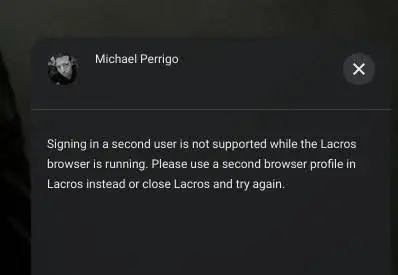Lacros is Google’s new browser for Chromebooks that is set to become the primary method for browsing the web on Chrome OS. It will likely be directly responsible for extending the life of your device, and with all of the excitement surrounding it, I decided to see how it fit into my workflow in its early stages. Unfortunately, I discovered this morning that Lacros may be planning to completely kill off the most important Chromebook feature ever created and one that I specifically use a Chromebook for over a Windows device – multi-user profiles.
On Windows, the Chrome browser is used by having tons of tabs accumulated in one space and then managing them using tab groups and other tab management features. When you want to switch to another user, you click your profile image at the top-right of the browser wrapper and choose another profile to jump to. This will then open a separate instance of Chrome where you can hoard more tabs. Each instance has its own Chrome sync with bookmarks, history, passwords, and more being unique to that Google account.
When I’m forced to use my Windows computer, this is fine, and I even did an experiment where I tried to make Edge more friendly for Chromebook owners, but there’s one major issue with this approach – your web apps, wallpaper, and more are not able to be separated or unique per account! With Lacros on Chromebooks, it operates identically to how it does on Windows. While it brings significant performance improvements and the likelihood of increasing the life of your Chromebook by a few years, I encountered the following depressing and sort of terrifying message after setting it up on my Pixelbook and attempting to sign into another user profile without logging out:
Signing in a second user is not supported while the Lacros browser is running. Please use a second browser profile in Lacros instead or close Lacros and try again.
Wow! In my opinion, removing the ability to jump between my work profile, my business profile, and my personal profile on the fly with just a few clicks when Lacros replaces the native Chromebook browser would devastate me, and I don’t think I’m alone in feeling that way. Now, you may be saying, ‘Michael, just close the Lacros browser and then switch!’. Well, I did, and it doesn’t work. Not only that, but that would be a ridiculous requirement. Instead, I had to completely disable Lacros via its developer flag and restart my Chromebook before I was able to earn back the account switching functionality. This is what I truly think that the above message is indicating, and if that’s so, then it could mean that Google plans to completely upend account switching in the process of replacing the core browser in the OS!
The main problem with this entire situation is that it would mean that users would no longer have separate launchers with unique Android apps or web apps per account. Instead, you would have one launcher and it would need to serve all of your needs as you swap between Google accounts only in the browser. I prefer to have a unique wallpaper per profile, the icons I choose to pin to the shelf are unique and specifically chosen for each workflow, and all of the experiences I save to my launcher and organize into folders are specific to that account. Furthermore, having one icon for something like Twitter and then being forced to use the built-in account switcher Twitter provides ends up being a ton of work – especially if you have to do this for every web app!
It’s important to note that I’m running Lacros in Canary on Chrome OS 92, and it’s most certainly in its earliest stages of development. Once it’s further adapted to Chrome OS, it’s possible that account switching may be restored or integrated. The fact that it’s currently non-existent only shows that Lacros is working exactly how it was developed to – as a browser that only allows you to switch within itself.
The only way I can see account switching being killed off working out to our benefit is if Google does intend to allow multiple Drive accounts to be usable through the Files app as I’ve previously pointed to evidence for, if we get launcher organizing and filtering features, and if creating a PWA via the ‘create a shortcut’ feature from a specific Lacros profile always launches it under that account (something that technically already occurs).
Regardless of all of these speculative fixes to the flow of account management for one individual who runs a business, has a day job Google account and a personal one as well, I just feel like none of this is technically necessary. It could be that I just have an affinity for keeping everything separate, and that’s truly what’s drawn me to Chrome OS over Windows, but I know that others prefer to swap back and forth between accounts just from the browser alone.
I should state here that all of this pertains to the ability to jump between accounts that remain logged in simultaneously that belong to one person, not account switching in the traditional sense where you log out of one account and let someone else log into another account that exists on your device. Anyway, how does this all make you feel? I’m quite frustrated to have encountered this, but I’m patiently waiting to see Lacros develop further and to see what the development team decides to do in terms of the overall user experience.
Join Chrome Unboxed Plus
Introducing Chrome Unboxed Plus – our revamped membership community. Join today at just $2 / month to get access to our private Discord, exclusive giveaways, AMAs, an ad-free website, ad-free podcast experience and more.
Plus Monthly
$2/mo. after 7-day free trial
Pay monthly to support our independent coverage and get access to exclusive benefits.
Plus Annual
$20/yr. after 7-day free trial
Pay yearly to support our independent coverage and get access to exclusive benefits.
Our newsletters are also a great way to get connected. Subscribe here!
Click here to learn more and for membership FAQ