
Chrome for Windows, Mac, and Linux now allows for users to autorun web apps on login as of Chrome 91. This is great for quickly accessing Gmail, Google Chat, and other such services that are used constantly and as soon as users boot into their machines.
With that being said, a manual user gesture is always required in order to initially set up autorun apps in Chrome. Google detailed this in its blog post yesterday. If you’re interested in setting your Chrome apps up this way, just stick around, and I’ll show you how!
First, open your Chrome browser and visit chrome://apps in the browser Omnibox or search bar. Then, locate the icon for the web app you’d like to autorun when you login to your desktop. Right-click it and select the “Start app when you sign in” option from the context menu. Restart your device and see the magic happen. That’s it! If you’d like to turn it off again so that apps don’t launch on their own, just go back into chrome://apps and uncheck the exact same option.
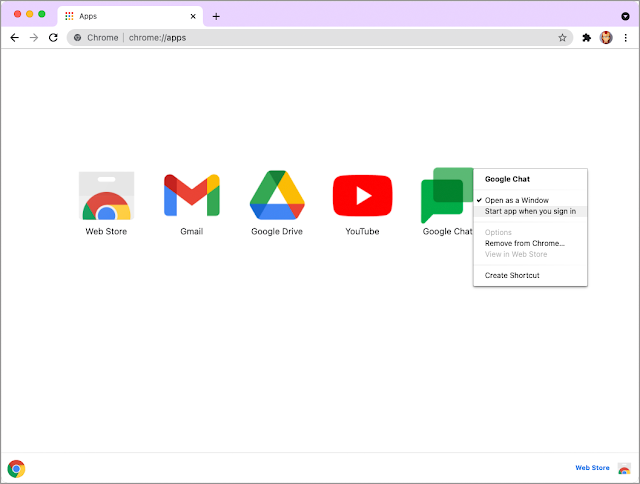
As traditionally packaged applications fall by the wayside in favor of web experiences, launching these instantaneously and without the need to manually click them each time you wake up in the morning means that they will give the same productive workflow experience as local software that is set to run on startup.
This feature was first added a while back, but only for Google Chat, so it’s nice to see the feature expanding in functionality to all Chrome apps. While I probably won’t personally use it thanks to the Full Restore feature already handling this inadvertently (I leave my core PWAs open all the time), it seems a bit redundant. However, for those who don’t force Chrome to pick up where they left off after a crash or a restart, autorunning apps feels like a clean slate during each session with the exception of a few core apps intentionally appearing on your screen.
Join Chrome Unboxed Plus
Introducing Chrome Unboxed Plus – our revamped membership community. Join today at just $2 / month to get access to our private Discord, exclusive giveaways, AMAs, an ad-free website, ad-free podcast experience and more.
Plus Monthly
$2/mo. after 7-day free trial
Pay monthly to support our independent coverage and get access to exclusive benefits.
Plus Annual
$20/yr. after 7-day free trial
Pay yearly to support our independent coverage and get access to exclusive benefits.
Our newsletters are also a great way to get connected. Subscribe here!
Click here to learn more and for membership FAQ

