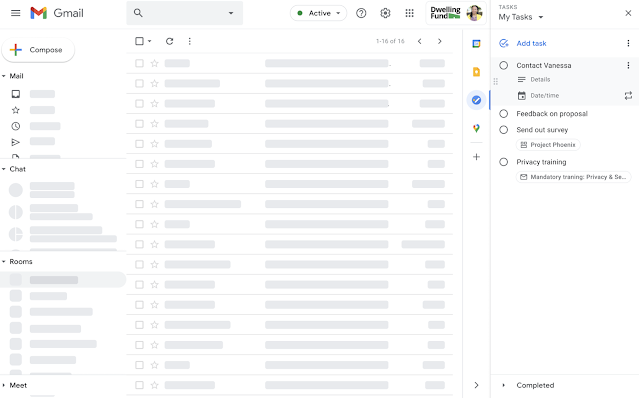
If you use Google Tasks via the web, you may be interested to hear that it’s gaining inline detail editing for Workspace users. It’s been available for some time now to standard Google account users, and once the switch occurred, I was throw off for a second as I’m accustomed to clicking more times while modifying a task.
The update looks to solve just that, actually – giving users less clicks overall as they aim to be more productive. Previously, you had to click the details section and then it would open a new dialog box for editing, assigning dates, times and more. Now, all you’ll need to do is click in the ‘Details’ section of an individual task and simply begin typing inline! “Staying on task” should now be much easier, especially for those who have loads of to-do items that they manage on any given day.
Neither admins nor users will need to do anything as this update is rolling out automatically over the next three days for both Rapid Release and Scheduled Release domains! I’m personally glad that Google is focusing on putting tons of polish on its services this year. I know that many will say the company needs to focus on improving other aspects of its tools, and they’re not wrong, but I do love that Google has managed to do so much during a global pandemic, so props to them! I’d be interested to hear in the comments who is using Google Tasks on the web for their Chromebook and who is using the Google Play app instead.
All Google Workspace tiers, including G Suite Basic and G Suite for Business
Availability
Join Chrome Unboxed Plus
Introducing Chrome Unboxed Plus – our revamped membership community. Join today at just $2 / month to get access to our private Discord, exclusive giveaways, AMAs, an ad-free website, ad-free podcast experience and more.
Plus Monthly
$2/mo. after 7-day free trial
Pay monthly to support our independent coverage and get access to exclusive benefits.
Plus Annual
$20/yr. after 7-day free trial
Pay yearly to support our independent coverage and get access to exclusive benefits.
Our newsletters are also a great way to get connected. Subscribe here!
Click here to learn more and for membership FAQ


