
If you’re a small business owner or a business owner of any size who has taken advantage of ‘Google My Business‘ to connect with and serve your customers, then you may be happy to know that you’ll soon be able to manage messages to and from those customers via the desktop interface.
Your customers can get in touch with you in real-time from your Business Profile on Google. You can answer questions, tell your story, and attract more customers to your business. Messaging works best as a conversation between your business and your customers. To ensure the best experience for your customers, follow the messaging guidelines.
What is Google My Business?
Previously, this feature was only available via the Google My Business app for mobile, but beginning early March, you’ll start to see the ‘Messages’ tab on the left-hand sidebar populate and become usable. In order to do so, you’ll need to first opt-in to utilize this tool. Don’t forget that should you fail to respond to messages from customers within a 24 hour period, your ability to send and receive them will be revoked! Luckily, you can just re-enable it, but it is bad business practice to leave potentially paying customers hanging, right?
To see if you’re eligible to start using Messages, just sign in to your Google My Business dashboard via a desktop or laptop, click ‘Messages’, then ‘Settings’, and finally click the ‘Turn on messaging’ toggle. Keep in mind that this isn’t yet available to everyone, but it will be fully rolled out before the end of March.
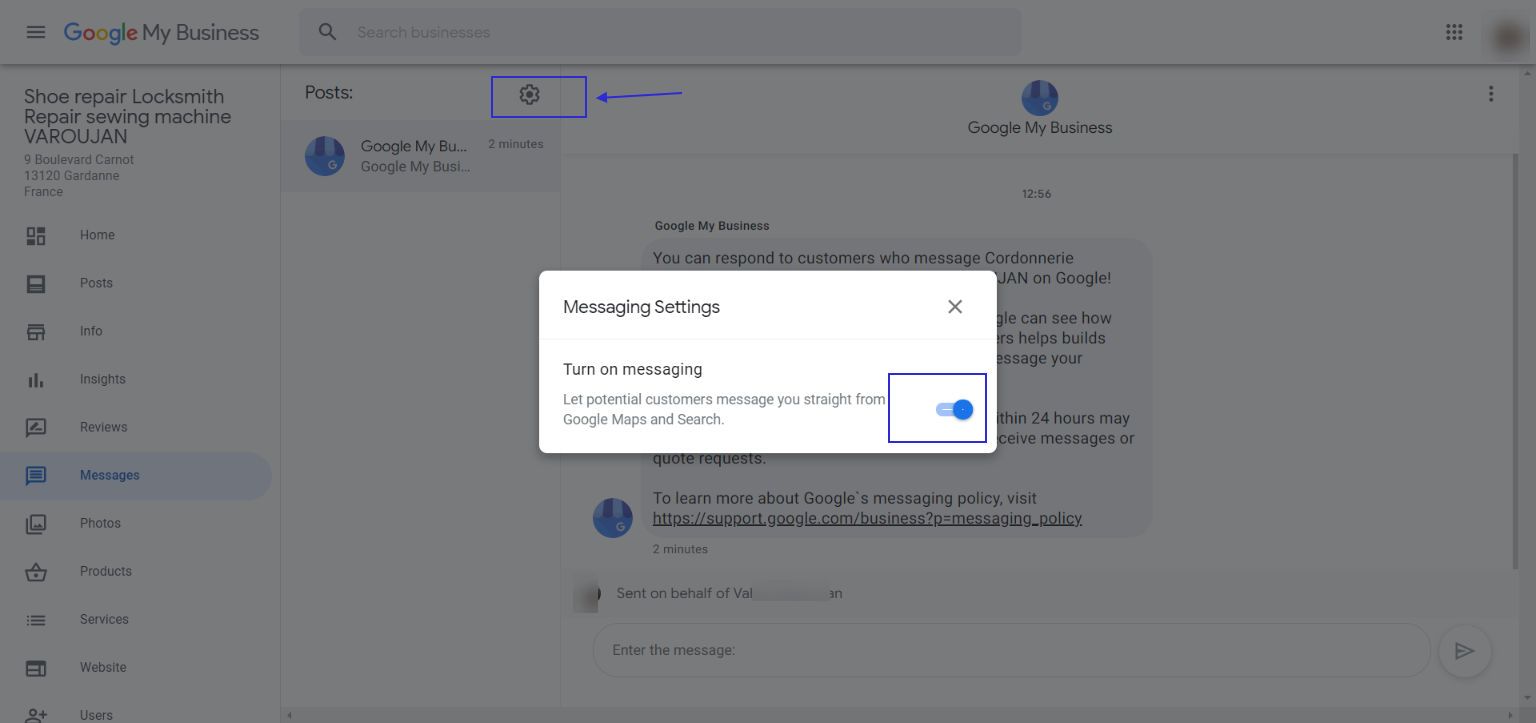
Join Chrome Unboxed Plus
Introducing Chrome Unboxed Plus – our revamped membership community. Join today at just $2 / month to get access to our private Discord, exclusive giveaways, AMAs, an ad-free website, ad-free podcast experience and more.
Plus Monthly
$2/mo. after 7-day free trial
Pay monthly to support our independent coverage and get access to exclusive benefits.
Plus Annual
$20/yr. after 7-day free trial
Pay yearly to support our independent coverage and get access to exclusive benefits.
Our newsletters are also a great way to get connected. Subscribe here!
Click here to learn more and for membership FAQ

