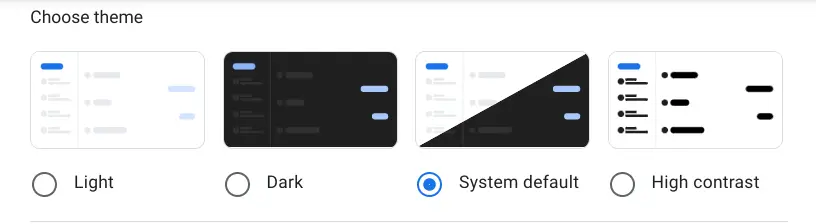Google’s Messages web application is pretty rudimentary and compared to its Android app counterpart, it’s more utilitarian in nature, but it gets the job done in a pinch. Once the company added a dark mode for it, I was ecstatic! It could be activated by choosing the setting from the vertical three dots “more” menu.
However, changing the system theme on your Chromebook or Windows machine as a whole would never automatically tell your messages PWA to follow suit. That’s all changed now though, and after visiting the Settings section, I discovered that Google has quietly implemented not only a new UI for light and dark mode but also a “System default” option which will allow the website to automate the process based on your OS settings.
Additionally, a new “High contrast” mode has been added for accessibility. Although I won’t be using this one, I can see it being useful for those who have a hard time seeing and differentiating elements on the screen due to their color or saturation.
The closer we get to having “System default” options available across all of Google’s web applications, the closer we get to having a unified visual experience. I’m so sick of Gmail and Calendar being the only bright burning white lights in the room at night when the rest of my apps and websites and pretty much all other elements on the screen respect my preference to have less unnecessary searing eye pain! I hope that these core sites receive this update soon, and it’s great to see Messages receive it in the meantime.
Join Chrome Unboxed Plus
Introducing Chrome Unboxed Plus – our revamped membership community. Join today at just $2 / month to get access to our private Discord, exclusive giveaways, AMAs, an ad-free website, ad-free podcast experience and more.
Plus Monthly
$2/mo. after 7-day free trial
Pay monthly to support our independent coverage and get access to exclusive benefits.
Plus Annual
$20/yr. after 7-day free trial
Pay yearly to support our independent coverage and get access to exclusive benefits.
Our newsletters are also a great way to get connected. Subscribe here!
Click here to learn more and for membership FAQ