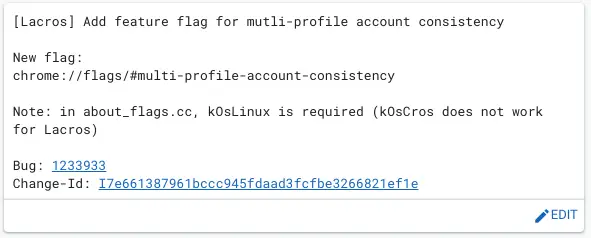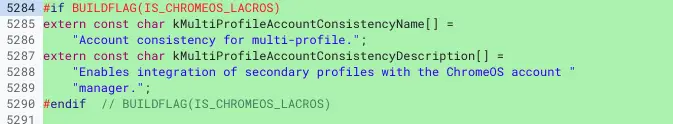One of the defining characteristics of a Chromebook is the way users can add and remove accounts at will. Whether it is signing in a completely different, sandboxed user or adding additional Google accounts to a main, signed-in user, account management on Chrome OS is pretty flexible and very useful. With 10 years of handling Google accounts in a relatively similar way, there needs to be some consistency about this activity if/when the new, detached Lacros version of the Chrome browser lands on a Chromebook near you.
What is Lacros, again?
We haven’t covered it in a little bit, but the setup here is pretty straightforward: Lacros will be a new way for Chromebooks to leverage the Chrome browser that is detached from Chrome OS. As it stands, Chrome OS and Chrome the browser are tied pretty closely together. They share certain things and are separate in others, but the setup is far different in Chrome OS versus what we see in Chrome for Linux, MacOS and Windows.
While we aren’t fully certain of how Google plans to implement Lacros in the near future (will it be a replacement for everyone or only for Chromebooks that are out of their update cycle?), it is clear that this ‘other’ version of Chrome on Chromebooks is coming one way or the other. And if that is the case, account management needs to be addressed.
Account management synchronized
According to a new commit we’ve come across, Lacros is already being set up to handle accounts the same way other apps do on Chromebooks. For instance, when I go to log into Gmail with a secondary account, I need to add that account to my Chromebook first and then it will become visible in the account switch menu in Gmail. As a matter of fact, this is true of any Google app. If I want to see my Keep notes from my Chrome Unboxed account, I need to sign that account in via my Chromebook’s settings.
Chrome behaves this way on other operating systems by default. On the company Mac Mini, for instance, we can all have a profile or two signed into Chrome and switch to our profile as needed when browsing. That means my bookmarks, history, and preferences follow along just like they would on a Chromebook. Lacros will be just like these other version of Chrome and will allow for account switching, but it’s been a bit unclear how that will work on a Chromebook since we don’t really have the ability to simply add users to the Chrome browser on a Chromebook at this point. From the looks of the commit I mentioned above, it seems like the Chrome team is tackling this in a way that keeps things consistent from a Chrome OS user perspective.
From the looks of this upcoming flag (it is still an active commit that is yet to be merged), Lacros will handle accounts added to the browser just like you’d expect on a Chromebook: via the Chrome OS accounts section in the settings menu. When you stop and think about it, that’s the only way this would make sense. If Lacros does end up replacing the exsiting Chrome OS version of the Chrome browser, you’ll need to swiftly be able to move from one account to the next and the Chrome OS account manager already allows for this. All Lacros needs is the ability to sync up with that manager and allow access to the exact same accounts.
With this in place, the overall experience of using Lacros will continue being less of a massive difference for users and more of a similar one instead. We’ve been trying Lacros off and on and it has come to the point that it is nearly indistinguishable from the Chrome OS version of Chrome we currently all use. And that’s a good thing. With proper account switch access available, it will only feel that much more native to those of us who have been around for the past decade, and I’d wager that is the point of all this. If Lacros is indeed set to replace the Chrome OS version of Chrome, it needs to be solid and come with all the features Chromebook users expect. This is a great step in that exact direction for sure.
Join Chrome Unboxed Plus
Introducing Chrome Unboxed Plus – our revamped membership community. Join today at just $2 / month to get access to our private Discord, exclusive giveaways, AMAs, an ad-free website, ad-free podcast experience and more.
Plus Monthly
$2/mo. after 7-day free trial
Pay monthly to support our independent coverage and get access to exclusive benefits.
Plus Annual
$20/yr. after 7-day free trial
Pay yearly to support our independent coverage and get access to exclusive benefits.
Our newsletters are also a great way to get connected. Subscribe here!
Click here to learn more and for membership FAQ