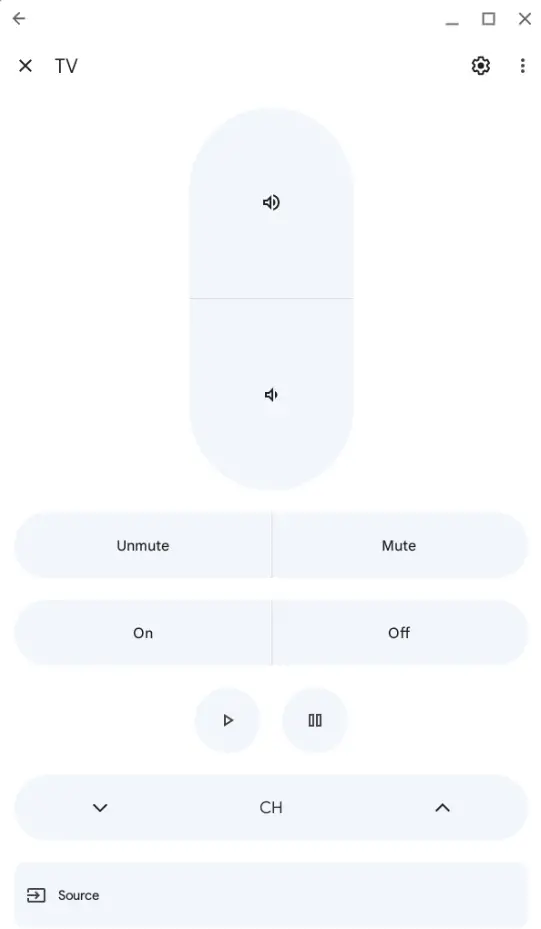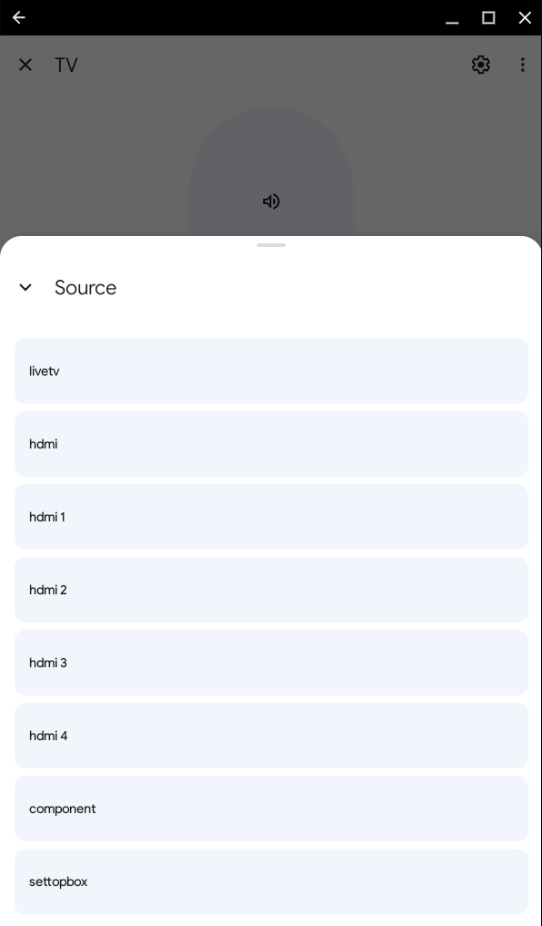Thanks to a heads-up from Reddit user PhilStation (kudos 9to5Google) new screenshots of a smart TV remote control UI have appeared online. This remote isn’t just anywhere though – it’s in the new Google Home app! That’s right, the new and improved redesign that’s now in beta for some users now features a smart TV remote akin to that found in the Google TV app.
The major difference is that this interface is not for the Chromecast with Google TV remote. Instead, what you’re looking at is a completely unique setup for PhilStation’s home LG TV. The user is running the Google Home app on his Chromebook, but this will no doubt come to other users and via their phones before long.
Featured are large volume up and down buttons, much smaller channel buttons, mute and unmute options, on and off power switches, play and pause, and even a source switcher. Tapping the source button shows each of the available input options connected to the smart TV, including live channels, various HDMI cables, component, and of course, a set-top box.
This can be found in version 2.62.1.9 of the public preview for Google Home redesign, which, admittedly, not everyone has yet as it’s a server-side switch. Some users have stated that they can control some of their devices, but not all of them, and a remote control for the Chromecast with Google TV is still not present. Instead, you’ll have to head back over to the Google TV app to activate and use that.
Join Chrome Unboxed Plus
Introducing Chrome Unboxed Plus – our revamped membership community. Join today at just $2 / month to get access to our private Discord, exclusive giveaways, AMAs, an ad-free website, ad-free podcast experience and more.
Plus Monthly
$2/mo. after 7-day free trial
Pay monthly to support our independent coverage and get access to exclusive benefits.
Plus Annual
$20/yr. after 7-day free trial
Pay yearly to support our independent coverage and get access to exclusive benefits.
Our newsletters are also a great way to get connected. Subscribe here!
Click here to learn more and for membership FAQ