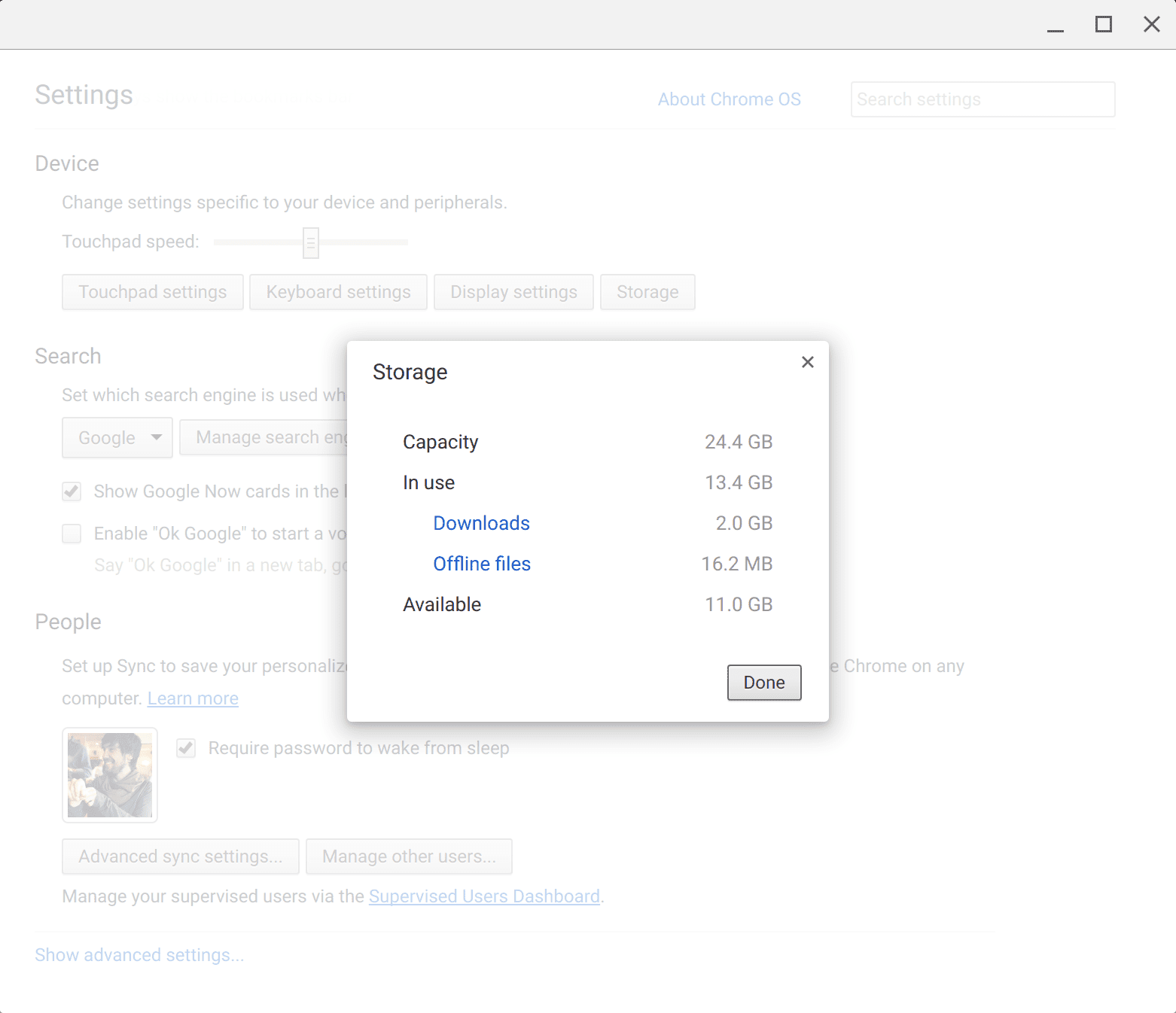
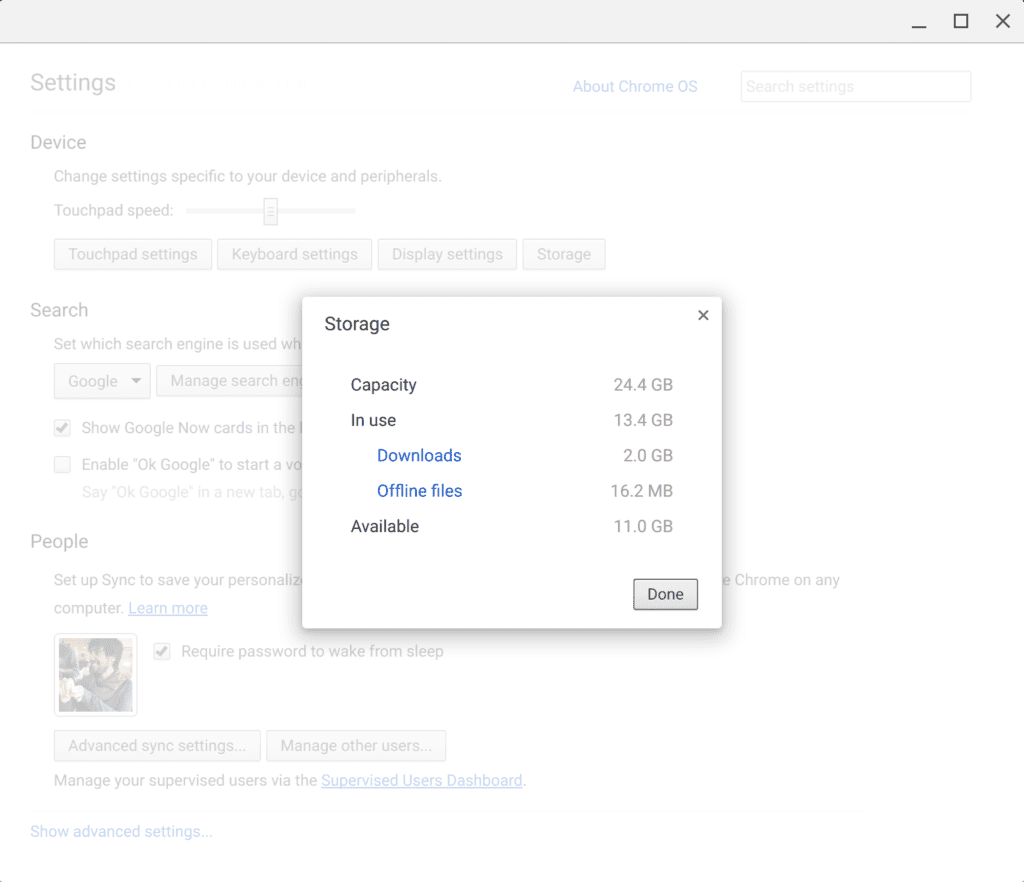 Until recently, storage really wasn’t a concern for most Chromebook users. Google designed Chrome with the Cloud in mind. Because of this, Chrome OS runs – for the most part – on web-based applications and services. But, in the world of computing and technology, things change at the speed of light. With the introduction of Android Apps to Chrome OS (coming later this year to select Chromebook models), the need for manageable storage is now a real concern for many consumers.
Until recently, storage really wasn’t a concern for most Chromebook users. Google designed Chrome with the Cloud in mind. Because of this, Chrome OS runs – for the most part – on web-based applications and services. But, in the world of computing and technology, things change at the speed of light. With the introduction of Android Apps to Chrome OS (coming later this year to select Chromebook models), the need for manageable storage is now a real concern for many consumers.
In a recent post on Google Plus, François Beaufort shared that the Chrome OS team is
…currently implementing a Storage Manager in the last Dev update so that you can have a look at how much space is left on your device and used by Downloads and Offline Google Drive files.”
Francois is a “Chromium Evangelist” for Google where he has reported in depth on chromium projects since 2013.
The storage manager is currently only available on the developer channel of Chrome OS (currently on Chrome OS 53) and is disabled by default. You can access the manager by typing chrome://flags/#enable-storage-manager into your browser. Once you’ve done that, restart Chrome, open your Chrome settings and click the “storage” button in the devices menu. I would presume and hope that future updates will include an Android App category as this will most likely consume the majority of your hard drive space. While this will not be a solution that creates more space, it will allow users to have a better grasp on how to best manage storage on their Chrome OS devices.
With that being said, what about more storage? It’s our hope that future devices will begin to expand and leverage more local storage while continuing to be cost effective. Alternatively, there are a few devices currently on the market that will allow you to upgrade your storage. The Acer 720, ASUS Chromebox, Acer C910, Dell Chromebook 13 are some of those devices. You can check out Robby’s article and find out how to upgrade your Acer 720 to 128 GB SSD. Just follow the link -> Get A 128GB SSD On Your Acer C720
There are a limited number of other devices that will support SSD as well as RAM upgrades. Check back later this evening and I will have a complete list of those devices as well as which ones will be receiving Play Store Apps.
While you’re here we’d love to hear from you. Leave a comment below or e-mail us with questions, comments and suggestions. You can keep up to date to all things Chrome by subscribing to Chrome Unboxed here.

Leave a Reply
You must be logged in to post a comment.