
Google is rolling out an update to the account switch UI on the web for all its services. Whether logged into Google Docs, Gmail, Google.com or any other Google property, you can click on your avatar and see a new, more-Google-y fly-out menu.
Firmly file this one under subtle-yet-satisfying UI changes as the overall usage and workflow for switching accounts isn’t exactly going to help make you any more productive and it doesn’t change a single thing from a purely functional standpoint: it just looks great.
Ever since Chrome was overhauled to bring in more Material Design elements, all the other disparate parts of the browser – and by extension, the entire OS for Chromebook users – have felt dated and a bit forgotten. Little fixes like adding material design to the split menus in Chrome OS go a long way to building a feel of overall cohesion across product lines.
This new change looks so much more at home in the modern version of Chrome. So much so, it took us a couple glances to notice it had changed. At the time of this writing, it seems everyone is seeing this new UI, so we’ve included a photo of a random account so you can see the before and after.
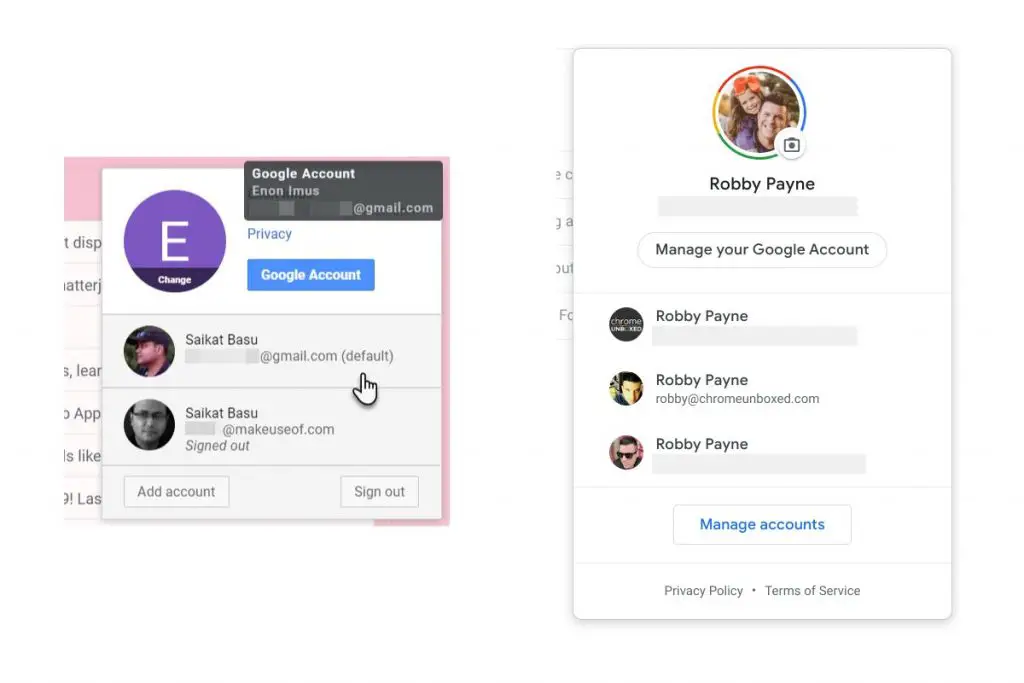
Again, not a mind-blowing shift, but it is an important trend we hope to see Google continuing to roll out. With a cohesive design language, everything flows better from a new user perspective and feels less jarring across the board. As more and more people migrate to Chrome OS, these small tweaks continue to add up to a better experience, a simpler first impression, and hopefully more Chrome OS converts.


Leave a Reply
You must be logged in to post a comment.