
The Canary channel of ChromeOS just updated to version 105 ( 105.0.5121.0 if you’d like to get specific) and I feel as if there’s going to be a lot to unpack in this milestone update. I’ll be digging into this update over the weekend but for now, one particular feature jumped out at me and it’s all built around user privacy.
Privacy Hub
Google seems to like putting things inside of “hubs” and that’s okay with me. I like it. The upcoming Personalization Hub will give users a one-stop-shop to customize their wallpapers, screensavers, themes, and more. While still a work in progress, the Personalization Hub is looking quite nice in the Canary channel and I suspect that we will see it arrive in the Stable channel before summer’s end.
The other new “hub” appeared under the Security and Privacy section of the ChromeOS settings menu after today’s update to version 105. Simply called “Privacy Hub,” the flag has been present in the Canary channel for a couple of weeks but this is the first actual appearance of the feature in the UI. Under the new Privacy Hub, there is one lone option at the moment but I’m fairly confident that this will change in the future.
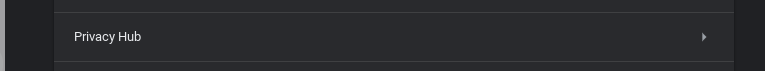
So, what is the Privacy Hub? For now, the hub contains a toggle labeled “camera.” Presumably, this will allow users to enable and disable their cameras via a software switch. This will be very useful for devices that lack a camera shade. I would wager a guess that future updates could include a similar option for the device’s microphone but it is also possible that the recently launched Safety Center could find its way into the Privacy Hub in some shape, form, or fashion.
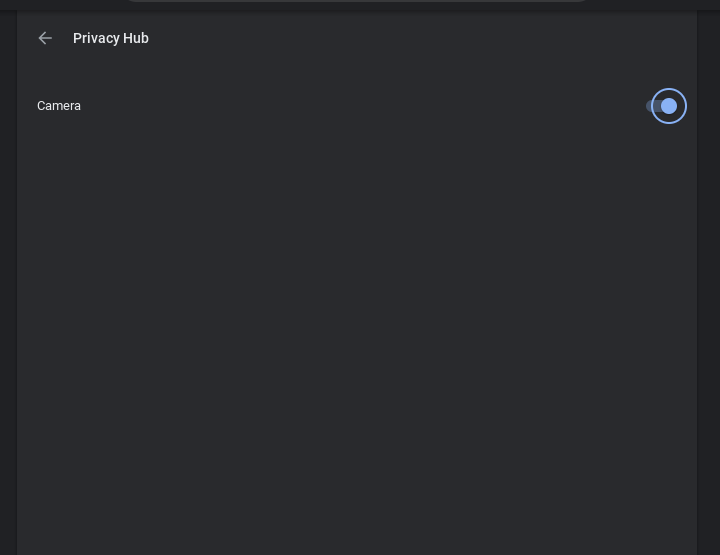
Other features that should be bundled into the Privacy Hub included the “snoop detection” feature that was discovered late last year. This feature will automatically notify you if your device’s webcam detects someone standing over your shoulder. This will go hand in hand with the “lock on leave” feature that Google has been working on for months. When your device detects that you’ve walked away from in front of the screen, users will have the ability to have the screen automatically lock. The flag for lock on leave features a variety of time-based actions that could possibly be part of the Privacy Hub menu when the feature finally arrives.
It will likely be months before we see the Privacy Hub make an official appearance. That said, we’ll be keeping a close watch on this one because I think Google will make a big display for the feature when it’s finally ready. Privacy and security are top of mind for most people in this digital age and Google would do well to keep them at the forefront of the ChromeOS platform.
Join Chrome Unboxed Plus
Introducing Chrome Unboxed Plus – our revamped membership community. Join today at just $2 / month to get access to our private Discord, exclusive giveaways, AMAs, an ad-free website, ad-free podcast experience and more.
Plus Monthly
$2/mo. after 7-day free trial
Pay monthly to support our independent coverage and get access to exclusive benefits.
Plus Annual
$20/yr. after 7-day free trial
Pay yearly to support our independent coverage and get access to exclusive benefits.
Our newsletters are also a great way to get connected. Subscribe here!
Click here to learn more and for membership FAQ

