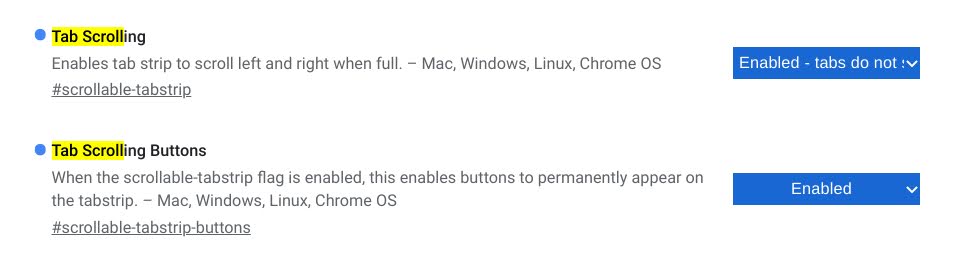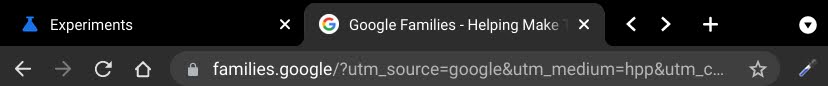Having many, many tabs open in the Chrome browser simultaneously is commonplace, but before Google’s Tab Groups feature came around, there was never really a way to keep them organized. Later on, the company added Tab Search functionality too which lets you jump directly to any tab by simply typing in a box and hitting enter. Now the ability to scroll through your tabs horizontally with Tab Scrolling – which we covered last year – is becoming a reality with new Tab Scrolling Buttons.
By enabling #scrollable-tabstrip and #scrollable-tabstrip-buttons flags, via chrome://flags, You will be presented with two new buttons to the left of the Tab Search drop-down arrow. These appear as left and right carets, and will eventually allow you to scroll through your existing Chrome tabs and reveal anything that simply doesn’t fit in the available screen space. I’m currently running all of this in Chrome OS 91 Canary, and the buttons don’t exactly work as advertised yet.
Despite this, it’s significant to note that instead of scrunching your tabs to fit in the width of the browser wrapper, they will instead scroll endlessly out of sight and allow you to pan left and right horizontally to smoothly jump between them. While I find it necessary for Chromebooks to have these new arrow buttons for tab scrolling so that the user experience remains accessible, I do hope that you can also hover over your tabs and perform this panning movement using your mouse scroll wheel or a two-finger swipe left or right on your touchpad.
You can already do this on your Chromebook shelf if you have more icons than that which can fit in the available space, and while this certainly must be the end goal for Tab Scrolling upon its release, this gesture is also currently non-working on my devices. I should also quickly mention that Tab Scrolling has several options for how it manages your available screen space. For tabs to scroll out of view as previously discussed, this flag will be set to ‘Enabled – tabs do not shrink’ as I’ve done in the Flags image above.
Additionally, you can choose that flag dropdown and select ‘Tabs shrink to pinned tab width’, ‘tabs shrink to a medium width’, and ‘tabs shrink to a large width’. I can see instances where it may not be ideal to send tabs off-screen, so I hope these extra options make their way into the Chrome Settings section upon this feature’s release instead of being abandoned entirely. The Chrome browser is picking up all sorts of accessibility and convenience tricks this year. What do you feel Google is missing and what do you hope to see added to enhance your workflow?
Join Chrome Unboxed Plus
Introducing Chrome Unboxed Plus – our revamped membership community. Join today at just $2 / month to get access to our private Discord, exclusive giveaways, AMAs, an ad-free website, ad-free podcast experience and more.
Plus Monthly
$2/mo. after 7-day free trial
Pay monthly to support our independent coverage and get access to exclusive benefits.
Plus Annual
$20/yr. after 7-day free trial
Pay yearly to support our independent coverage and get access to exclusive benefits.
Our newsletters are also a great way to get connected. Subscribe here!
Click here to learn more and for membership FAQ